MDT SCN-CO2MGS.02 handleiding
Handleiding
Je bekijkt pagina 56 van 78
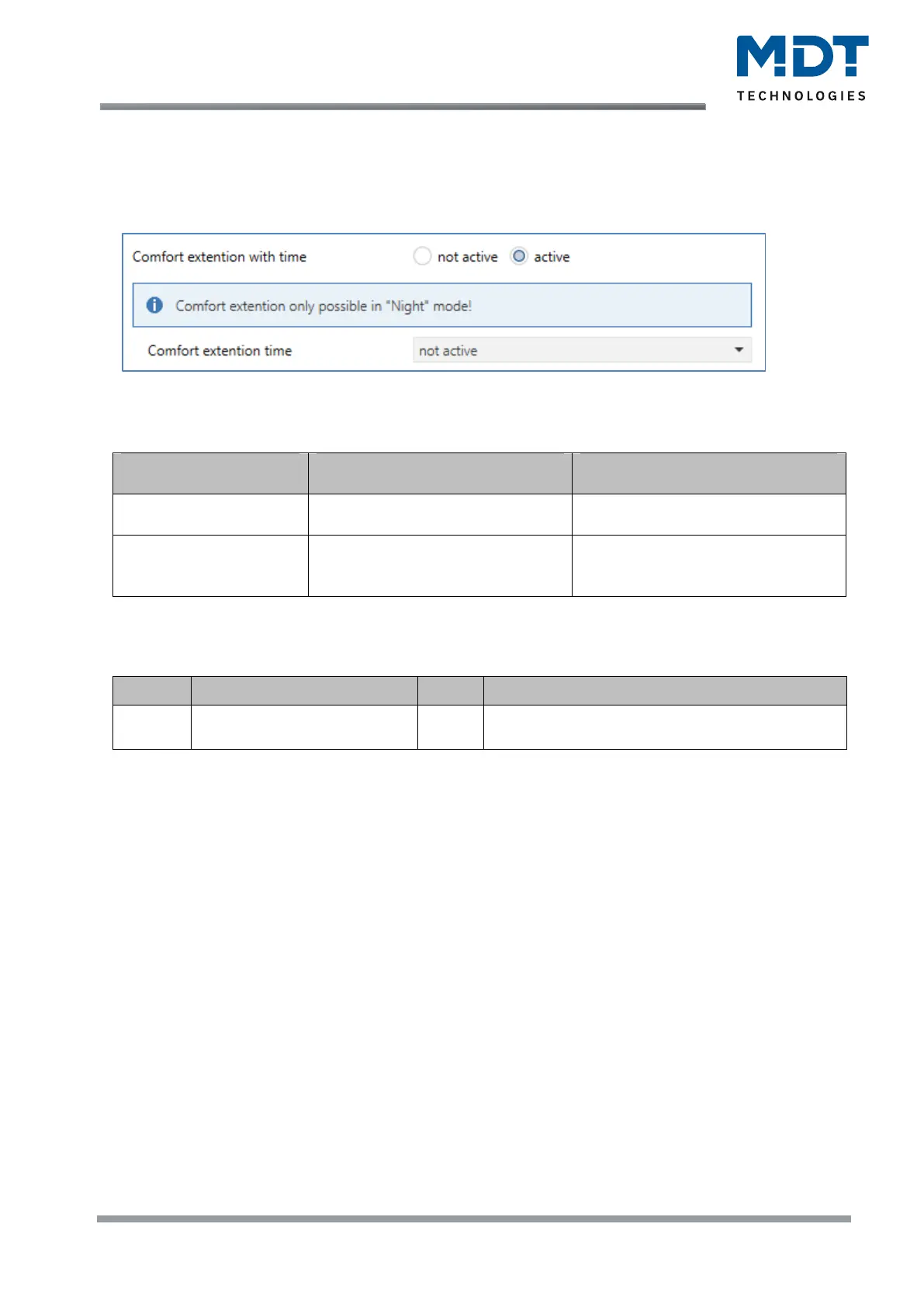
Technical Manual
CO2 / VOC Combi Sensor 55 [SCN-CO2MGS.02]
MDT technologies GmbH • 51766 Engelskirchen • Papiermühle 1 • Germany
Phone: +49-2263-880 • knx@mdt.de • www.mdt.de
56
56
4.4.6 Comfort extension with time
The comfort extension causes a temporary switching to “Comfort” mode.
The following parameters are available for this:
Figure 27: Settings – Comfort extension with time
The following table shows the setting options for this parameter:
ETS-Text
Dynamic range
[Default value]
Comment
Comfort extension with
time
▪ not active
▪ active
Activation of the Comfort extension
via time-dependent object.
Comfort extension time
not active
30 min, 1 h, 1,5 h, 2 h, 2,5 h, 3 h,
3,5 h, 4 h
Adjustable time for Comfort
Extension.
Table 50: Settings – Comfort extension with time
If the comfort extension is activated, the following communication object appears:
Number
Name/Object function
Length
Usage
77
Comfort operating mode:
Comfort extension
1 Bit
Temporary switching to Comfort mode via object
for the duration of a predefined time
Table 51: Communication object – Comfort extension with time
The comfort extension can be used, for example, to extend the “Comfort” mode for visits, parties,
etc. If, for example, a timer switches the channel to “Night” mode at a certain time, it can be
switched back to “Comfort” mode for a certain time by means of the Comfort extension. When a “1”
is sent to the object “Comfort extension”, the channel switches from “Night” mode back to
“Comfort” mode for the set "Comfort extension time". After the "Comfort extension time" has
elapsed, the channel automatically switches back to “Night” mode. If the “Comfort extension” is to
be ended before the time has expired, this can be achieved by sending a “0” to the object.
If a “1” is sent to the object again during the Comfort extension, the set time is restarted.
If the mode is changed during the extension, the time is stopped.
The Comfort extension only works for switching from “Night” to “Comfort” mode and back!
Bekijk gratis de handleiding van MDT SCN-CO2MGS.02, stel vragen en lees de antwoorden op veelvoorkomende problemen, of gebruik onze assistent om sneller informatie in de handleiding te vinden of uitleg te krijgen over specifieke functies.
Productinformatie
| Merk | MDT |
| Model | SCN-CO2MGS.02 |
| Categorie | Niet gecategoriseerd |
| Taal | Nederlands |
| Grootte | 0 MB |







