MDT SCN-CO2MGS.02 handleiding
Handleiding
Je bekijkt pagina 45 van 78
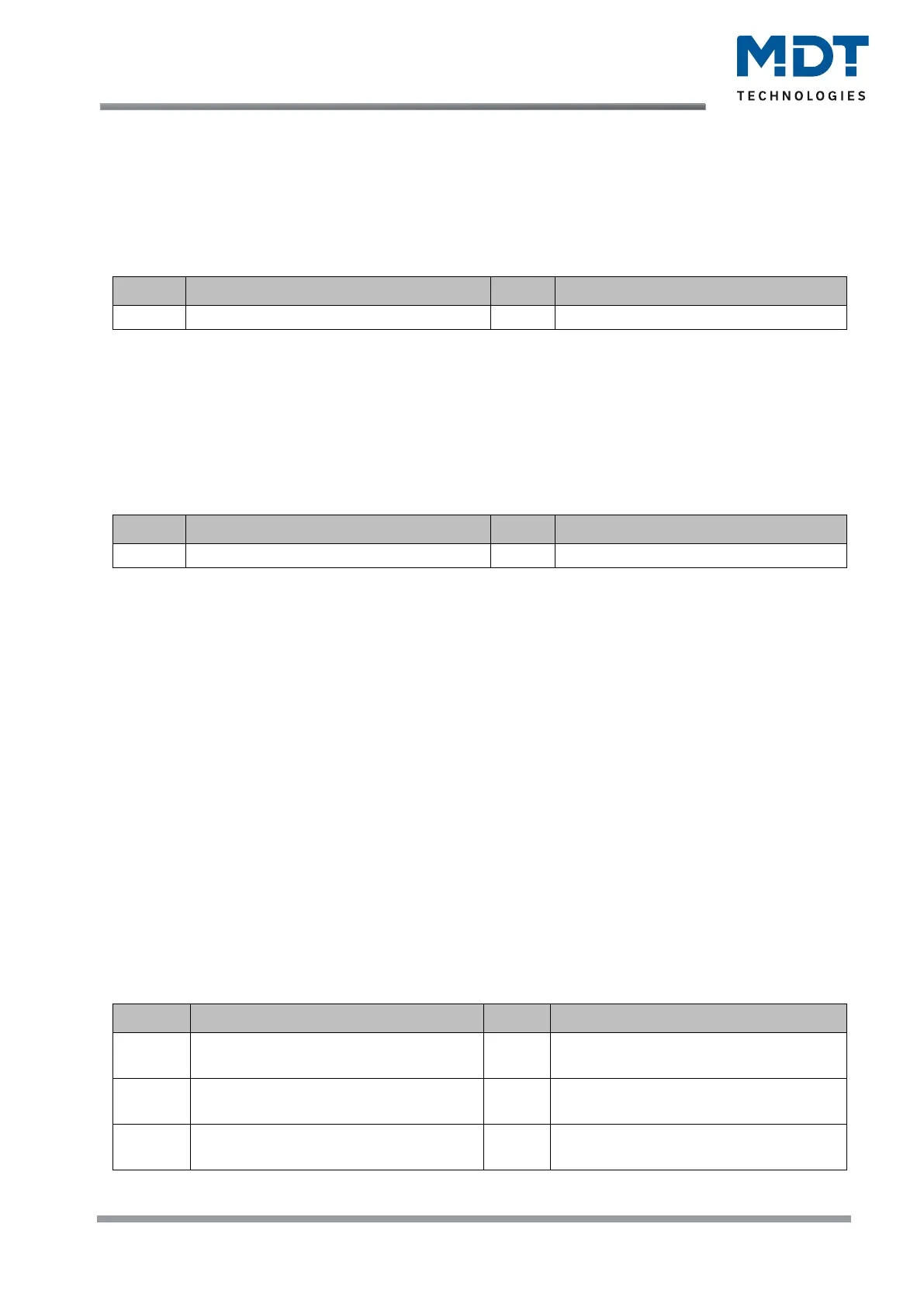
Technical Manual
CO2 / VOC Combi Sensor 55 [SCN-CO2MGS.02]
MDT technologies GmbH • 51766 Engelskirchen • Papiermühle 1 • Germany
Phone: +49-2263-880 • knx@mdt.de • www.mdt.de
45
45
Comfort mode
“Comfort” mode is the controller's reference mode. The values in the “Night” and “Standby”
operating modes are based on this. The “Comfort” operation mode should be activated when the
room is used. The basic comfort value is parameterised as the setpoint.
If the controller mode is set to “Heating & Cooling”, the basic Comfort value applies for the heating
process. In “Cooling” mode, the value of the dead zone between “Heating” and “Cooling” is added.
The communication object for this operating mode is shown in the following table:
Number
Name/Object function
Length
Usage
78
Temperature Controller – Comfort mode
1 Bit
Activating the Comfort operating mode.
Table 31: Communication object – Comfort mode
Night mode
The “Night” operating mode should cause a significant temperature reduction/increase, e.g. at
night or on weekends. The value can be freely parameterised and refers to the basic comfort value.
So, if a 5K reduction has been parameterised and a basic Comfort value of 21°C has been set, the
setpoint for “Night” operation mode is 16°C. In “Cooling” mode, there is a respective increase in
the value.
The communication object for this operation mode is shown in the following table:
Number
Name/Object function
Length
Usage
79
Temperature Controller – Night mode
1 Bit
Activating the Night operating mode.
Table 32: Communication object – Night mode
Standby mode
The “Standby” mode is used when nobody is using the room. It should cause a slight
reduction/increase in the temperature. This value should be set considerably lower than that of the
“Night” operating mode to enable the room to heat up/cool down more quickly.
The value is freely configurable and refers to the basic Comfort value. So, if a setback of 2K has
been parameterised and a basic Comfort value of 21°C has been set, the setpoint for “Standby”
operation mode is 19°C. In “Cooling” mode there is a corresponding increase in the value.
The “Standby” operating mode is then activated as soon as all other operating modes are
deactivated. This operation mode therefore also has no communication object.
Frost-/Heat protection mode
The “Frost protection” operating mode is activated as soon as the controller has been assigned the
“Heating” function. The “Heat protection” operating mode is activated as soon as the controller has
been assigned the “Cooling” function. If the controller is assigned the “Heating & Cooling” function,
a combined operating mode called “Frost/Heat protection” is activated.
The “Frost/Heat protection” operating mode automatically switches on “Heating” or “Cooling”
when the temperature falls below or exceeds the parameterised temperature. The temperature is
parameterised here as an absolute value. If, for example, the temperature must not fall below a
certain value during a longer absence, the “Frost protection” mode should be activated.
The communication object for this operation mode is shown in the following table:
Number
Name/Object function
Length
Usage
80
Temperature Controller –
Frost protection mode
1 Bit
Activates the Frost protection mode
80
Temperature Controller –
Heat protection mode
1 Bit
Activates the Heat protection mode
80
Temperature Controller –
Frost/Heat protection mode
1 Bit
Activates the Frost/heat protection
mode
Table 33: Communication objects – Frost/Heat protection
Bekijk gratis de handleiding van MDT SCN-CO2MGS.02, stel vragen en lees de antwoorden op veelvoorkomende problemen, of gebruik onze assistent om sneller informatie in de handleiding te vinden of uitleg te krijgen over specifieke functies.
Productinformatie
| Merk | MDT |
| Model | SCN-CO2MGS.02 |
| Categorie | Niet gecategoriseerd |
| Taal | Nederlands |
| Grootte | 0 MB |







