MDT SCN-BWM55.02 handleiding
Handleiding
Je bekijkt pagina 33 van 67
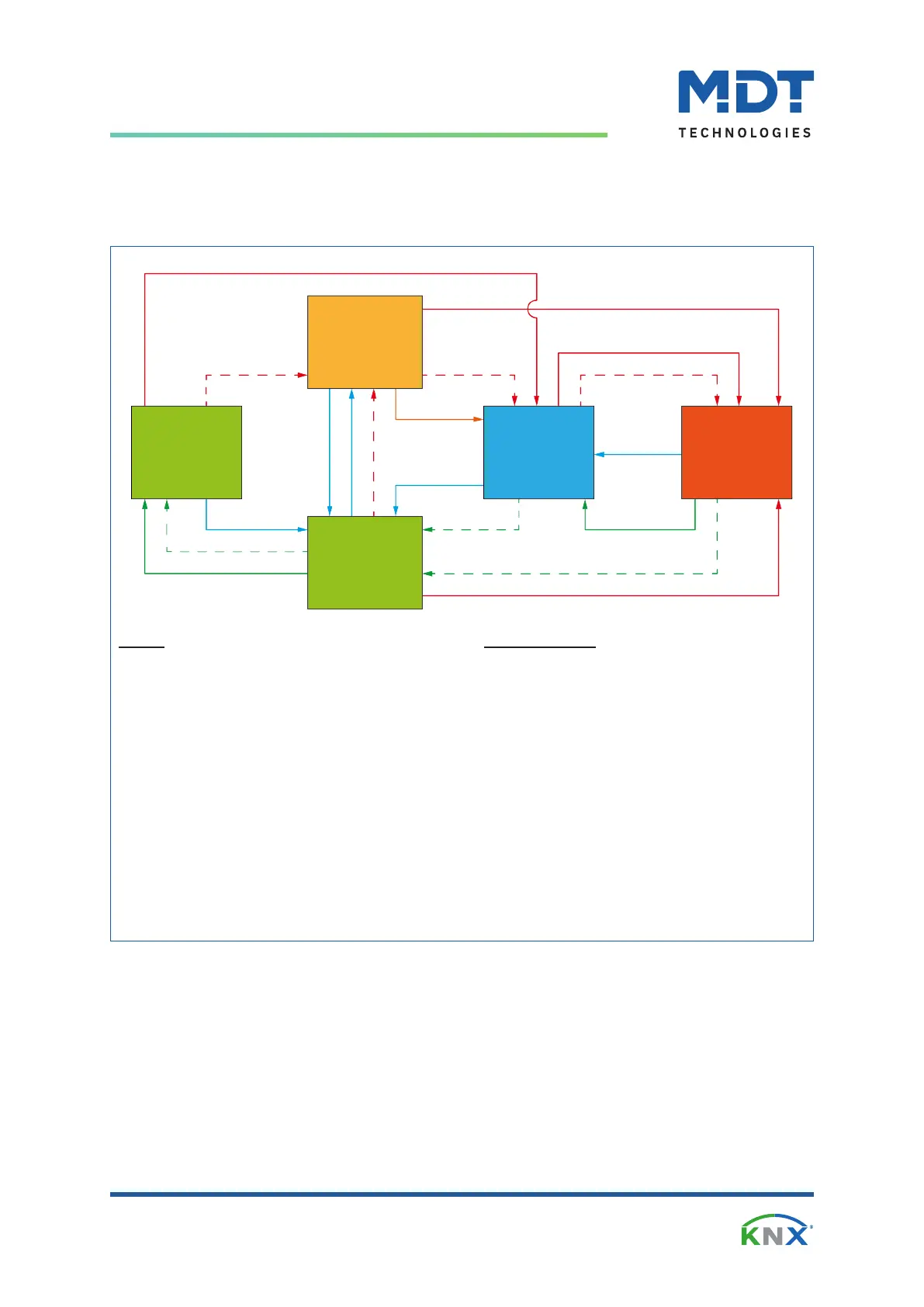
MDT technologies GmbH · Papiermühle 1 · 51766 Engelskirchen · Germany
Telephone: +49 (0) 2263 880 · knx@mdt.de · www.mdt-group.com
33 / 67
Technical Manual
Motion Detector/Automatic Switch 55/63 [SCN-BWM55/63(T)(06).x2]
State 07/2025 - Version 1.4
4.2.1.8.2 Fully automatic with night light
Figure 4: Process diagram – Fully automatic with night light
The operating mode “fully automatic with night light” extends the operating mode fully automatic by the
status night light. The night light can be activated as soon as the “Object type for output - Light” parameter
is set to “Dimming absolute”.
The night light is switched on as soon as the follow-up time of the light channel has elapsed. The output is
then switched to the night light state and can therefore dim the light to a darker level in order to leave the
room safely.
State transitions:
Button OFF: Sending an OFF telegram to object
“External button short”.
Button ON: Sending an ON telegram to object
“External button short”.
Motion: Presence detector detects motion.
Follow-up time: Expiry of the follow-up time set in
the light channel.
Fallback time / Presence end: Expiry of the
fallback time set in the general settings for the
external button input.
Button long: Activates / deactivates manual mode.
Switch-off delay orientation light: Set switch-off
delay with active night light.
States:
Manual mode, OFF: The output is switched OFF,
the device has been switched OFF manually.
Auto mode, Standby: The output is switched OFF,
the device switches ON automatically when motion
is detected.
Auto mode, ON: The output is switched ON, the
device switches OFF automatically when the
follow-up time expires.
Manual mode, ON: The output is switched ON, the
device has been switched ON manually.
Night light: The output switches to the dimming
value of the night light.
Night light
Auto mode
„Output 1“ → „1“
Manual mode
„Output 1“ → „1“
Auto mode
„Output 1“ → „0“
„Buttonshort“→„0“
Switch-off delay
night light
„Buttonshort“→„1“
“Buttonshort“→„1“
„Buttonlong“→
„1“
“Buttonshort“→„0“
“Buttonlong“→„0“
“Buttonlong“→„0“
“Buttonlong“→„0“
“Buttonlong“→„1“
“Buttonshort“→„0“
Follow-up time
Motion
Fallback time/
Presence end
Motion
Fallback time/
Presence end
“Buttonshort“→„1“
“Buttonlong“→„0“
„Buttonshort“→„0“
„Output 1“ → „0“
Bekijk gratis de handleiding van MDT SCN-BWM55.02, stel vragen en lees de antwoorden op veelvoorkomende problemen, of gebruik onze assistent om sneller informatie in de handleiding te vinden of uitleg te krijgen over specifieke functies.
Productinformatie
| Merk | MDT |
| Model | SCN-BWM55.02 |
| Categorie | Niet gecategoriseerd |
| Taal | Nederlands |
| Grootte | 10289 MB |







