MDT BE-TAS86T.02 handleiding
Handleiding
Je bekijkt pagina 22 van 99
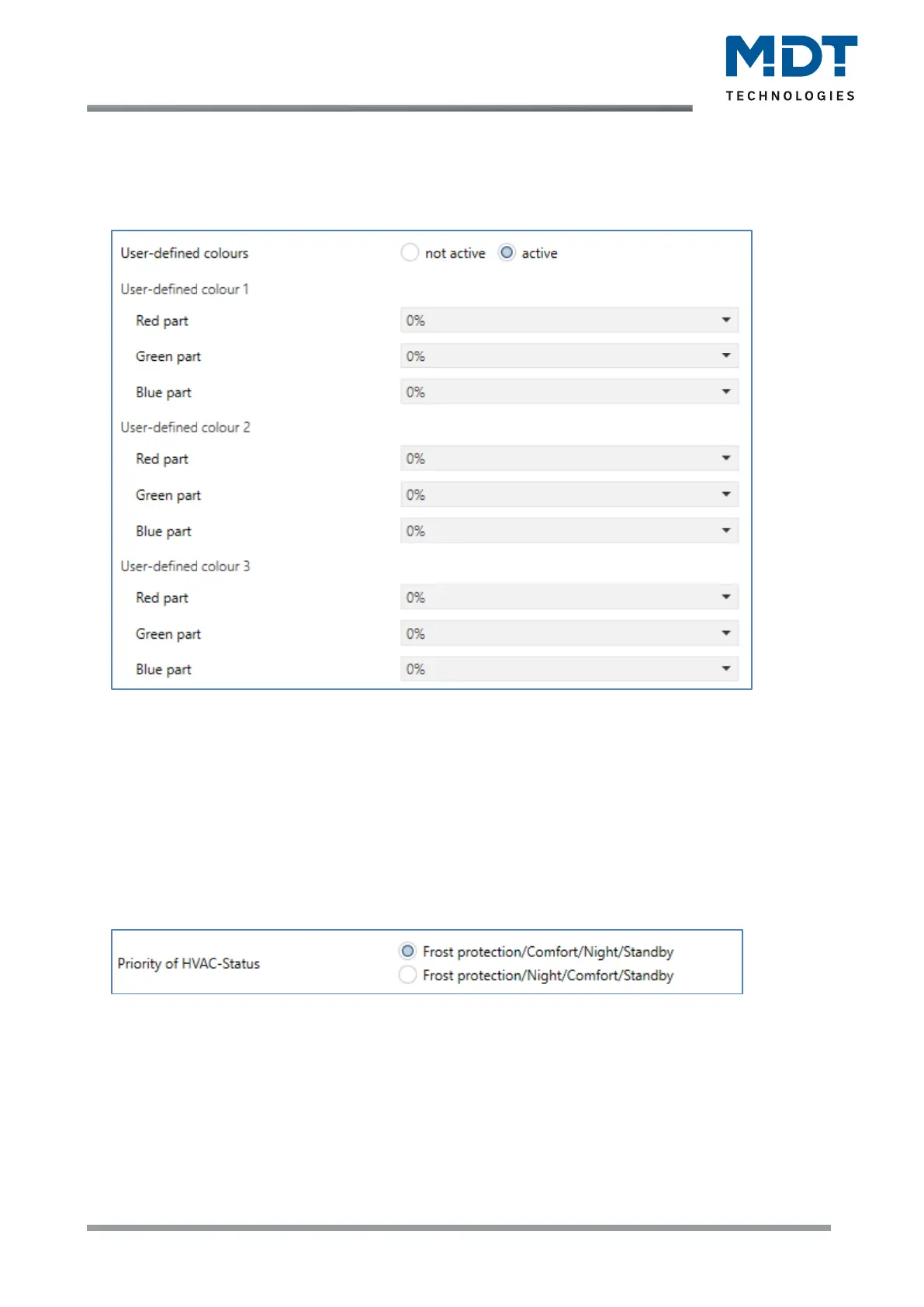
Technical Manual
Glass Push-button II Smart & Push-button Smart 86 [Series .02]
MDT technologies GmbH • 51766 Engelskirchen • Papiermühle 1 • Germany
Phone: +49-2263-880 • knx@mdt.de • www.mdt.de
22
22
4.2.2.3 User-defined colours
After activation, up to 3 colours can be individually defined by the user.
The following settings are available:
Figure 8: Display settings – User-defined colours
The user-defined colours can be mixed with the corresponding red / green / blue share and then be
used for the display of the symbols.
4.2.2.4 Priority of HVAC-Status
This setting affects, for example, the operating mode switchover.
The following setting is available here:
Figure 9: Display settings – Priority of HVAC-Status
The order of priorities is set here.
Important: For correct display, the order must be set the same on the controller.
Bekijk gratis de handleiding van MDT BE-TAS86T.02, stel vragen en lees de antwoorden op veelvoorkomende problemen, of gebruik onze assistent om sneller informatie in de handleiding te vinden of uitleg te krijgen over specifieke functies.
Productinformatie
| Merk | MDT |
| Model | BE-TAS86T.02 |
| Categorie | Niet gecategoriseerd |
| Taal | Nederlands |
| Grootte | 18349 MB |







