MDT BE-TAS55T4.01 handleiding
Handleiding
Je bekijkt pagina 65 van 89
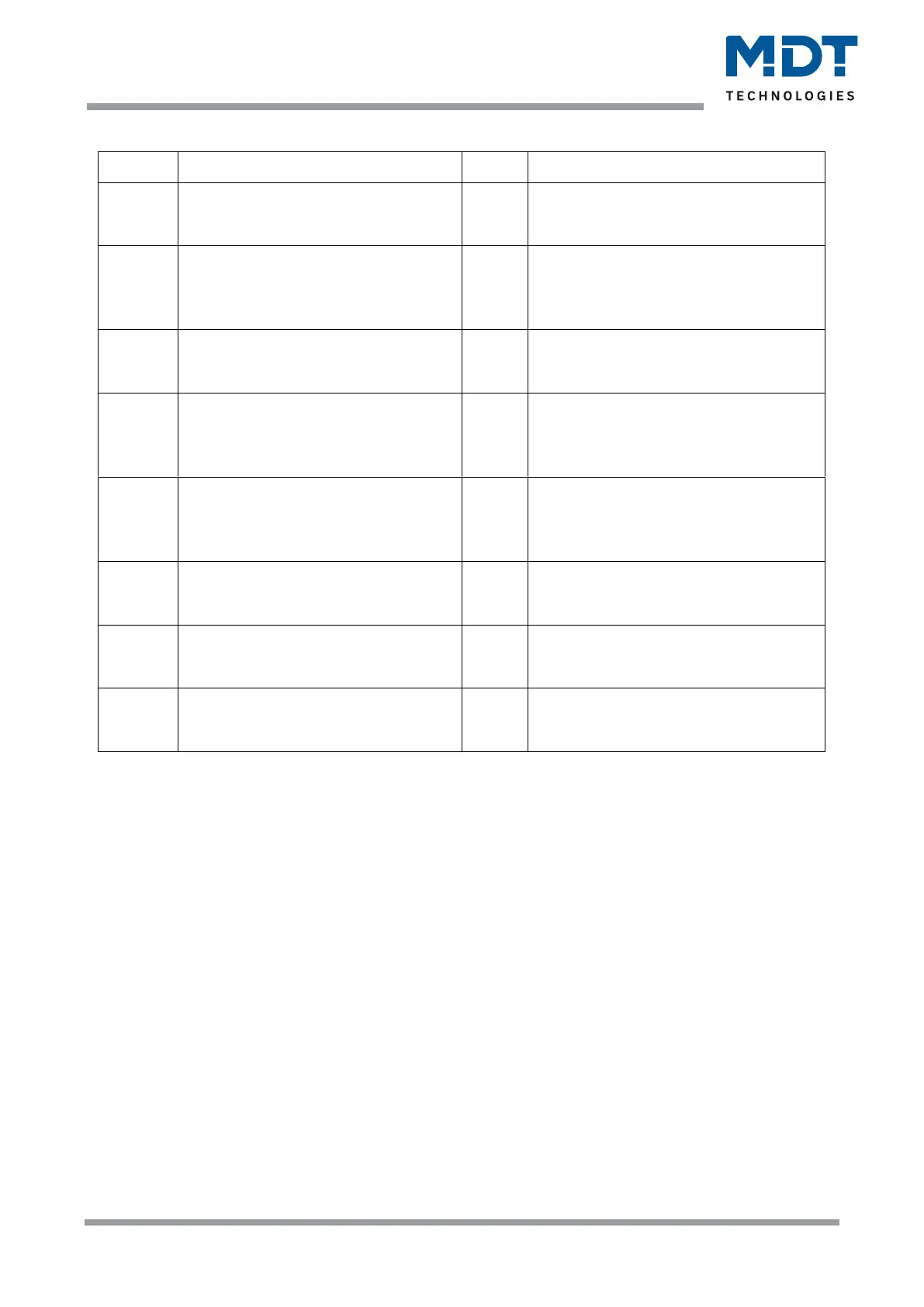
Technical Manual – Push Button Smart 55/63
MDT technologies GmbH • 51766 Engelskirchen • Papiermühle 1
Phone: +49-2263-880 • Fax: +49-2263-4588 • knx@mdt.de • www.mdt.de
65
65
The following table shows the available communication objects:
Number
Name
Length
Usage
0
Push Button 1:
Push Buttons 1/2: –
Blinds Up/Down
1 Bit
Up/down command for the shutter
actuator
0
Push Buttons 1/2 short:–
Shutter Up/Down/Stop
1 Bit
MDT Single Object Control:
Central object for up/down/stop
function. Only with two-button
function and for roller shutters!
1
Push Button 1
Push Buttons 1/2 –
Stop/Slats Open/Close
1 Bit
Open/close slats; stop command
1
Push Buttons 1/2 long: –
Central Shutter Up/Down/Stop
1 Bit
MDT Single Object Control:
Central object for up/down/stop
function. Only with two-button
function and for roller shutters!
2
Push Button 1 –
Status for change of direction
1 Bit
Only with single button function
Receipt of the status with current
information about the direction of the
blind actuator
3
Push Button 1
Push Buttons 1/2 –
Status for display
1 Byte
Receive the status of the current
blind/roller shutter position.
4
Push Button 1 Group extra long:
Push Buttons 1/2 Group extra long –
Blinds Up/Down
1 Bit
Up/down command for the shutter
actuator
5
Push Button 1 Group extra long:
Push Buttons 1/2 Group extra long –
Stop/Slats Open/Close
1 Bit
Open/close slats; stop command
Table 55: Communication objects – Blinds/Shutter
Bekijk gratis de handleiding van MDT BE-TAS55T4.01, stel vragen en lees de antwoorden op veelvoorkomende problemen, of gebruik onze assistent om sneller informatie in de handleiding te vinden of uitleg te krijgen over specifieke functies.
Productinformatie
| Merk | MDT |
| Model | BE-TAS55T4.01 |
| Categorie | Niet gecategoriseerd |
| Taal | Nederlands |
| Grootte | 20559 MB |







