MDT BE-TAS5504.01 handleiding
Handleiding
Je bekijkt pagina 49 van 89
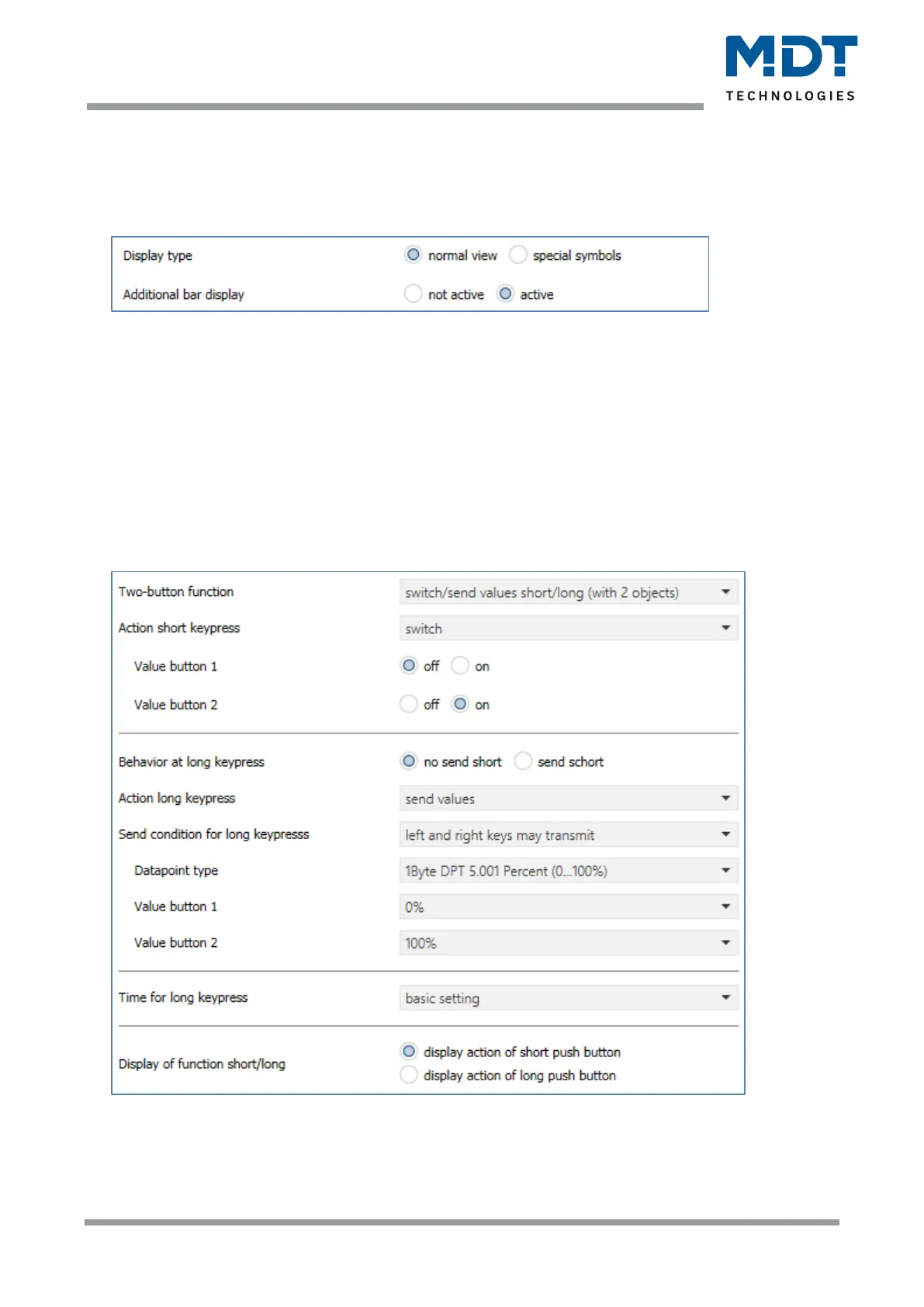
Technical Manual – Push Button Smart 55/63
MDT technologies GmbH • 51766 Engelskirchen • Papiermühle 1
Phone: +49-2263-880 • Fax: +49-2263-4588 • knx@mdt.de • www.mdt.de
49
49
Additional bar display:
If "normal view" is selected, the parameter "additional bar display" appears for the data point types
DPT 5.001 (percentage value) and DTP 5.005 (decimal value). If this is active, a bar display appears in
the display next to the symbol, which visualises the current status by filling the bar. As with the
display of the symbols, the object "status for display" is also evaluated here.
Figure 24: Activation – Additional bar display
4.6.6 Switch/send value short/long (with 2 objects)
Single-Button function
Two-Button function
With the function "switch/send values short/long (with 2 objects)", 2 different values can be sent for
the short and long key. The short and the long key have different objects, whereby it is also possible
to send out different data point types.
The following figure shows the available settings (here for the two-button function):
Figure 25: Settings – Switch/send value short/long (with 2 objects)
Bekijk gratis de handleiding van MDT BE-TAS5504.01, stel vragen en lees de antwoorden op veelvoorkomende problemen, of gebruik onze assistent om sneller informatie in de handleiding te vinden of uitleg te krijgen over specifieke functies.
Productinformatie
| Merk | MDT |
| Model | BE-TAS5504.01 |
| Categorie | Niet gecategoriseerd |
| Taal | Nederlands |
| Grootte | 20559 MB |







