MDT BE-TAS5504.01 handleiding
Handleiding
Je bekijkt pagina 38 van 89
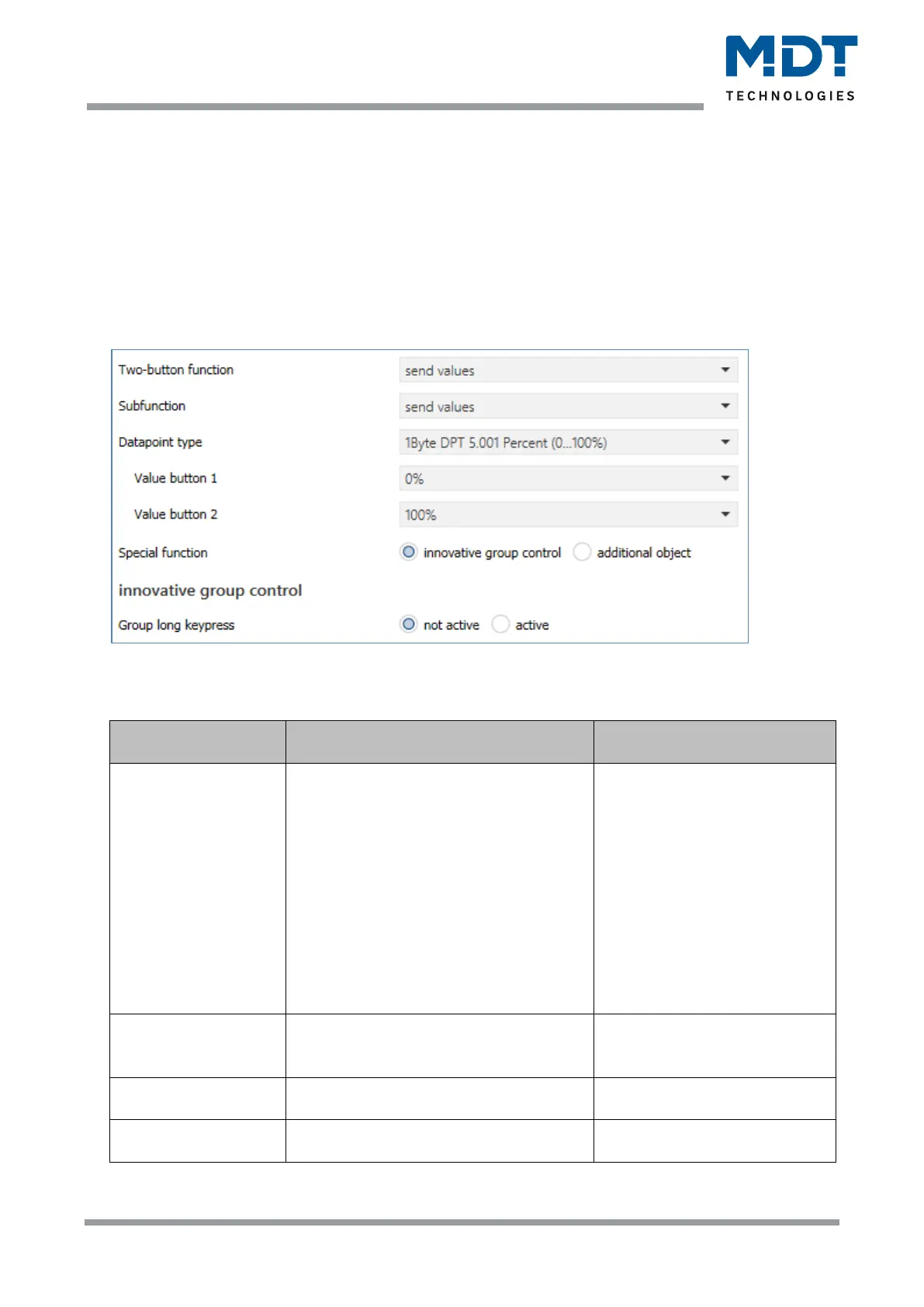
Technical Manual – Push Button Smart 55/63
MDT technologies GmbH • 51766 Engelskirchen • Papiermühle 1
Phone: +49-2263-880 • Fax: +49-2263-4588 • knx@mdt.de • www.mdt.de
38
38
4.6.5 Send Values
4.6.5.1 Subfunction: Send Values
Single-Button function
Two-Button function
With the function: Send values - Subfunction: Send values – different values of a datapoint type can
be sent.
The following figure shows the available settings (here: for the two-button function):
Figure 19: Settings – Send values - Subfunction: Send values
The following table shows the available settings:
ETS-Text
Dynamic range
[Default value]
Comment
Datapoint type
▪ 1Bit DPT 1.001 Switch
▪ 2Bit DPT 2.001 Switch Control
▪ 1Byte DPT 5.001 Percent (0…100%)
▪ 1Byte DPT 5.005
Decimal factor (0…255)
▪ 1Byte DPT 17.001 Scene number
▪ 2Byte DPT 7.600
Color Temperature (Kelvin)
▪ 2Byte DPT 9.001 Temperature (°C)
▪ 2Byte DPT 9.004 Brightness (Lux)
▪ 3Byte DPT 232.600
RGB Value 3x(0…255)
Setting the type of datapoint to
be sent
Value button 1–4
any value according to set datapoint type
Only with two-button function!
Setting the action for the
buttons
Value
any value according to set datapoint type
Only for single button function!
Setting the action for the button
Special function
▪ Innovative group control
▪ Additional object
Selection of the possible special
function
Bekijk gratis de handleiding van MDT BE-TAS5504.01, stel vragen en lees de antwoorden op veelvoorkomende problemen, of gebruik onze assistent om sneller informatie in de handleiding te vinden of uitleg te krijgen over specifieke functies.
Productinformatie
| Merk | MDT |
| Model | BE-TAS5504.01 |
| Categorie | Niet gecategoriseerd |
| Taal | Nederlands |
| Grootte | 20559 MB |







