MDT BE-TAS5504.01 handleiding
Handleiding
Je bekijkt pagina 20 van 89
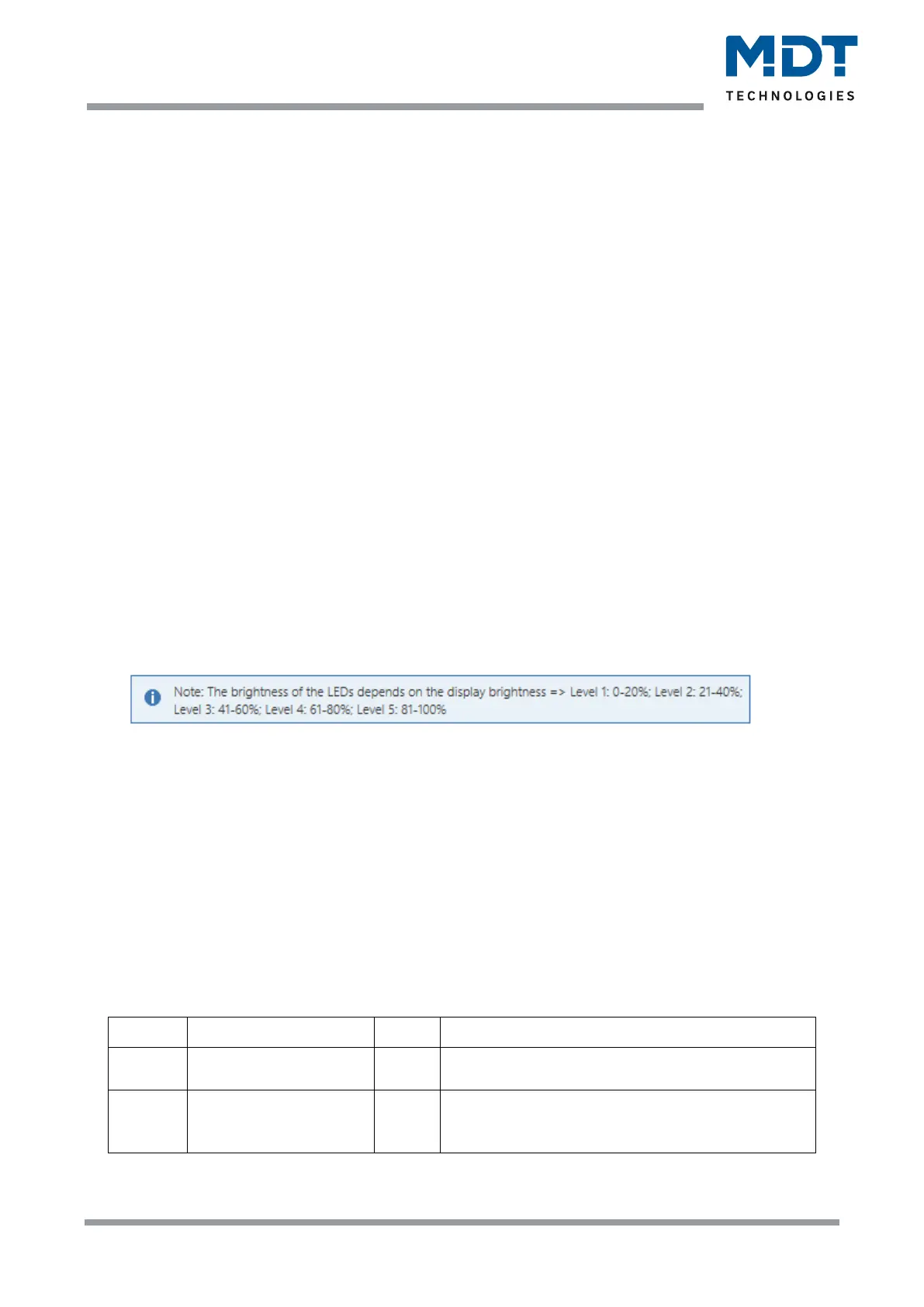
Technical Manual – Push Button Smart 55/63
MDT technologies GmbH • 51766 Engelskirchen • Papiermühle 1
Phone: +49-2263-880 • Fax: +49-2263-4588 • knx@mdt.de • www.mdt.de
20
20
Behaviour at presence
Here, the display and the LEDs can be switched on and off via a separate object. It can be determined
whether a "1" telegram is used to switch the display on in its current state (standby or operation) or
whether it switches on automatically and exits standby. A "0" telegram switches the display off. A
possible application would be control via a motion detector, which switches the display on when
presence is detected in the room and switches it off again after the follow-up time has expired.
Font size for Function name / Value / Key labelling
This setting defines the font size of the display. This setting applies generally to all key settings for
the assignment of "function name", "value" and "key labelling". The labels of the status elements in
standby are always shown in small letters!
Display/LED brightness control
Firstly, the brightness can be defined using fixed values (percentage values for display, brightness
levels 1-5 for LEDs). These cannot then be changed. Secondly, the brightness can be adjusted
"dynamically" via objects. The following options are available for this purpose:
Control via brightness values (Lux)
The "Ambient brightness for 100%" parameter defines the basic range at which lux value the
display has its full brightness.
With " Night shutdown Display/LEDs in Standby ", you can set whether the display switches off
completely when the brightness falls below a certain level and at what level it switches back on.
This setting only applies to Night mode!
Control via percentage values (%)
A percentage value is sent to the push-button via object 75. The display brightness is set via 5
internal brightness levels. The LED brightness is based on the display brightness. The gradation is
made as described in the information window:
The following applies to both settings:
• Without value on object 75, the brightness is set to 100% for Day and 50% for Night.
• If the push-button is operated by pressing a key while the display is off, the display is switched
on - even if the restart value has not yet been reached - to enable operation. After the last key
press, the display switches off again after a fixed time of approx. 20 seconds. The same
behaviour applies to switching on via presence object. The display only switches back on
permanently once the brightness level has been exceeded
• “Minimum brightness Day/Night" defines the brightness at which the display shows a
received brightness value of 0 lux.
• After bus voltage failure and subsequent return, the last value set via object is no longer valid
and a value must be sent again.
The following communications objects are available:
Number
Name
Length
Usage
73
Presence – Input
1 Bit
Input for presence to switch the display on and off,
e.g. from a presence detector.
75
Brightness – Input for
dynamic brightness
1 Byte
2 Byte
Receive the brightness for the display. DPT
according to the selection of the control object
type.
Table 10: Communication objects – Presentation and Brightness
Bekijk gratis de handleiding van MDT BE-TAS5504.01, stel vragen en lees de antwoorden op veelvoorkomende problemen, of gebruik onze assistent om sneller informatie in de handleiding te vinden of uitleg te krijgen over specifieke functies.
Productinformatie
| Merk | MDT |
| Model | BE-TAS5504.01 |
| Categorie | Niet gecategoriseerd |
| Taal | Nederlands |
| Grootte | 20559 MB |







