MDT BE-TAS5504.01 handleiding
Handleiding
Je bekijkt pagina 17 van 89
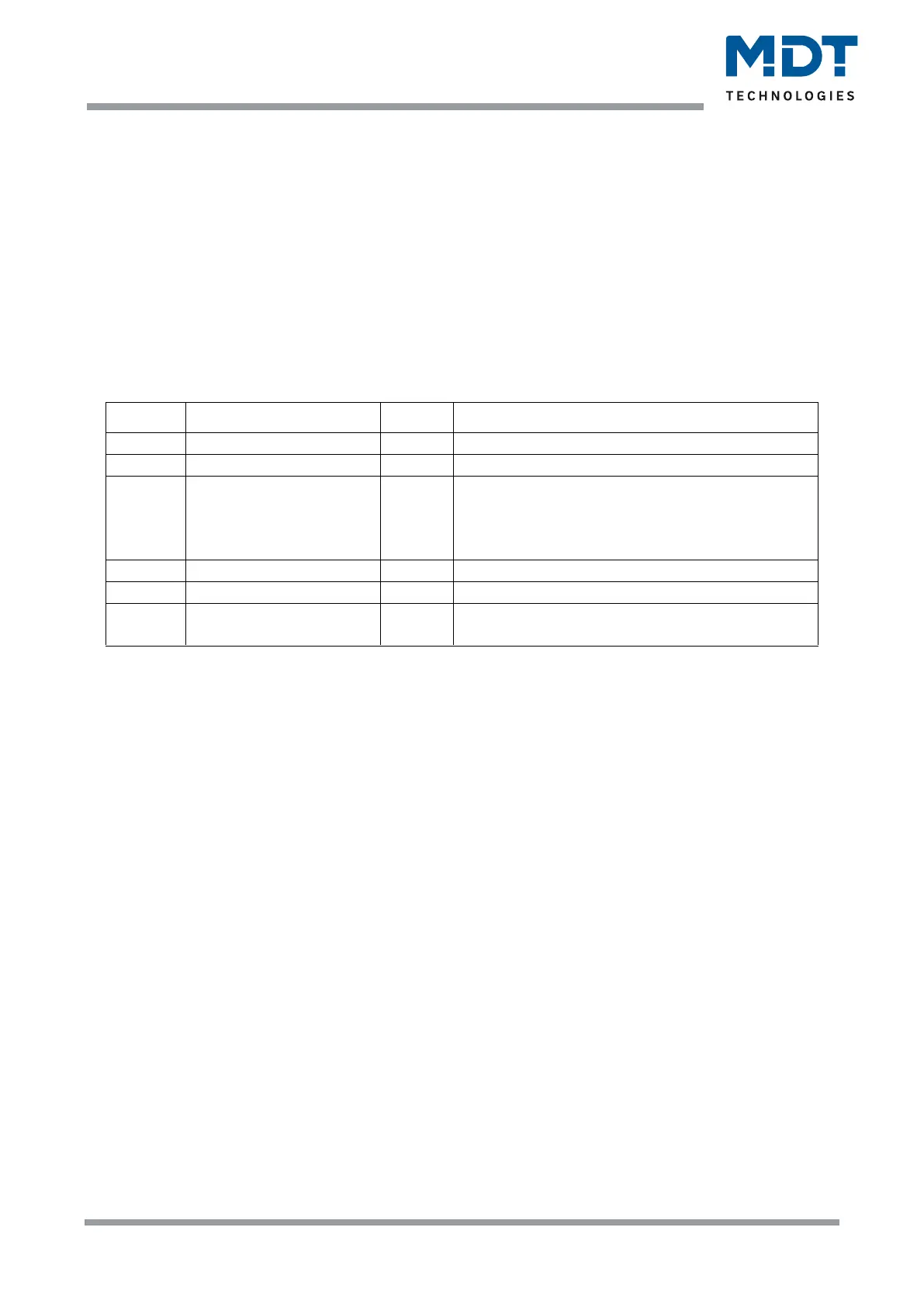
Technical Manual – Push Button Smart 55/63
MDT technologies GmbH • 51766 Engelskirchen • Papiermühle 1
Phone: +49-2263-880 • Fax: +49-2263-4588 • knx@mdt.de • www.mdt.de
17
17
„In-operation“
The "in operation" telegram is used to show on the bus that the device is "alive". If activated, an ON
telegram is sent cyclically.
Value for Day/Night
This is where the polarity for Day/Night is set. Regardless of this polarity, the unit always starts in Day
mode after reprogramming.
Language
The language affects, among other things, the display of HVAC status, status 2Bit forced control and
days at "date".
The following table shows the available communication objects:
Number
Name
Length
Usage
71
In operation
1 Bit
Sending a cyclic "In operation" telegram
72
Day/Night
1 Bit
Receiving the status for day/night
74
Buttons activation
1 Bit
Send out a 1 when a button is pressed, e.g. to
switch on an orientation light.
Info: A timeout of 30 sec. is started after each
keystroke - no telegram is sent during this time!
77
Time
3 Byte
Receiving the time
78
Date
3 Byte
Receiving the date
79
Time / Date
8 Byte
Receiving time and date via a common
combination object
Table 8: General communication objects
Bekijk gratis de handleiding van MDT BE-TAS5504.01, stel vragen en lees de antwoorden op veelvoorkomende problemen, of gebruik onze assistent om sneller informatie in de handleiding te vinden of uitleg te krijgen over specifieke functies.
Productinformatie
| Merk | MDT |
| Model | BE-TAS5504.01 |
| Categorie | Niet gecategoriseerd |
| Taal | Nederlands |
| Grootte | 20559 MB |







