MDT BE-TAL55B106.01 handleiding
Handleiding
Je bekijkt pagina 39 van 63
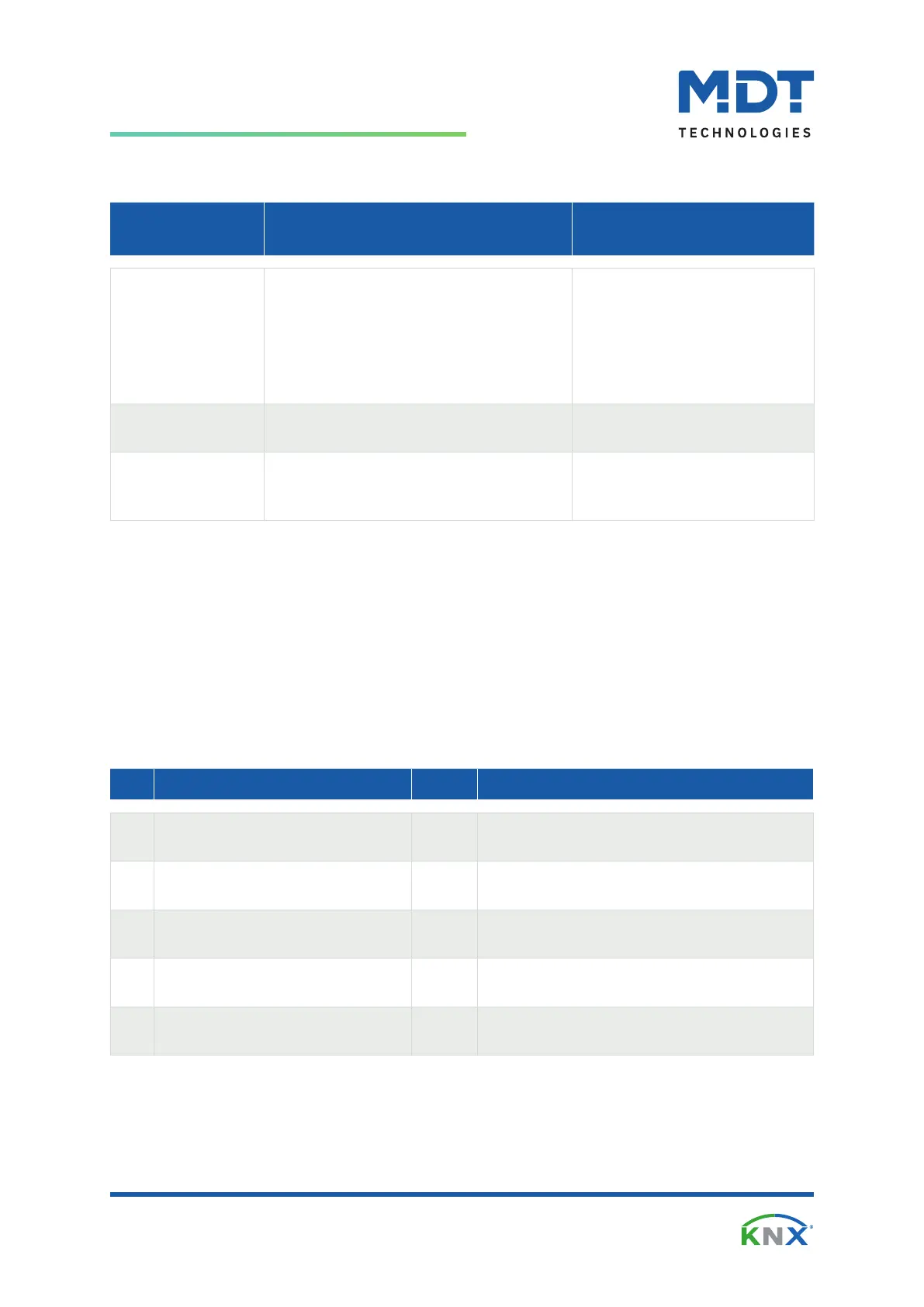
MDT technologies GmbH · Papiermühle 1 · 51766 Engelskirchen · Germany
Telephone: +49 (0) 2263 880 · knx@mdt.de · www.mdt.de
39 / 63
Technical Manual
Push Button Lite 55/63/Basic [BE-TALxxxx.x1]
State 09/2024 - Version 1.4
ETS Text
Dynamic range
[Default value]
Comment
Value for long
keypress
Scene number for
long keypress
RGB value
HSV value
any value
according to set datapoint type
Setting the value/scene number to
be sent.
Time for long
keypress
basic setting
0,1 s - 30,0 s
Setting of a time from when a long
keystroke is detected.
Maximum time
between two
operations
0,1 -30 s
[0,5 s]
Setting the maximum time
between two key presses.
Table 23: Settings – Send values – Subfunction: Multitouch-function
Output objects
■ common object/DPT: The values are sent via one communication object with one datapoint type.
■ different objects/DPT: Each value is sent via its own communication object. Each value can be
assigned its own datapoint type.
3./4. function (long keypress)
In addition to the 2 or 3 tip-functions, it is also possible to use a long keypress to assign multiple functions
to a button. This function always has its own communication object and datapoint type, regardless of the
settings in the “Output objects” menu item.
The following table shows the associated communication objects:
No. Name/Object function Length Usage
0 PB1, tip: –
Switch, Forcible control, ...
Sending a value if “common object”.
DPT depending on the parameter setting.
0 PB1, 1x tip: –
Switch, Forcible control, ...
Sending a value if “different objects”.
DPT depending on the parameter setting.
1 PB1, 2x tip: –
Switch, Forcible control, ...
Sending a value if “different objects”.
DPT depending on the parameter setting.
2 PB1, 3x tip: –
Switch, Forcible control, ...
Sending a value if “different objects”.
DPT depending on the parameter setting.
3 PB1, long: –
Switch, Forcible control, ...
Sending a value for long keypress.
DPT depending on the parameter setting.
Table 24: Communication objects – Send values – Subfunction: Multitouch-function
Bekijk gratis de handleiding van MDT BE-TAL55B106.01, stel vragen en lees de antwoorden op veelvoorkomende problemen, of gebruik onze assistent om sneller informatie in de handleiding te vinden of uitleg te krijgen over specifieke functies.
Productinformatie
| Merk | MDT |
| Model | BE-TAL55B106.01 |
| Categorie | Niet gecategoriseerd |
| Taal | Nederlands |
| Grootte | 9839 MB |







