MDT BE-TAL55B1.01 handleiding
Handleiding
Je bekijkt pagina 53 van 63
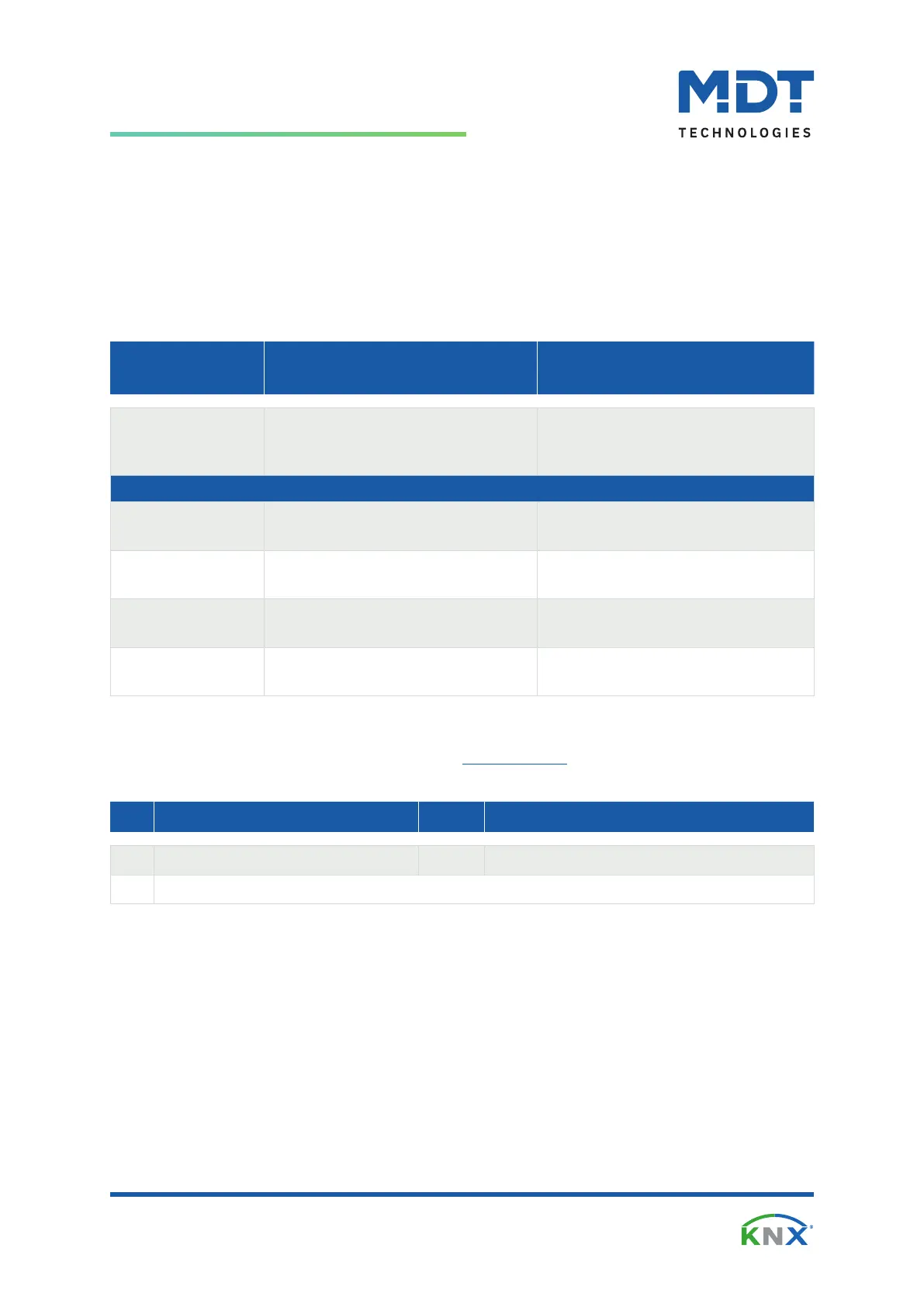
MDT technologies GmbH · Papiermühle 1 · 51766 Engelskirchen · Germany
Telephone: +49 (0) 2263 880 · knx@mdt.de · www.mdt.de
53 / 63
Technical Manual
Push Button Lite 55/63/Basic [BE-TALxxxx.x1]
State 09/2024 - Version 1.4
4.4.2.1 Priority
Push Button Lite 55/63
The LED priority can force the status LED into a dened state and thus override control via an external/
internal object or a button press.
The following table shows the available settings:
ETS Text
Dynamic range
[Default value]
Comment
Object for priority ■ not active
■ active if object LED priority value = 1
■ active if object LED priority value = 0
Setting the polarity of the “LED priority”.
LED display behaviour
Colour for “Day” off, [red], green, yellow, blue,
pink, cyan, white
Colour for an active “LED priority” at
“Day” mode.
Behaviour for “Day” ■ permanent
■ flashing
Setting the behaviour for active “LED
priority” at “Day” mode.
Colour for “Night” off, [red], green, yellow, blue,
pink, cyan, white
Colour for an active “LED priority” at
“Night” mode.
Behaviour for
“Night”
■ permanent
■ flashing
Setting the behaviour for active “LED
priority” at “Day” mode.
Table 42: Settings – LED 1 - 4: Priority
As long as the LED priority is active, the congured state for the LED priority is maintained and the LED
does not respond to “normal” control as described in 4.4.2 LED 1 - 4.
The following table shows the associated communication object:
No. Name/Object function Length Usage
66 LED 1 Priority – Switch 1 Bit Control of LED priority.
+1 next LED Priority
Table 43: Communication objects – LED 1 - 4: Priority
Bekijk gratis de handleiding van MDT BE-TAL55B1.01, stel vragen en lees de antwoorden op veelvoorkomende problemen, of gebruik onze assistent om sneller informatie in de handleiding te vinden of uitleg te krijgen over specifieke functies.
Productinformatie
| Merk | MDT |
| Model | BE-TAL55B1.01 |
| Categorie | Niet gecategoriseerd |
| Taal | Nederlands |
| Grootte | 9839 MB |







