MDT BE-TAL5504.01 handleiding
Handleiding
Je bekijkt pagina 45 van 63
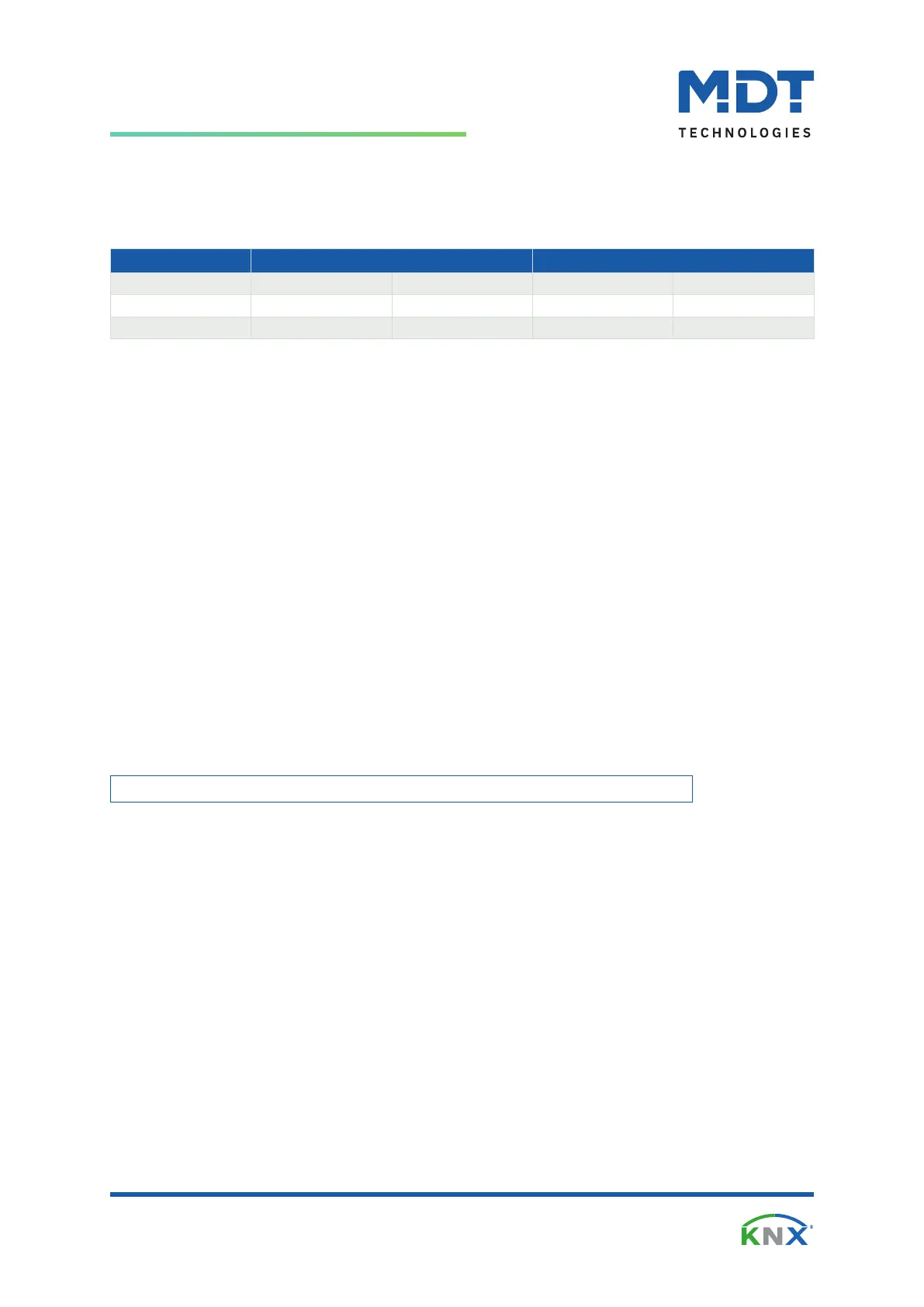
MDT technologies GmbH · Papiermühle 1 · 51766 Engelskirchen · Germany
Telephone: +49 (0) 2263 880 · knx@mdt.de · www.mdt.de
45 / 63
Technical Manual
Push Button Lite 55/63/Basic [BE-TALxxxx.x1]
State 09/2024 - Version 1.4
In the case of the two-button function, the button assignment can be set.
The table below shows the relationships:
Function Up/Down Function Down/Up
Input Button 1 Button 2 Button 1 Button 2
Moving object up down down up
Stop/Step object Stop/Slats open Stop/Slats close Stop/Slats close Stop/Slats open
Table 31: Two-button function – Blinds/Shutter
With the single-button function, the system switches between “Up” and “Down” after each button is
pressed. Since blind actuators always use a “1” signal for descent and a “0” signal for ascent, the button
also sends these signals.
It is also possible to swap the action for the long and short keypresses. In this way, it is possible to select
whether the movement is to take place via a long or a short keypress. The stop/step object then adopts the
other operating concept.
Innovative group control
By activating “Group control extra long”, it is possible to execute another function with an extra long
keystroke.
If the key is pressed extra long, the single blind starts moving after 0.5 s.
After another 1.5 s, the group starts with the same movement. If “Stop” is then pressed short, all blinds
stop. If the slat is adjusted with “short”, the group also adjusts the slat.
After approx. 90 s the group function is deactivated again internally and a “Stop” only affects the individual
channel
MDT Single Object Control
; Two-button function
Important: MDT Single Object Control enables an operating concept for controlling shutters. For use, the
following parameter must be set to active in the MDT Shutter Actuator to be controlled:
Up/Down movement can stop (Single Object Control)
not active active
Figure 7: Setting required for “Single Object Control” on the MDT Shutter Actuator
Now it is possible to start the up/down movement with a short keystroke and also to stop an active up/
down movement with a short keystroke.
With the setting “Short = Up/Down/Stop / Long = Central object (MDT Single Object Control)” an
additional object is displayed, which can start the up/down movement with a long keystroke and can also
stop an active up/down movement with a long keystroke. This function can be used, for example, to move
a single shutter in a room with a short keystroke and to move the entire room with a long keystroke.
Bekijk gratis de handleiding van MDT BE-TAL5504.01, stel vragen en lees de antwoorden op veelvoorkomende problemen, of gebruik onze assistent om sneller informatie in de handleiding te vinden of uitleg te krijgen over specifieke functies.
Productinformatie
| Merk | MDT |
| Model | BE-TAL5504.01 |
| Categorie | Niet gecategoriseerd |
| Taal | Nederlands |
| Grootte | 9839 MB |







