MDT BE-TAL5501.B1 handleiding
Handleiding
Je bekijkt pagina 21 van 63
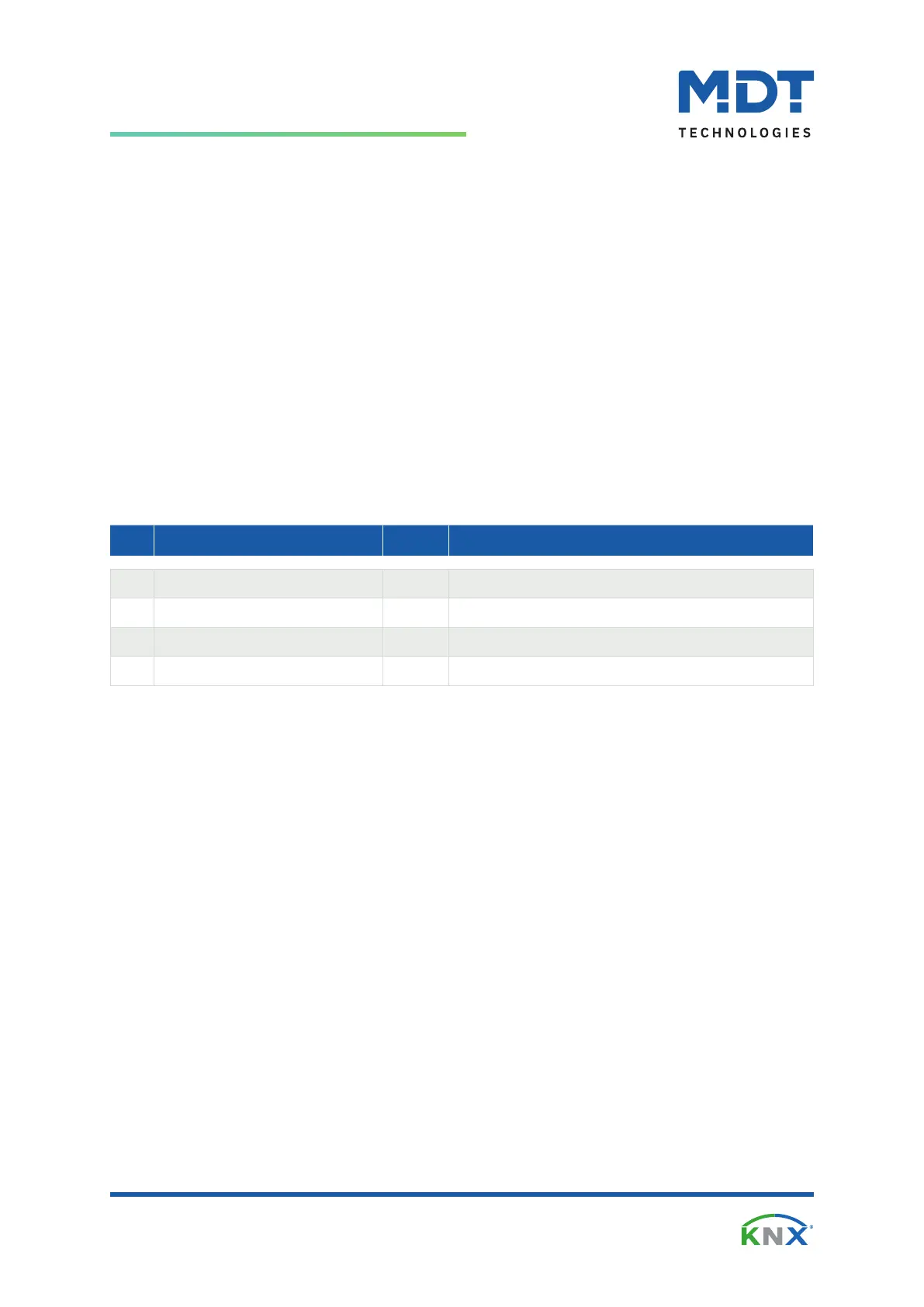
MDT technologies GmbH · Papiermühle 1 · 51766 Engelskirchen · Germany
Telephone: +49 (0) 2263 880 · knx@mdt.de · www.mdt.de
21 / 63
Technical Manual
Push Button Lite 55/63/Basic [BE-TALxxxx.x1]
State 09/2024 - Version 1.4
Startup time
This time denes when the unit boots up after a restart (reset, reprogramming, bus voltage recovery). This
can be important if a bus reset is carried out. If there are many units on a line, all units would start at the
same time and load the bus. With a variable time, the units can thus start differently.
“In operation“
This parameter is used to show on the bus that the device is “alive”. If activated, an ON telegram is sent
cyclically.
Button operation
The communication object “Button operation – Output” is switched every time a button is pressed,
regardless of which button is pressed. This can be used, for example to switch “on” an orientation light.
Note: A time-out of 30 seconds is restarted after each button press. No new telegram is sent via this
communication object during the active time-out.
The following table shows the associated communication objects:
No. Name/Object function Length Usage
71 Day/Night – Day = 1 / Night = 0 1 Bit Receiving the status for Day/Night.
71 Day/Night – Night = 1 / Day = 0 1 Bit Receiving the status for Day/Night.
72 Button operation – Output 1 Bit Sends a “1” when a button is pressed.
77 In operation – Output 1 Bit Sending a cyclic “In operation” telegram.
Table 7: Communication objects –
General settings
Bekijk gratis de handleiding van MDT BE-TAL5501.B1, stel vragen en lees de antwoorden op veelvoorkomende problemen, of gebruik onze assistent om sneller informatie in de handleiding te vinden of uitleg te krijgen over specifieke functies.
Productinformatie
| Merk | MDT |
| Model | BE-TAL5501.B1 |
| Categorie | Niet gecategoriseerd |
| Taal | Nederlands |
| Grootte | 9839 MB |







