MDT BE-TA55T4.G2 handleiding
Handleiding
Je bekijkt pagina 37 van 51
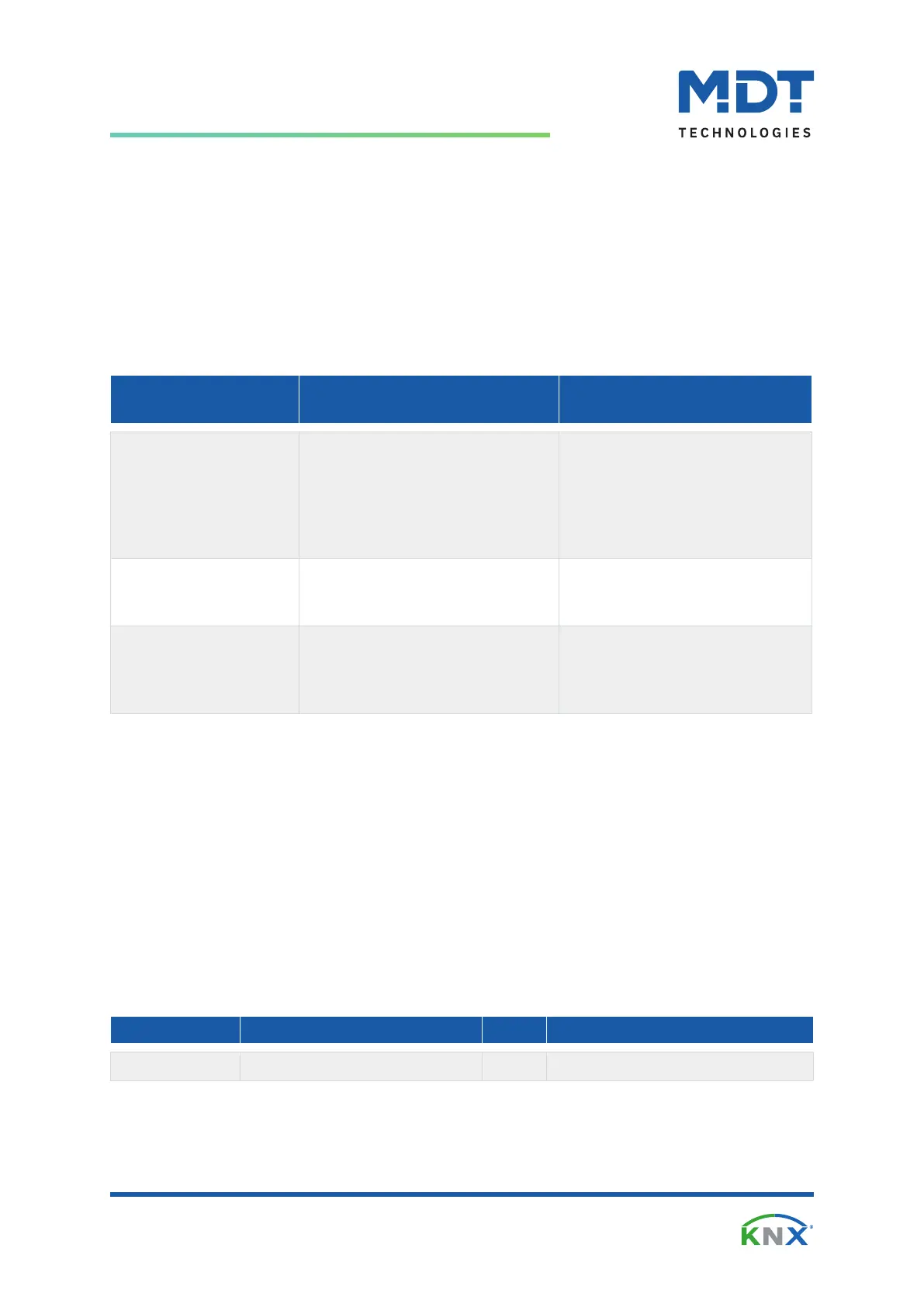
MDT technologies GmbH · Papiermühle 1 · 51766 Engelskirchen · Germany
Telephone: +49 (0) 2263 880 · knx@mdt.de · www.mdt-group.com
37 / 51
Technical Manual
Push Button 55 / Plus 55 / Plus TS 55 [BE-TA55xx(06).x2]
State 07/2025 - Version 1.3
4.4 Status LED (only Push Button Plus 55 and Plus TS 55)
Depending on the device, up to 8 status LEDs (one LED per button) can be congured. In addition, an extra
LED can be congured as an “orientation light” for each device.
4.4.1 LED basic setting
The LED basic settings affect all active status LEDs. The following table shows all available settings:
ETS Text
Dynamic range
[Default value]
Comment
LED orientation light ■ OFF
■ ON
■ via external object:
0 = OFF / 1 = ON
■ via external object:
0 = ON / 1 = OFF
Setting the control or functionality
of the orientation LED.
Lock object for LEDs ■ not active
■ active
Activates a lock object which can
disable (= switch OFF) all LEDs..
Applies only to status LEDs 1 - 8
Behaviour of the LEDs on
bus power return
■ do not request LED objects
■ request LED objects
Setting whether to actively request
the objects after a reset.
Only active when “LED reacts to
external object”.
Table 32: Settings – LED basic settings
4.4.1.1 LED Orientation light
The LED is located in the centre of the upper part of the button. When activated, the LED always lights up
green.
There are 4 selection options for the control. On the one hand, the LED can be switched permanently
“OFF”. This deactivates the LED and it has no further function.
If the LED is to be used as an orientation light, for example, the LED can be switched on permanently via
the “ON” setting. Furthermore, the LED can be controlled via an external object. In this case, the polarity
for switch-on/switch-off can also be set.
When controlling via an external object, an additional communication object is displayed, which can then
be linked with any other 1 Bit communication object.
The following table shows the available communication objects:
No. Name / Object function Length Usage
* 37/61/85/109 LED Orientation light – Switch 1 Bit Switching the LED
Table 33: Communication objects – Orientation light
* Object numbers depend on the device version (number of buttons).
Bekijk gratis de handleiding van MDT BE-TA55T4.G2, stel vragen en lees de antwoorden op veelvoorkomende problemen, of gebruik onze assistent om sneller informatie in de handleiding te vinden of uitleg te krijgen over specifieke functies.
Productinformatie
| Merk | MDT |
| Model | BE-TA55T4.G2 |
| Categorie | Niet gecategoriseerd |
| Taal | Nederlands |
| Grootte | 7557 MB |







