MDT BE-TA55T2.02 handleiding
Handleiding
Je bekijkt pagina 8 van 51
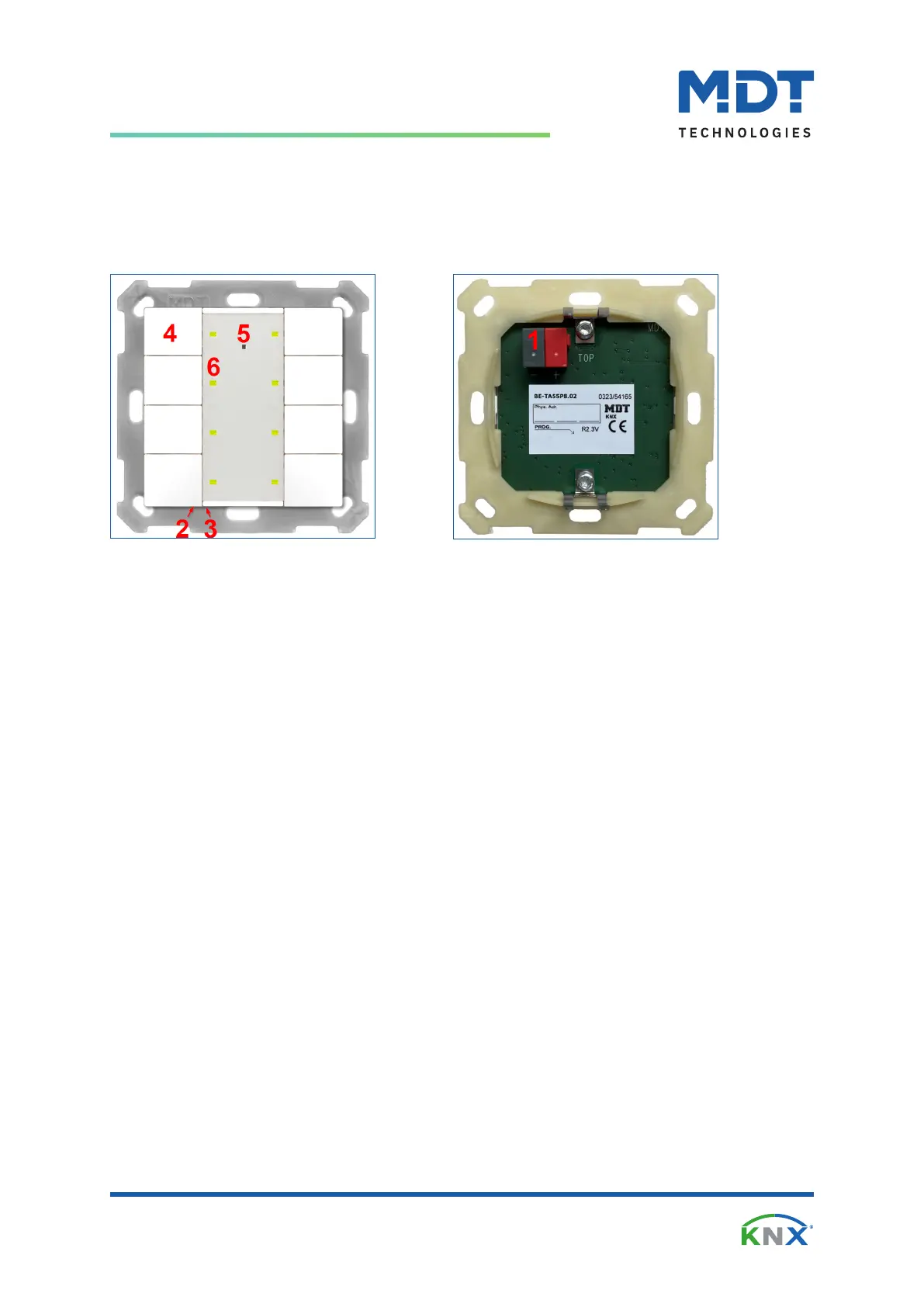
MDT technologies GmbH · Papiermühle 1 · 51766 Engelskirchen · Germany
Telephone: +49 (0) 2263 880 · knx@mdt.de · www.mdt-group.com
8 / 51
Technical Manual
Push Button 55 / Plus 55 / Plus TS 55 [BE-TA55xx(06).x2]
State 07/2025 - Version 1.3
2.4 Structure & Handling
The following pictures show the structure of the push-buttons (here using the example of BE-TA55P8.02):
Figure 2: Structure & Handling
1 = KNX Bus connecting terminal 2 = Programming button
3 = Red programming LED 4 = Operating buttons
5 = Orientation LED (only Plus 55 and Plus TS 55) 6 = Status LEDs (only Plus 55 and Plus TS 55)
2.4.1 Labelling eld
The central eld between the buttons can either be individually labelled or kept neutral. The accessories
supplied include a transparent and a grey cover.
Labelling: Using a labelling template (available on our website in the download area), an individual
labelling is created, printed out on paper and cut to size accordingly. Insert the template into the eld in
the push-button and now place the transparent cover over it.
Neutral: If no labelling is required, only the grey cover is placed in the eld in the push-button.
Note: Please do not insert both covers on top of each other!
2.5 Commissioning
1. Wire the device according to the connection diagram.
2. Connect interface to the bus.
3. Switch on bus voltage.
4. Press the programming button on the device (red programming LED lights up continuously).
5. Set and programme the individual address in the ETS (Programming LED turns off).
6. Congure and programme the settings in the application programme.
Bekijk gratis de handleiding van MDT BE-TA55T2.02, stel vragen en lees de antwoorden op veelvoorkomende problemen, of gebruik onze assistent om sneller informatie in de handleiding te vinden of uitleg te krijgen over specifieke functies.
Productinformatie
| Merk | MDT |
| Model | BE-TA55T2.02 |
| Categorie | Niet gecategoriseerd |
| Taal | Nederlands |
| Grootte | 7557 MB |







