MDT BE-JTA5504.01 handleiding
Handleiding
Je bekijkt pagina 58 van 62
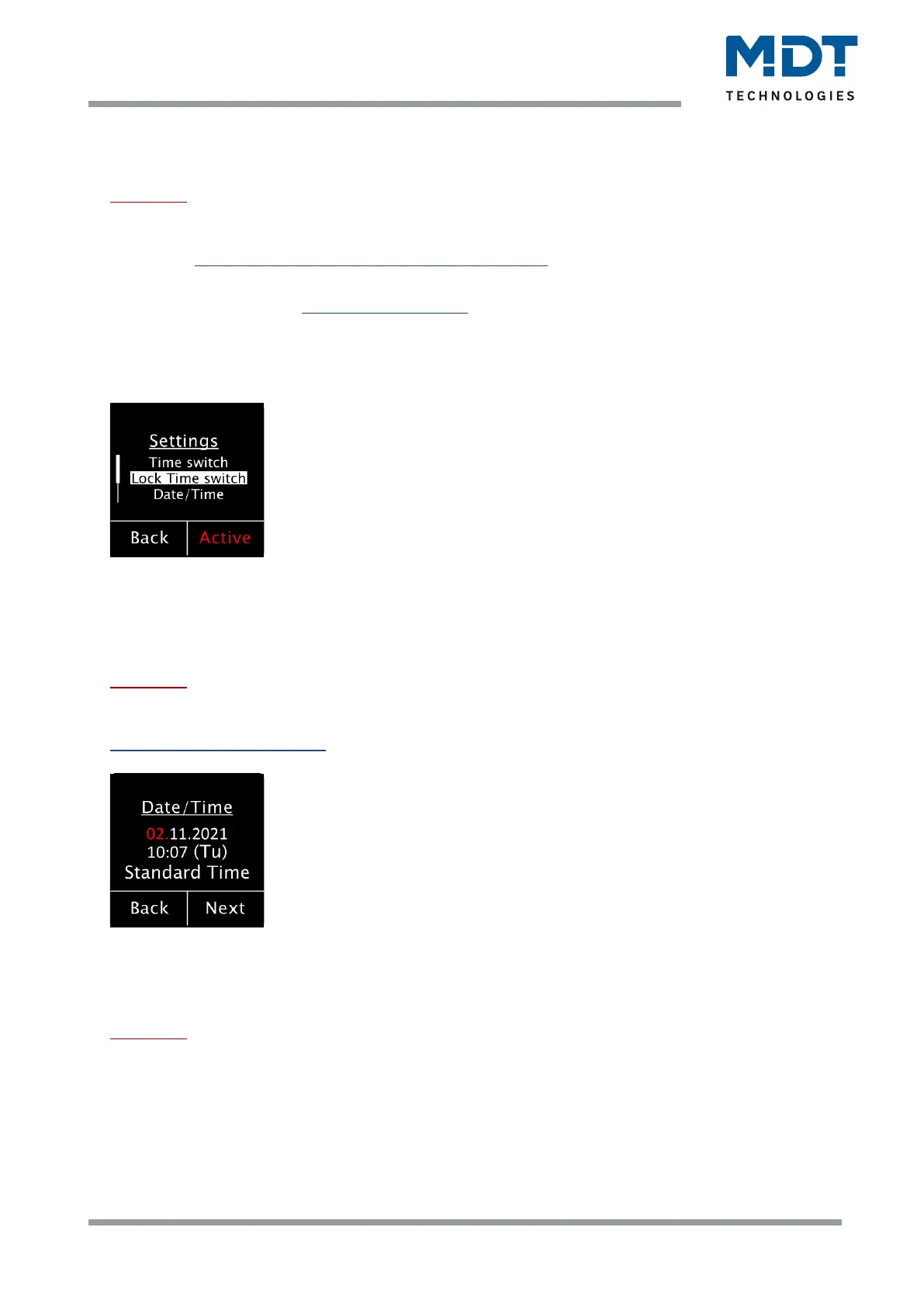
Technical Manual
Blind Push Button Smart 55 BE-JTA5504.01
MDT technologies GmbH • 51766 Engelskirchen • Papiermühle 1
Phone: +49-2263-880 • Fax: +49-2263-4588 • knx@mdt.de • www.mdt.de
58
58
4.7.3 “Settings” menu „Lock time switch“:
Important:
• This menu item is only available for selection if it is set to "active" in the menu "Display
settings" => "Display in “Settings” menu".
See 4.3.6 Display in the „Settings“ menu (in the device)
• To be able to make changes, the menu item "Lock object type" must be active in the "Time
switch" menu. See 4.5.3.2 Lock object-type
The menu is selected with the buttons 1 "˅" and 2 "˄".
Pressing button 4 now activates or deactivates the lock. The display switches here between "Active"
and "Inactive". "Active" is displayed in colour.
4.7.4 “Settings” menu „Date / Time“
Important:
To be able to change the Date/Time, the menu item "System Time Mode" in the "Time/Astro
Settings" menu must be set to "Master" or "Slave (Master on failure)"!
See 4.2 Time and astro settings
The time and date can be changed here. Pressing button 4 "Select" takes you to the level for
changing the settings ("Edit"). Each further press on button 4 "Next" changes to the position to be
changed, which flashes in red. Use the buttons 1 "˅" and 2 "˄" to make the changes.
Important:
Changes are only saved if button 4 is pressed once through each setting and "Edit" is displayed at
the bottom right at the end. If you cancel by pressing button 3 "Back", the previous settings remain
valid!
Bekijk gratis de handleiding van MDT BE-JTA5504.01, stel vragen en lees de antwoorden op veelvoorkomende problemen, of gebruik onze assistent om sneller informatie in de handleiding te vinden of uitleg te krijgen over specifieke functies.
Productinformatie
| Merk | MDT |
| Model | BE-JTA5504.01 |
| Categorie | Niet gecategoriseerd |
| Taal | Nederlands |
| Grootte | 14143 MB |







