MDT BE-JTA5504.01 handleiding
Handleiding
Je bekijkt pagina 25 van 62
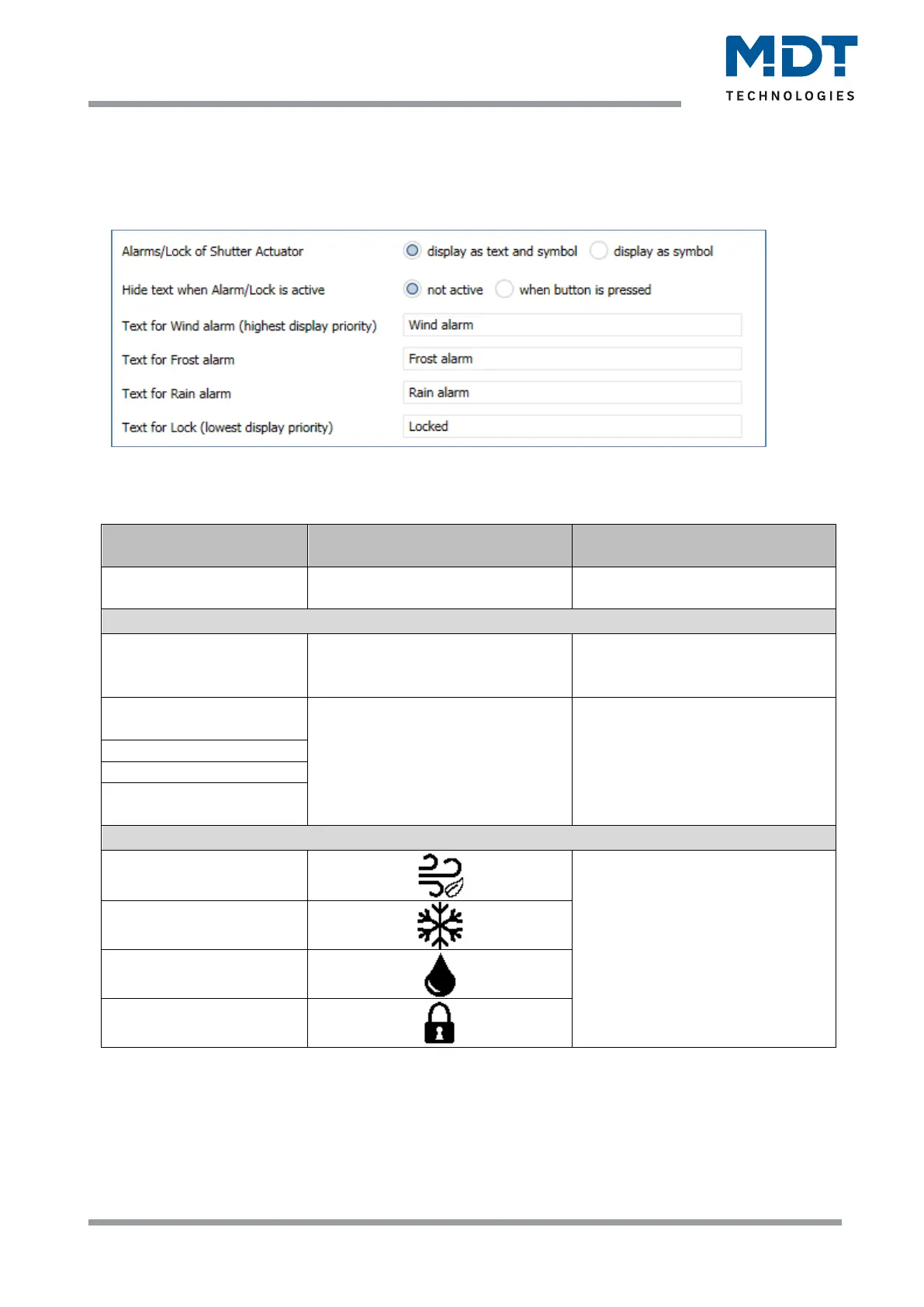
Technical Manual
Blind Push Button Smart 55 BE-JTA5504.01
MDT technologies GmbH • 51766 Engelskirchen • Papiermühle 1
Phone: +49-2263-880 • Fax: +49-2263-4588 • knx@mdt.de • www.mdt.de
25
25
4.3.5 Alarms/Lock of Shutter Actuator
In addition, alarms and the lock of the shutter actuator can also be shown in the display.
The following picture shows the possible settings for this:
Figure 10: Settings – Alarms/Lock of Shutter Actuator
The following table shows the available settings:
ETS-Text
Dynamic range
[Default value]
Comment
Alarms/Lock of Shutter
Actuator
▪ display as text and symbol
▪ display as symbol
Setting how alarms and the lock
are to be shown in the display.
Parameter for setting: "display as text and symbol".
Hide text when Alarm/Lock
active
▪ not active
▪ when button is pressed
Setting whether text should remain
active or be deleted when a button
is pressed.
Text for Wind alarm
(highest display priority)
any text
(15 bytes allowed)
[Wind alarm]
[Frost alarm]
[Rain alarm]
[Locked]
Texts displayed when the
respective alarm or lock is
activated.
Text for Frost alarm
Text for Rain alarm
Text for Lock (lowest
display priority)
Displayed symbols
Symbol for Wind
Symbols are predefined internally
and appear in the display when the
respective alarm or lock is
activated.
Symbol for Frost
Symbol for Rain
Symbol for Lock
Table 14: Settings – Alarms/Lock of Shutter Actuator
Bekijk gratis de handleiding van MDT BE-JTA5504.01, stel vragen en lees de antwoorden op veelvoorkomende problemen, of gebruik onze assistent om sneller informatie in de handleiding te vinden of uitleg te krijgen over specifieke functies.
Productinformatie
| Merk | MDT |
| Model | BE-JTA5504.01 |
| Categorie | Niet gecategoriseerd |
| Taal | Nederlands |
| Grootte | 14143 MB |







