MDT BE-GTL40W.01 handleiding
Handleiding
Je bekijkt pagina 59 van 62
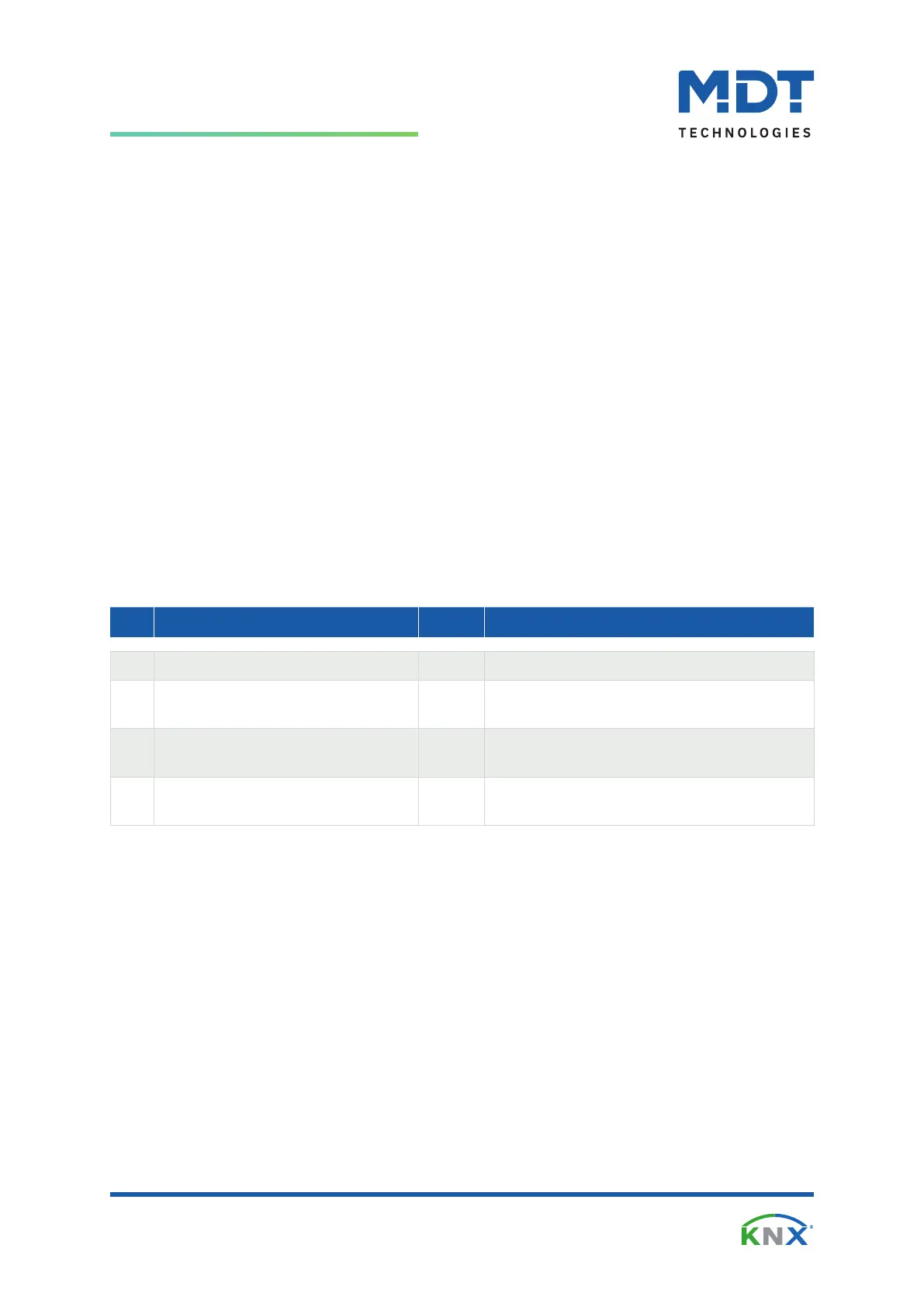
MDT technologies GmbH · Papiermühle 1 · 51766 Engelskirchen · Germany
Telephone: +49 (0) 2263 880 · knx@mdt.de · www.mdt.de
59 / 63
Technical Manual
Glass Push Button II Lite [BE-GTLxxx.x1]
State 09/2024 - Version 1.4
Send measurement value on change
This parameter species if the current measured value is sent in case of a change. If the setting is “not
active”, the sensor does not send a value, no matter how large the change is.
Adjustment value for internal temperature
Here a offset value can be entered. This is used to increase/decrease the actual measured value. This
setting makes sense if the sensor has been installed in an unfavourable location, e.g. above a radiator or in
a draught area. The temperature sensor sends the corrected temperature value when this function is
activated.
Note: The offset value is entered with the factor “x 0.1 K”. A setting of 25 will raise the temperature value
sent by +2.5°C.
Temperature for upper/lower message value
Two messages can be output via “Temperature for upper message value” and “Temperature for lower
message value” when activated. Both signalling functions each have a separate communication object.
■ Maximum value exceeded: If the maximum value is exceeded, a “1” is sent. If the value falls below it,
a “0” is sent.
■ Minimum value fallen below: If the value falls below the minimum value, a “1” is sent. If it is
exceeded, a “0” is sent.
The following table shows the associated communication objects:
No. Name/Object function Length Usage
73 Temperature – Send measured value 2 Byte Sends the current temperature.
74 Temperature – External Sensor - Input 2 Byte Reception of an externally measured
temperature.
75 Temperature – Maximum value
exceeded
1 Bit Sends a message when the upper limit is
exceeded.
76 Temperature – Minimum value fallen
below
1 Bit Sends a message when the value falls below
the lower limit.
Table 53: Communication objects – Temperature
Bekijk gratis de handleiding van MDT BE-GTL40W.01, stel vragen en lees de antwoorden op veelvoorkomende problemen, of gebruik onze assistent om sneller informatie in de handleiding te vinden of uitleg te krijgen over specifieke functies.
Productinformatie
| Merk | MDT |
| Model | BE-GTL40W.01 |
| Categorie | Niet gecategoriseerd |
| Taal | Nederlands |
| Grootte | 0 MB |







