MDT BE-GTL20W.01 handleiding
Handleiding
Je bekijkt pagina 54 van 62
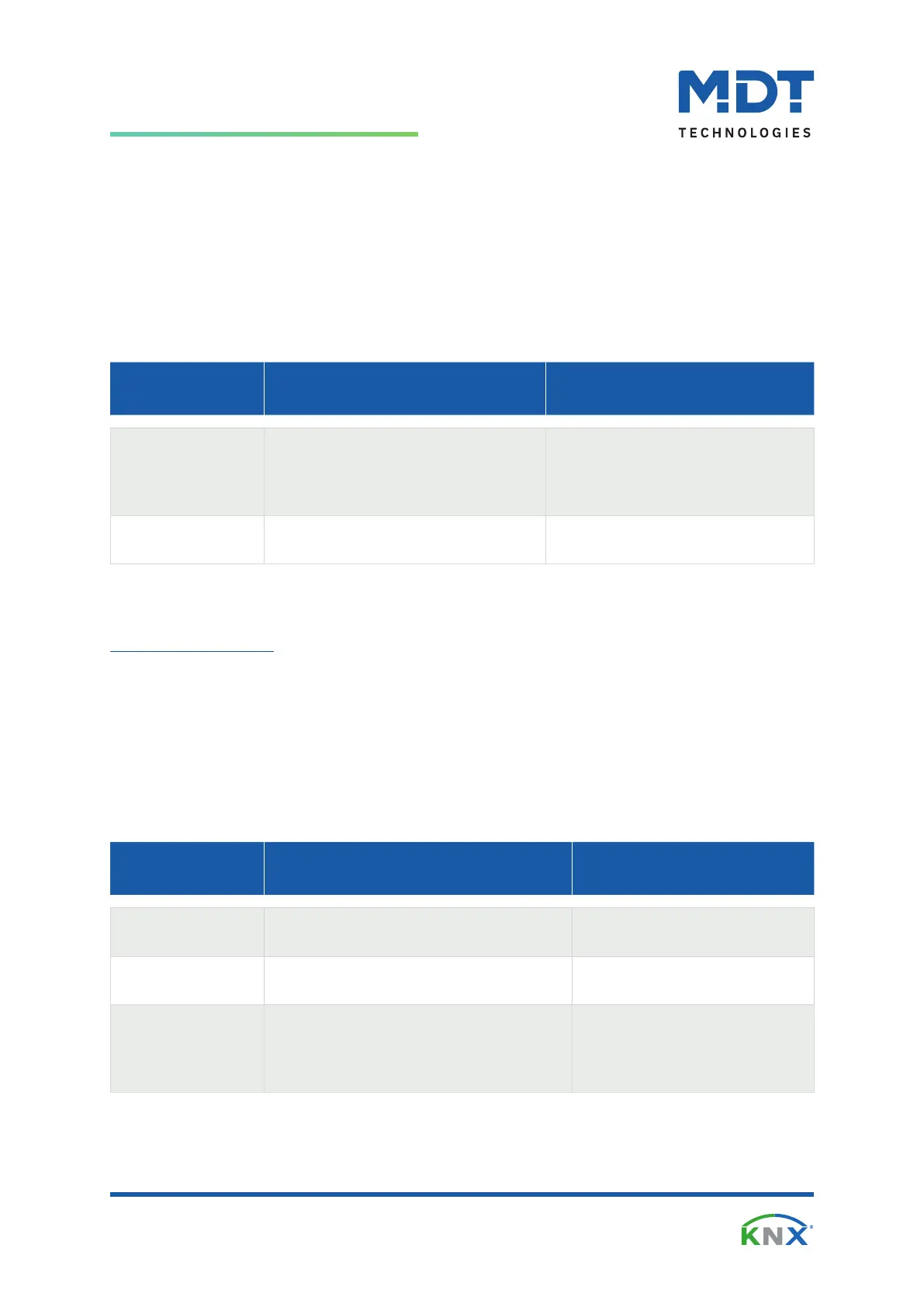
MDT technologies GmbH · Papiermühle 1 · 51766 Engelskirchen · Germany
Telephone: +49 (0) 2263 880 · knx@mdt.de · www.mdt.de
54 / 63
Technical Manual
Glass Push Button II Lite [BE-GTLxxx.x1]
State 09/2024 - Version 1.4
4.5 Logic
The push-button has 4 separate logic modules that can be activated and individually programmed.
4.5.1 Logic basic settings
The following table shows the available settings:
ETS Text
Dynamic range
[Default value]
Comment
Setting Logic 1 - 4 ■ not active
■ AND
■ OR
■ send value on button activation
Activating the logic function and
specifying the logical operation or
action respectively.
Behaviour on bus
power return
■ do not request external logic objects
■ request external logic objects
Setting whether the objects are
actively requested after a reset.
Table 47: Settings – Logic basic setting
The logic setting can be used to select either a logical operation (AND/OR) or, with “send value on button
activation”, a special function for sending a second value for a pressed button (Description follows under
4.5.2 Setting Logic 1 - 4 ).
Further parameters are then displayed for an activated logic.
4.5.2 Setting Logic 1 - 4
Up to 4 different logic functions can be implemented. Each logic function can link and evaluate up to 2
internal objects and up to 2 buttons.
The following table shows the available settings:
ETS Text
Dynamic range
[Default value]
Comment
Function/
Object description
any text
[up to 40 characters allowed]
Text input to describe the logic
function and its objects.
Additional text any text
[up to 40 characters allowed]
Text input for additional
information.
Object type 1 - 4 ■ 1 Bit DPT 1.001 Switch
■ 1 Byte DPT 17.001 Scene number
■ 1 Byte DPT 5.005 Decimal factor (0...255)
■ 2 Bit DPT 2.001 Forcible control
Setting the source object type for
the logic.
Bekijk gratis de handleiding van MDT BE-GTL20W.01, stel vragen en lees de antwoorden op veelvoorkomende problemen, of gebruik onze assistent om sneller informatie in de handleiding te vinden of uitleg te krijgen over specifieke functies.
Productinformatie
| Merk | MDT |
| Model | BE-GTL20W.01 |
| Categorie | Niet gecategoriseerd |
| Taal | Nederlands |
| Grootte | 0 MB |







