MDT BE-GT20W.02 handleiding
Handleiding
Je bekijkt pagina 92 van 99
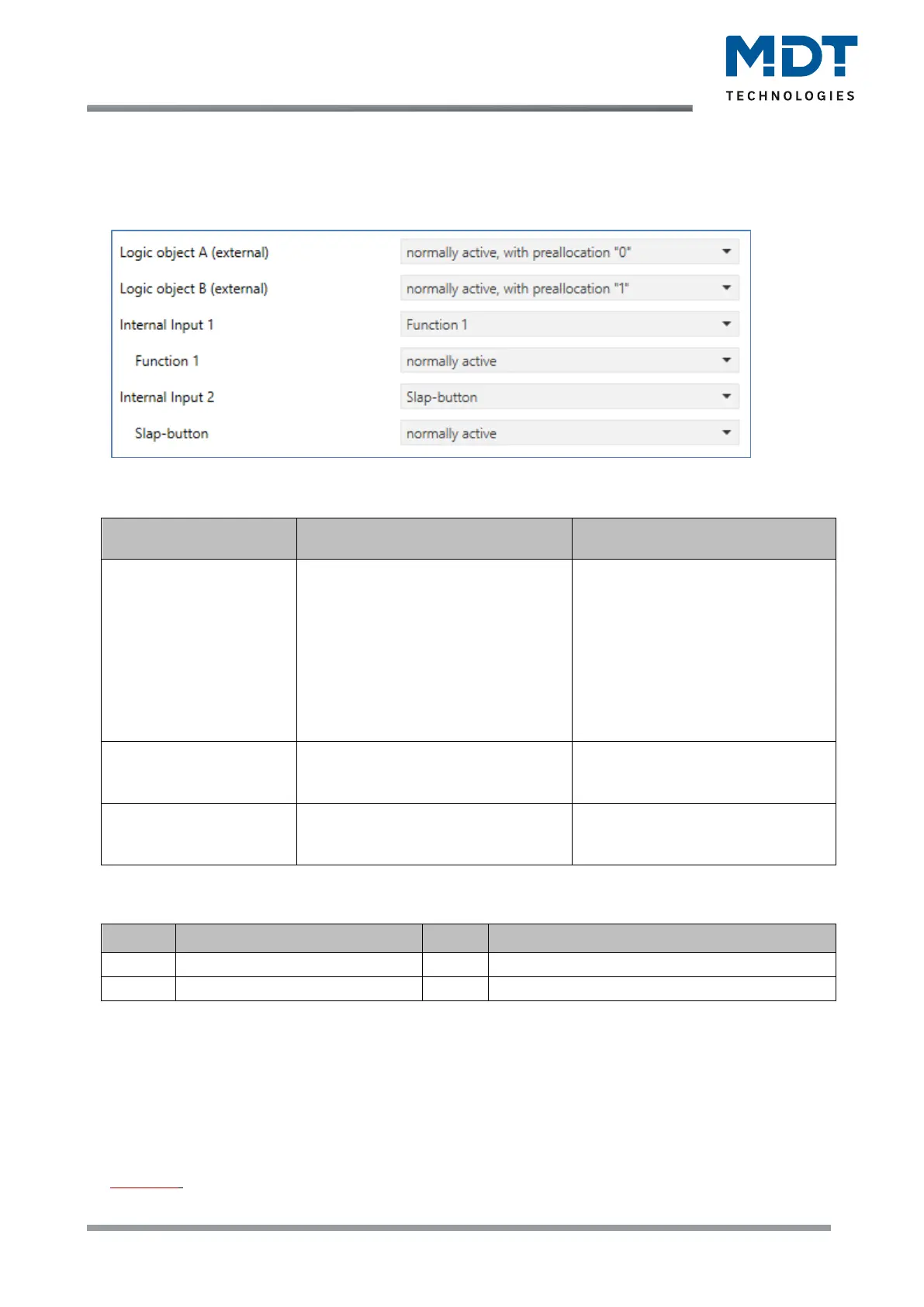
Technical Manual
Glass Push-button II Smart & Push-button Smart 86 [Series .02]
MDT technologies GmbH • 51766 Engelskirchen • Papiermühle 1 • Germany
Phone: +49-2263-880 • knx@mdt.de • www.mdt.de
92
92
4.6.2.1 Submenu – Logic 1-4
A submenu is activated for each activated logic.
The following picture shows the corresponding settings:
Figure 50: Settings – Submenu Logic 1-4
The following table shows the available settings:
ETS-Text
Dynamic range
[Default value]
Comment
Logic object A/B
(external)
▪ disabled
▪ normally active, with
preallocation 0
▪ inverted active, with
preallocation 0
▪ normal active, with
preallocation 1
▪ inverted active, with
preallocation 1
Activation of the external logic
object.
The preallocation value defines the
value of the external logic object
after a bus voltage recovery if no
value has yet been sent to the
communication object.
Internal Input 1 / 2
▪ not active
▪ Function 1 – 12
▪ Slap-button
Activation of the functions for the
logic function.
Function 1-12,
Slap-button
▪ not active
▪ normally active
▪ inverted active
Each function/button can be
activated normally or inverted.
Figure 51: Settings – Submenu Logic 1-4
The following communication objects are available:
Number
Name/Object Function
Length
Usage
91
Logic 1 – Input A
1 Bit
external input for the logic function
92
Logic 1 – Input B
1 Bit
external input for the logic function
Table 76: Communication objects – Inputs Logic 1-4
For each external logic input, a communication object is shown which can be connected to any other
communication object of size 1 bit, e.g. the status of an actuator. Furthermore, the logic operation
can react to the operation of the buttons.
Each logic input can be integrated either normally or inverted.
Note: For "internal input", the "functions 1-12" are available for selection. As these can be variably
assigned to different buttons, the buttons are consequently not available for selection.
Exception: The slap-button, as this remains unchanged.
Bekijk gratis de handleiding van MDT BE-GT20W.02, stel vragen en lees de antwoorden op veelvoorkomende problemen, of gebruik onze assistent om sneller informatie in de handleiding te vinden of uitleg te krijgen over specifieke functies.
Productinformatie
| Merk | MDT |
| Model | BE-GT20W.02 |
| Categorie | Niet gecategoriseerd |
| Taal | Nederlands |
| Grootte | 18349 MB |







