MDT BE-GT20W.02 handleiding
Handleiding
Je bekijkt pagina 88 van 99
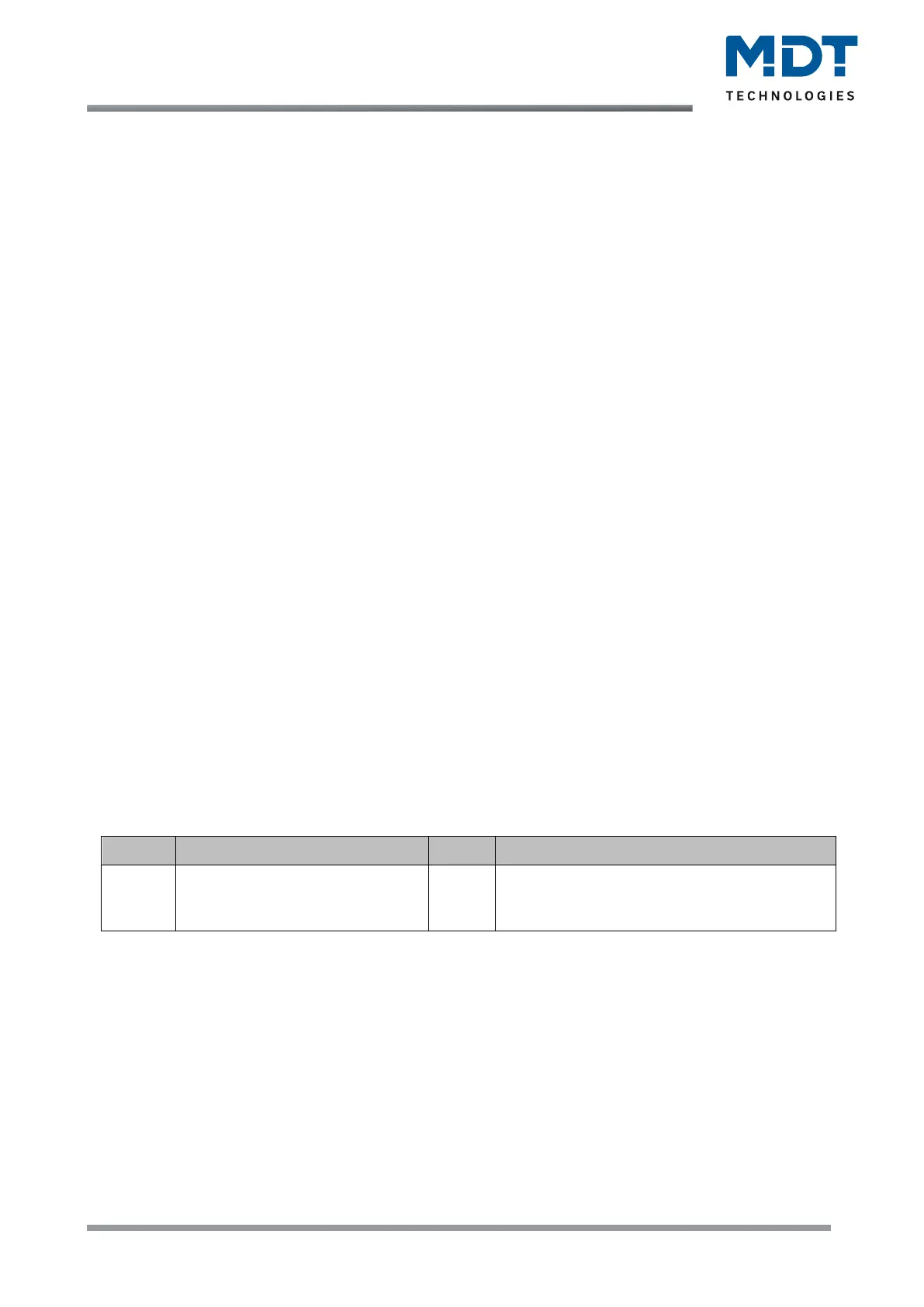
Technical Manual
Glass Push-button II Smart & Push-button Smart 86 [Series .02]
MDT technologies GmbH • 51766 Engelskirchen • Papiermühle 1 • Germany
Phone: +49-2263-880 • knx@mdt.de • www.mdt.de
88
88
The following list shows colour choices:
0 = Black
1 = White
2 = Red
3 = Green
4 = Blue
5 = Yellow
6 = Orange
7 = Sun orange
8 = Dark green
9 = Light blue
10 = Violet
11 = Pink
12 = Red (pastel)
13 = Sun orange (pastel)
14 = Orange (pastel)
15 = Yellow (pastel)
16 = Light green (pastel)
17 = Light blue (pastel)
18 = Blue (pastel)
19 = Violet (pastel)
20 = Pink (pastel)
21 = Grey tone 1
22 = Grey tone 2
23 = Grey tone 3
24 = User defined colour 1
25 = User defined colour 2
26 = User defined colour 3
27 = Background colour
28 = Foreground colour
Each LED can assume different colours and behaviour for “Day” and “Night” operation and
switches depending on the object 133-Day/Night.
The following table shows the available communication objects:
Number
Name/Object Function
Length
Usage
103
LED 1 – Switch, Percent value,
Decimal value
1 Bit
1 Byte
Control of the LED.
DPT depending on the parameter setting.
Only with "LED reacts to external object".
Table 71: Communication object – LED
Bekijk gratis de handleiding van MDT BE-GT20W.02, stel vragen en lees de antwoorden op veelvoorkomende problemen, of gebruik onze assistent om sneller informatie in de handleiding te vinden of uitleg te krijgen over specifieke functies.
Productinformatie
| Merk | MDT |
| Model | BE-GT20W.02 |
| Categorie | Niet gecategoriseerd |
| Taal | Nederlands |
| Grootte | 18349 MB |







