MDT BE-GT20W.02 handleiding
Handleiding
Je bekijkt pagina 53 van 99
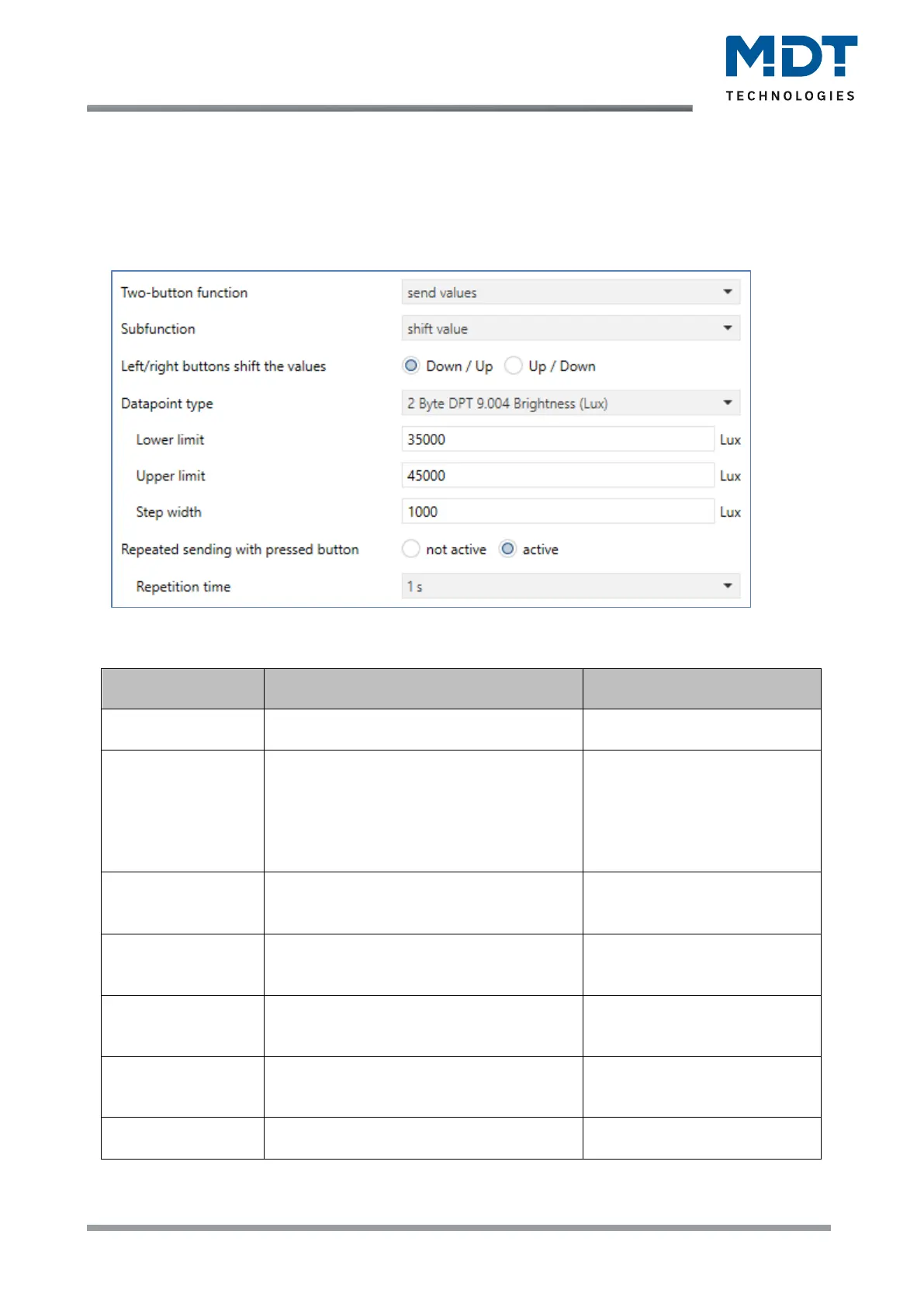
Technical Manual
Glass Push-button II Smart & Push-button Smart 86 [Series .02]
MDT technologies GmbH • 51766 Engelskirchen • Papiermühle 1 • Germany
Phone: +49-2263-880 • knx@mdt.de • www.mdt.de
53
53
4.4.5.3 Subfunction: Shift Value
Two-Button function
With this function - only with the two-button function - values can be moved up or down within the
set limits.
The following picture shows the available settings:
Figure 27: Settings – Send Values - Subfunction: Shift Values
The following table shows the available settings:
ETS-Text
Dynamic range
[Default value]
Comment
Left/right buttons
shift the values …
▪ Down / Up
▪ Up / Down
Setting with which button is
shifted in which direction.
Datapoint type
▪ 1 Byte DPT 5.001 Percent
(0...100%)
▪ 1 Byte DPT 5.005 Decimal factor
(0…255)
▪ 2 Byte DPT 9.001 Temperature (°C)
▪ 2 Byte DPT 9.004 Brightness (Lux)
Setting the datapoint type for
the value shift
Lower limit
0 – 100% / 0 – 255 / 0 … 45 °C /
0 … 100000 Lux
[0% / 0 / 19 °C / 35000 Lux]
Setting the lower limit value for
the value shift
Upper limit
0 – 100% / 0 – 255 / 0 … 45 °C /
0 … 100000 Lux
[0% / 0 / 23 °C / 45000 Lux]
Setting the upper limit value for
the value shift
Step width
1 – 100% / 1 – 255 / 0,1 … 5 K /
0 … 100000 Lux
[10% / 10 / 0,5 K / 1000 Lux]
Setting the step width between
two sending commands
Repeated sending
with pressed button
▪ not active
▪ active
Setting whether telegrams are
to be repeated with pressed
button.
Repetition time
200 ms – 3 s
[1 s]
Repetition time between two
telegrams with button pressed.
Table 35: Settings – Send Values - Subfunction: Shift Values
Bekijk gratis de handleiding van MDT BE-GT20W.02, stel vragen en lees de antwoorden op veelvoorkomende problemen, of gebruik onze assistent om sneller informatie in de handleiding te vinden of uitleg te krijgen over specifieke functies.
Productinformatie
| Merk | MDT |
| Model | BE-GT20W.02 |
| Categorie | Niet gecategoriseerd |
| Taal | Nederlands |
| Grootte | 18349 MB |







