Handleiding
Je bekijkt pagina 21 van 24
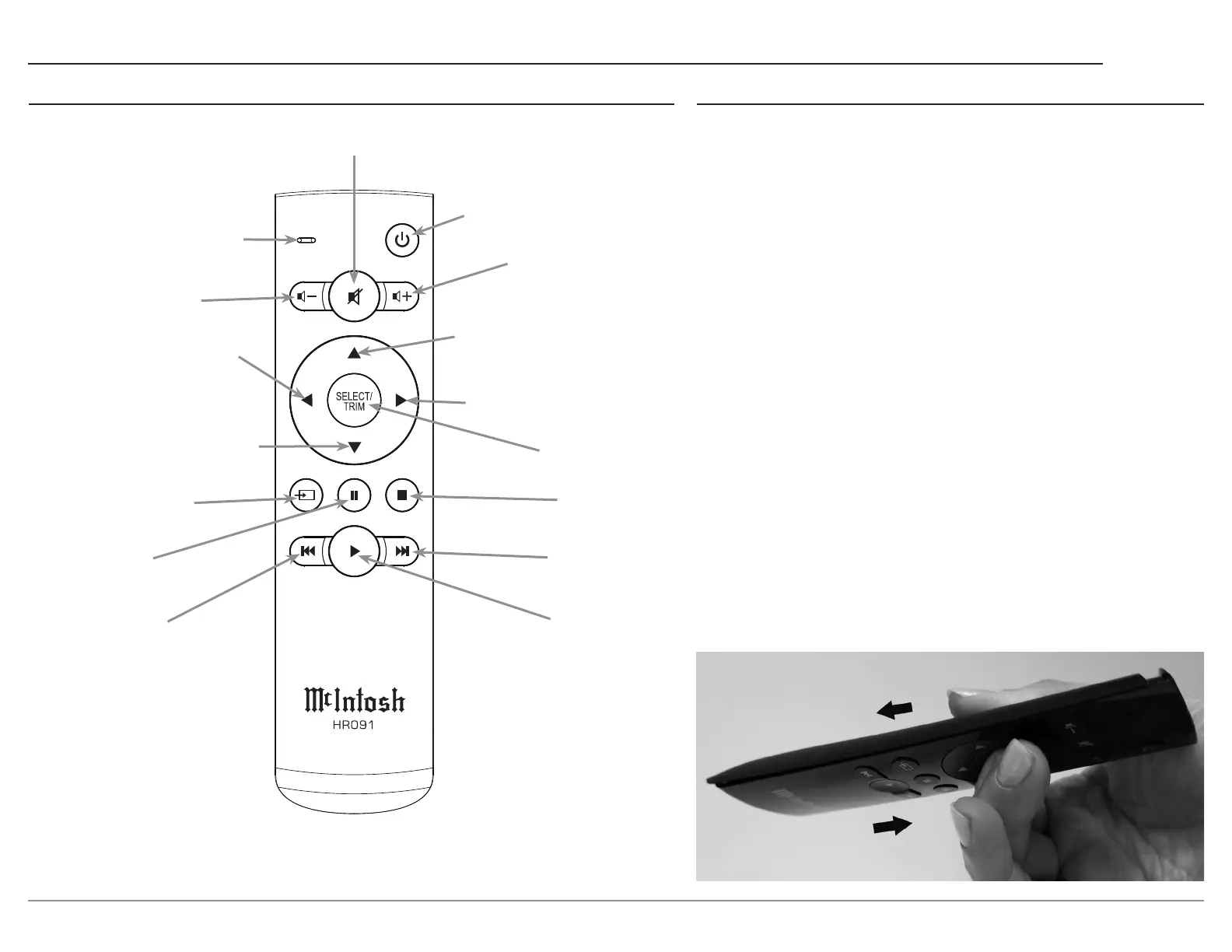
DS200
Remote Control Buttons
Activates Trim Mode
is sent to the DS200
Decreases the volume level*
Mutes and unmutes the audio*
Powers the DS200 ON or OFF
Selects Previous Track
Remote Control - Changing the Battery
remote up while sliding the back of the remote down. The goal is to
Open the remote:
back of the remote.
2.
Replace the back:
Slide the back towards the top of the remote and the magnets will help
Note: The following additional discrete IR commands for external control systems are available: POWER ON,
POWER OFF, INPUT (Down), COAX 1, COAX 2, OPT 1, OPT 2, AES/EBU, USB, MCT, HDMI ARC,
Network, and Bluetooth. Contact McIntosh Technical Assistance or your dealer for more information.
Bekijk gratis de handleiding van McIntosh DS200, stel vragen en lees de antwoorden op veelvoorkomende problemen, of gebruik onze assistent om sneller informatie in de handleiding te vinden of uitleg te krijgen over specifieke functies.
Productinformatie
| Merk | McIntosh |
| Model | DS200 |
| Categorie | Speaker |
| Taal | Nederlands |
| Grootte | 4494 MB |