Handleiding
Je bekijkt pagina 19 van 24
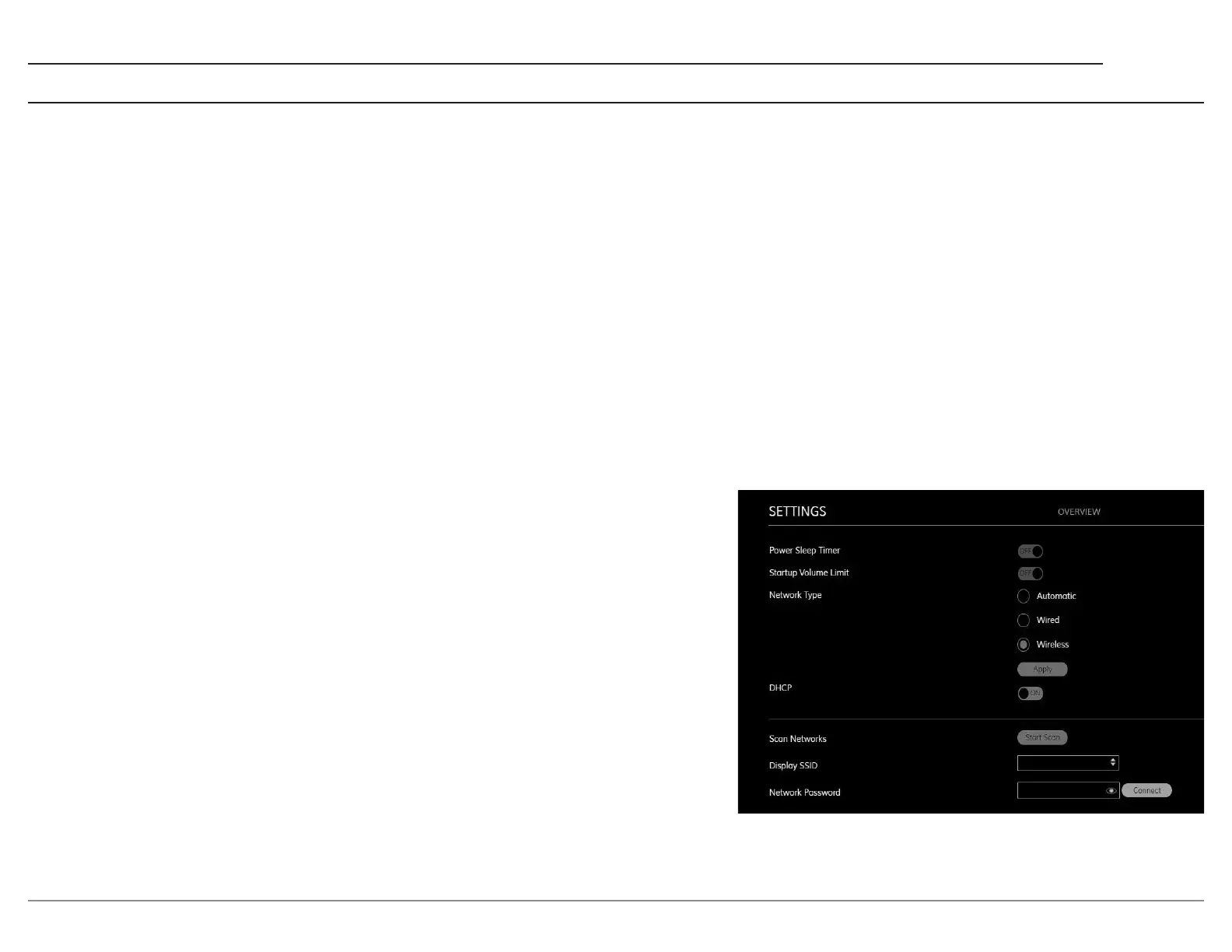
19
DS200
Power Sleep Timer
The Power Sleep Timer has two settings:
• ON (default)
• OFF
The DS200 will power o into a sleep state after
approximately 30 minutes of no sound or user input.
If Power Sleep Timer is set to ON, the DS200 will
enter Standby Mode after 60 minutes of uninter-
rupted sleep. In this Standby Mode, the Wi-Fi radio
is powered o and the unit can not be woken via the
network. Standby Mode power consumption is less
than 0.5 watts.
If the Power Sleep Timer is set to OFF, the DS200
will power o into a sleep state after 30 minutes of
non-activity, but will not enter Standby Mode. The
DS200 can be woken from sleep by input from the
network (or physically pushing the Power Button).
In a sleep state, the DS200 will continue to work
with devices congured to control it in your Google
Home collection.
The DS200 can be made to immediately enter a
sleep state by pressing the STANDBY/ON button.
Startup Volume Limit
The Startup Volume Limit has two settings:
• ON
• OFF (default)
When the Startup Volume Limit is ON, upon power
loss or return to play from Sleep or Standby, the rst
playback of the product will start at a low volume
level. When switched to OFF, the product will
resume playback at the last volume level.
Net work Ty pe
The Settings Menu allows you to change settings for
Wired and Wireless network connections.
Select Network Type to see/change settings:
• Automatic
• Wired
• Wireless
If Network Type is set to Automatic, the DS200 will
automatically connect to either Wi-Fi or Ethernet
depending on what is available as long as they have
been setup properly.
If Network Type is set to Wired, the DS200 will
limit the network connection to the Ethernet port
connection.
If Network Type is set to Wireless, the following
submenus appear:
• Scan Networks
• Display SSID
• Network Password
To set up a wireless connection for the
DS200:
1. Select Start Scan
2. In the Display SSID submenu, select
a wireless network using the up/
down arrows
3. Enter the Network Password for that
Network
4. Select Connect
DHCP
DHCP can be set to ON (Default) or OFF. If you
change this setting to OFF, you will need to provide
the following information manually:
• IP
• Netmask
• Gateway
• DNS (1st and 2nd)
With DHCP ON, this information is automatically
acquired and the submenus to enter the information
are not visible.
Settings Menu
Bekijk gratis de handleiding van McIntosh DS200, stel vragen en lees de antwoorden op veelvoorkomende problemen, of gebruik onze assistent om sneller informatie in de handleiding te vinden of uitleg te krijgen over specifieke functies.
Productinformatie
| Merk | McIntosh |
| Model | DS200 |
| Categorie | Speaker |
| Taal | Nederlands |
| Grootte | 4494 MB |