MBM LTD832D handleiding
Handleiding
Je bekijkt pagina 28 van 40
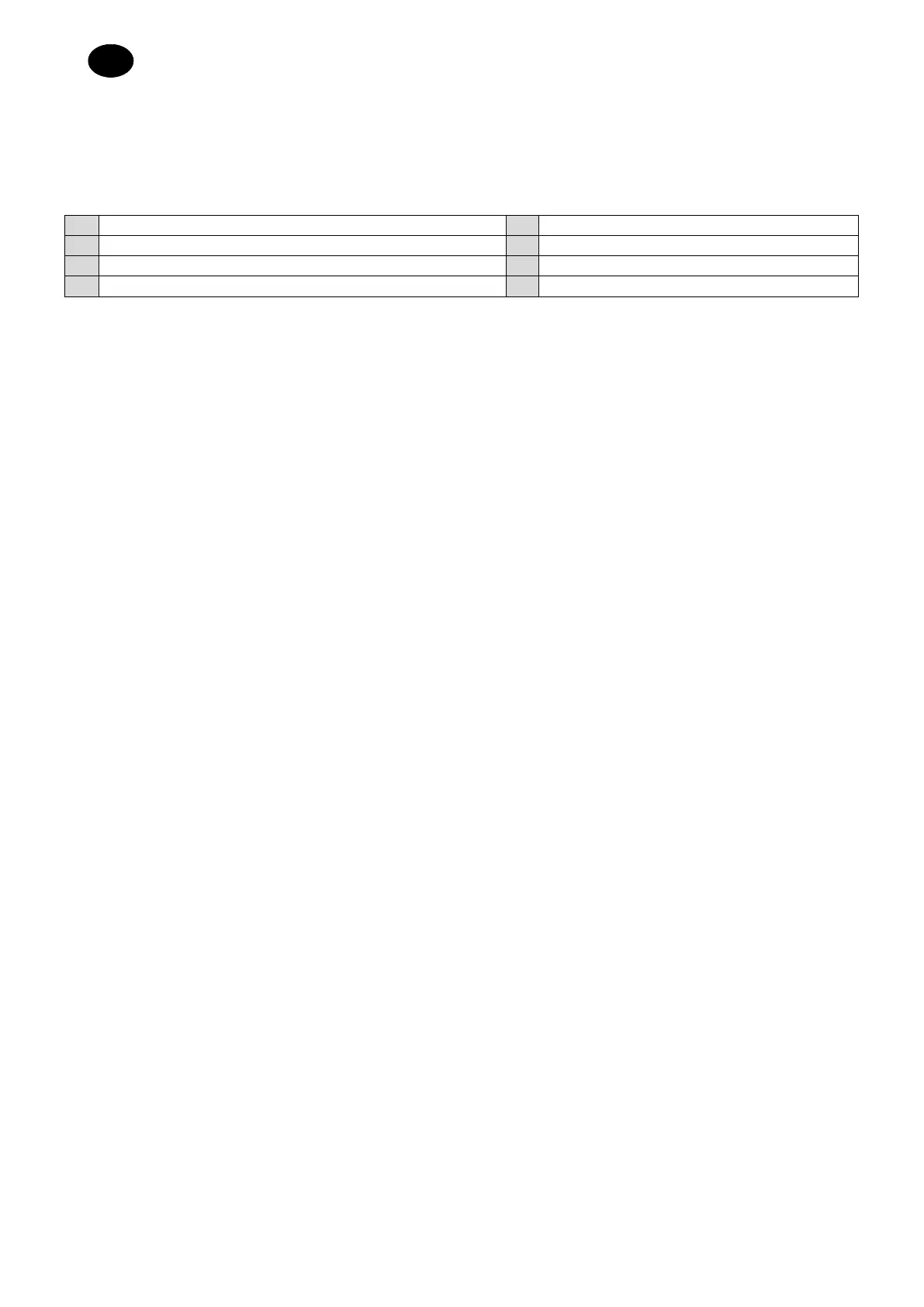
DISHWASHER INSTRUCTIONS MANUAL
Page 20 of 28 MDIISY31-(r05)
UK
Cap 7 MACHINE USE
7.1 Command description
With reference to Fig. 1
1
ON/OFF LINE BUTTON
5
INFORMATION DISPLAY
2
START/STOP BUTTON
6
FUNCTION BAR (LED)
3
PROGRAMME SELECTION BUTTON
7
ALARM BAR (LED)
4
SPECIAL PROGRAMME SELECTION BUTTON
7.2 Machine start
Reference to Figure 2
Open the gate valve of the water supply system (Fig. 2/A)
Supply the machine with power by switching on the main switch (Fig. 2/B)
The display will show 4 horizontal bars (Fig. 2/C)
Press the line button (1) to switch the machine on. (Fig. 2/D)
The display will flash the message “FILL” and the machine will start loading water (Fig. 2/E).
Once the proper level has been reached, the display will show the default message “SP2”. (Fig. 2/G)
7.3 Heating
Reference to Figure 2
Once the loading is finished, the machine will automatically start heating.
During heating, the LED function bar (6) is orange (Fig. 2/G).
As soon as the pre-set temperature is reached, the LED function bar (6) will turn green and fixed.
(Fig. 2/H)
7.4 Washing
Reference to figure 4
To start washing, simply insert a basket at the entrance of the machine until it is hooked by the
basket conveying system.
The LED function bar (6) will then start moving.
During washing, the display will show the washing programme being used.
7.5 Washing programme
Use the keyboard to select the following programmes:
standard programmes selected using button (4)
SP1 “Hight capacity “, to wash dishes with light, fresh dirt.
SP2 “General purpose”, programme for general use.
programmes selected using button (3)
AP1 “Prolonged contact” ensures a longer washing time, in accordance to regulation DIN 10534
AP2 “Glass” programme, specific for the washing of glasses.
It is only possible to select a different programme during washing after pressing button (2).
7.6 Stop device
The machine is equipped with a ON/OFF line button (1) on the control board, and its use causes the
immediate stop of all moving parts and of the washing programme.
It is possible to install additional optional stop devices near the entrance and the exit of the baskets.
Bekijk gratis de handleiding van MBM LTD832D, stel vragen en lees de antwoorden op veelvoorkomende problemen, of gebruik onze assistent om sneller informatie in de handleiding te vinden of uitleg te krijgen over specifieke functies.
Productinformatie
| Merk | MBM |
| Model | LTD832D |
| Categorie | Wasmachine |
| Taal | Nederlands |
| Grootte | 5903 MB |





