Maytronics Dolphin Explorer E25 handleiding
Handleiding
Je bekijkt pagina 2 van 15
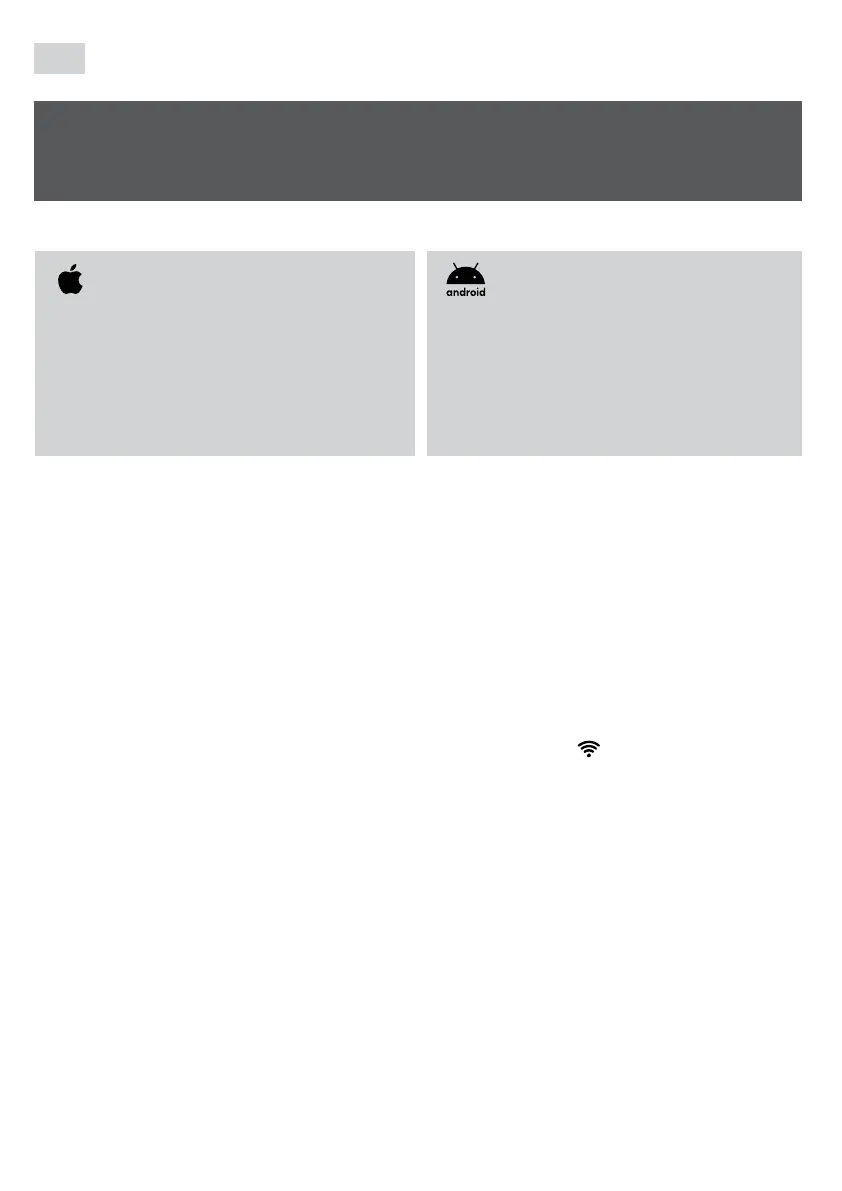
EN
CONNECTING THE ROBOT TO THE
MyDolphin
™
Plus APPLICATION
Compatibility:
Apple smart device (iOS)
Please ensure that you have an iOS 12.1
or later operating system
Android smart device
Please ensure that you have an
Android 5 or later operating system
Before using the app, please review the set-up conditions:
Set-up conditions:
• Please note that your robot’s power supply can only be connected to your router
• using 2.4GHz Wi-Fi® frequency.
• Make sure you have your Wi-Fi® network’s name and password in reach.
• Ensure Bluetooth® is enabled in your smart device.
• Android users - please make sure your GPS and Location Services are “ON”.
• For iOS 13 or iOS 13 and above - please make sure to approve the ‘Bluetooth® permissions.
Connecting the robotic cleaner to your Wi-Fi® network:
1. Download the MyDolphin™ Plus app from the App store or Google Play.
2. Place the power supply where there is a strong Wi-Fi® signal.
3. Connect the robotic cleaner to the power supply and connect the power supply to
the power outlet. The connectivity LED light indicator on your power supply will start
flashing blue.
4. Place the robotic cleaner in the water.
5. Press the “ON” button on your IoT power supply, to start the robotic cleaner.
6. Activate the MyDolphin™ Plus app.
7. Follow the instructions in the app to register and pair to your robot.
8. When the app finds your robot, tap on the robot image to connect.
9. The app will start pairing with your power supply. Please wait until the connectivity LED
light is steady blue, and you receive a success message in the app.
10. Name your new Dolphin robotic cleaner.
11. Select your Wi-Fi® network, and make sure the signal is sucient.
12. Stay close to the power supply. After a few seconds, the connectivity indicator on your
power supply starts blinking green and blue until the connectivity indicator is ON in
green and a success message is received in the app. Next time you open the app, you
will be prompted to fill in the warranty.
Bekijk gratis de handleiding van Maytronics Dolphin Explorer E25, stel vragen en lees de antwoorden op veelvoorkomende problemen, of gebruik onze assistent om sneller informatie in de handleiding te vinden of uitleg te krijgen over specifieke functies.
Productinformatie
| Merk | Maytronics |
| Model | Dolphin Explorer E25 |
| Categorie | Niet gecategoriseerd |
| Taal | Nederlands |
| Grootte | 2066 MB |







