Maxview Roam MXL066 handleiding
Handleiding
Je bekijkt pagina 35 van 40
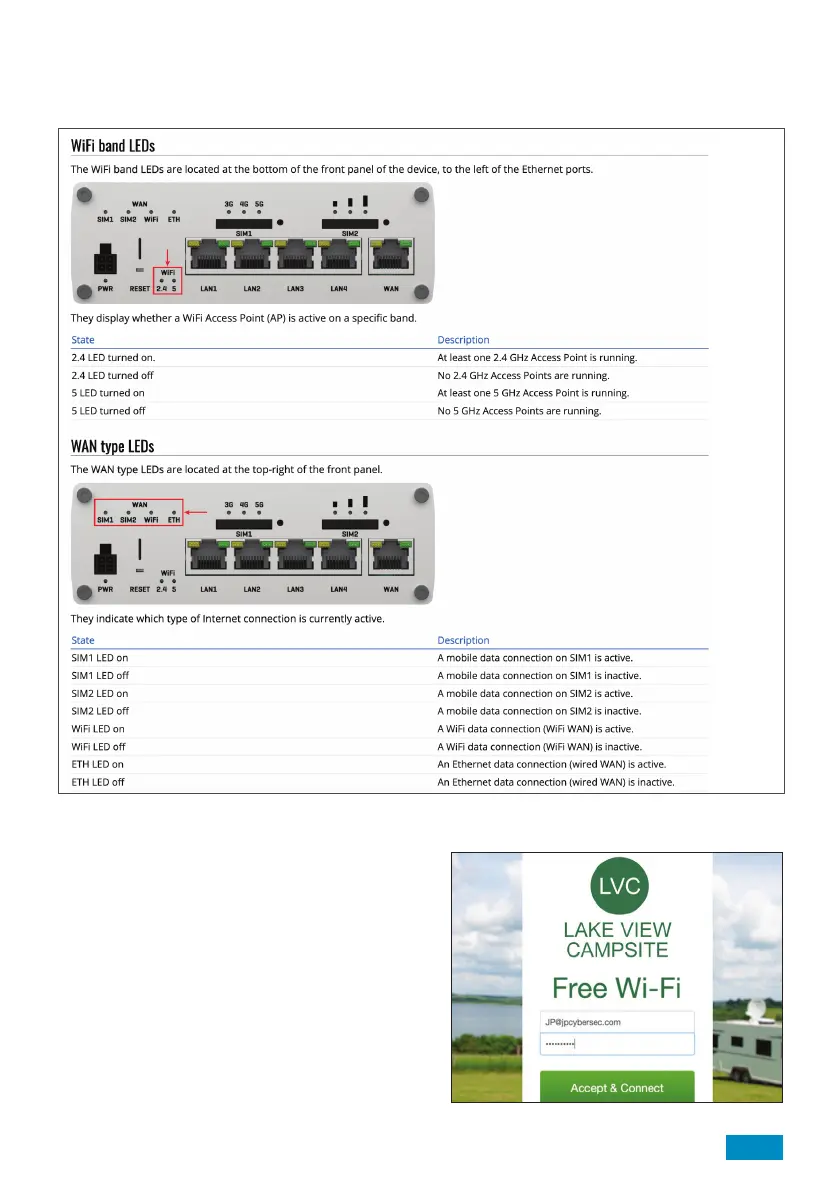
17. What are the lights on the side of the Roam 5G Router telling me?
Basic use and diagnosis using the LED’s has been outlined below.
35
Visit https://wiki.teltonika-networks.com/view/RUTX50_LEDs for a full list of the LED configurations and what
these mean.
18. What is a Captive Portal?
A Captive Portal is the term used when a public Wi-Fi
source redirects the user to a webpage before they
can gain access to the internet.
This page usually requires the user to input details
such as an email address and accept terms of use.
Wi-Fi sources requiring use of a Captive Portal
are not supported by the Maxview Roam 5G and
therefore cannot be used as an Wi-Fi source.
In this instance we suggest you continue to use the
3G/4G/5G connection or connect directly to the Wi-Fi
connection with your Wi-Fi enabled device.
Example of a typical captive portal login.
Bekijk gratis de handleiding van Maxview Roam MXL066, stel vragen en lees de antwoorden op veelvoorkomende problemen, of gebruik onze assistent om sneller informatie in de handleiding te vinden of uitleg te krijgen over specifieke functies.
Productinformatie
| Merk | Maxview |
| Model | Roam MXL066 |
| Categorie | Niet gecategoriseerd |
| Taal | Nederlands |
| Grootte | 9336 MB |






