Maxview Roam Campervan MXL056 handleiding
Handleiding
Je bekijkt pagina 19 van 40
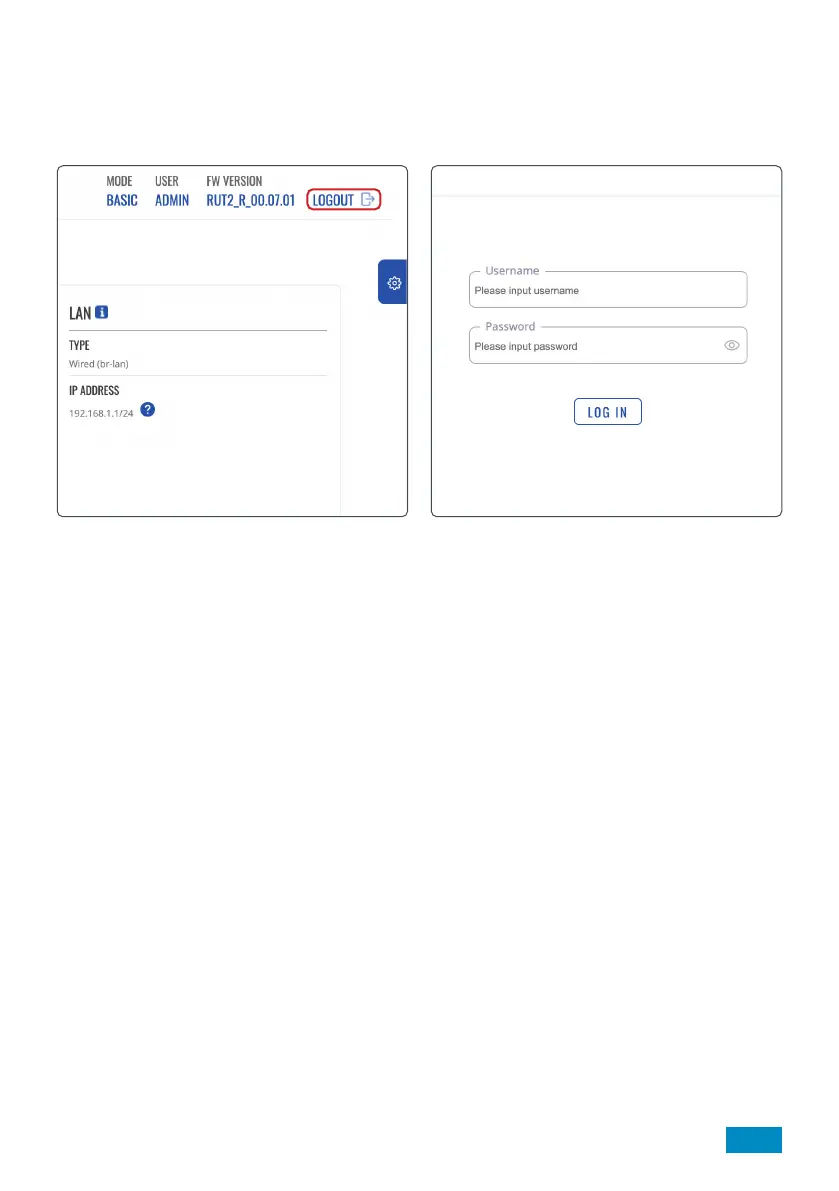
19
Logging out of the Web User Interface
Once you have finished using the Web User Interface, you should log out. We recommend doing this every time
you have finished using the Web User Interface.
1. Select ‘Log Out’ in the top right hand corner and
confirm you wish to log out.
2. Once you have logged out you can now close the
web browser tab and continue to use the Roam X.
Bekijk gratis de handleiding van Maxview Roam Campervan MXL056, stel vragen en lees de antwoorden op veelvoorkomende problemen, of gebruik onze assistent om sneller informatie in de handleiding te vinden of uitleg te krijgen over specifieke functies.
Productinformatie
| Merk | Maxview |
| Model | Roam Campervan MXL056 |
| Categorie | Niet gecategoriseerd |
| Taal | Nederlands |
| Grootte | 8058 MB |






