Maxview Roam Basecamp BASE/50 handleiding
Handleiding
Je bekijkt pagina 13 van 40
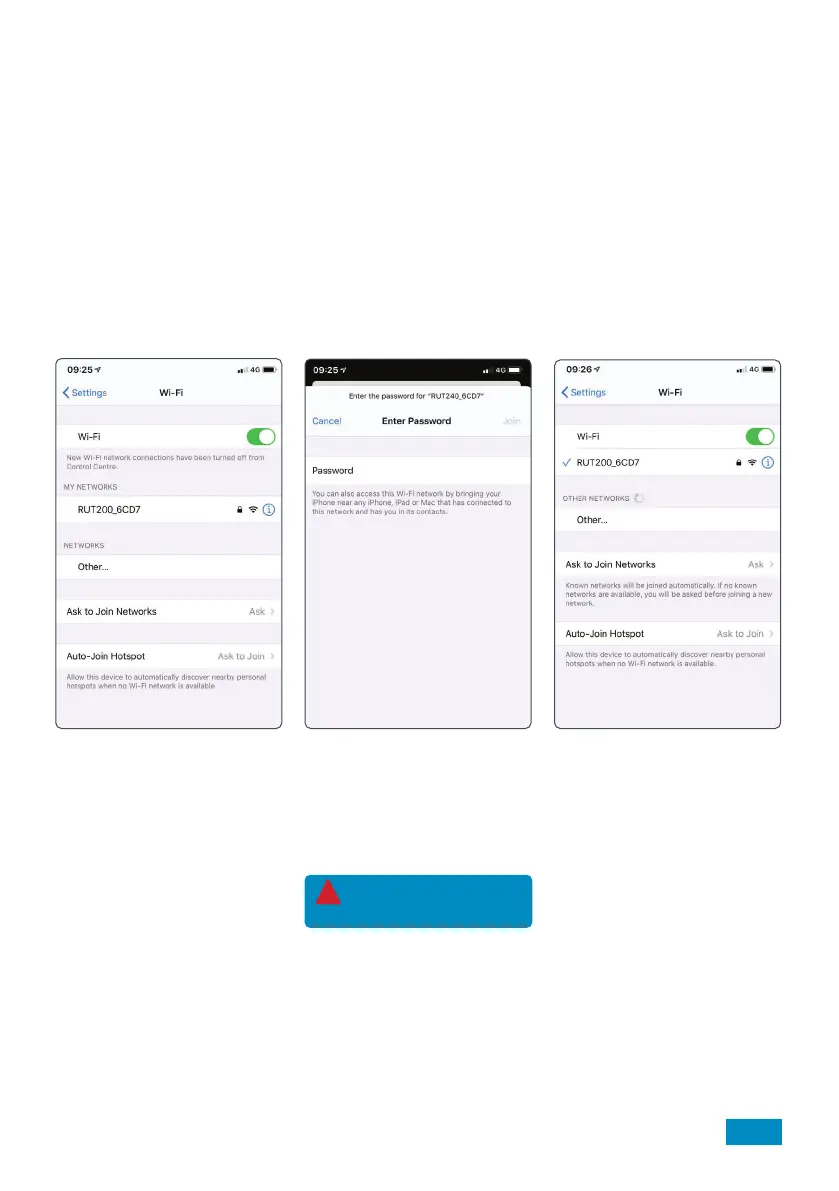
Getting Online
Now that the system is powered up, mounted and you have inserted the SIM card, it’s time to get connected!
To do this, you will need to be using a device which can connect to a Wi-Fi network such as a smart phone,
Smart TV, tablet or laptop.
1. Turn on router and allow 2 to 3 minutes for the router to boot.
When ready, the router name will be visible in your devices Wi-Fi settings.
There are 2 methods of connecting your device to the routers Wi-Fi network.
• Option A – Using device settings
• Options B – Using QR Code
Option A: Device Settings
1. Navigate to your devices Wi-Fi
settings and view available Wi-Fi
networks.
2. The Roam Basecamp router will
be displayed as RUT200_XXXX.
The last 4 characters will be
unique to your Roam Basecamp
router.
If more than one Roam is being
used within close proximity, the
Wi-Fi network name is displayed
on the back of the router.
3. Once you select this network,
you must enter the password. This
is located on the front page of this
instruction manual or the attached
to the back of the router inside the
antenna enclosure.
4. You are now connected and can
begin using your Roam Basecamp.
Note: Password is case
sensitive.
!
13
Bekijk gratis de handleiding van Maxview Roam Basecamp BASE/50, stel vragen en lees de antwoorden op veelvoorkomende problemen, of gebruik onze assistent om sneller informatie in de handleiding te vinden of uitleg te krijgen over specifieke functies.
Productinformatie
| Merk | Maxview |
| Model | Roam Basecamp BASE/50 |
| Categorie | Niet gecategoriseerd |
| Taal | Nederlands |
| Grootte | 8884 MB |






