Maxview Roam 5G MXL060 handleiding
Handleiding
Je bekijkt pagina 8 van 40
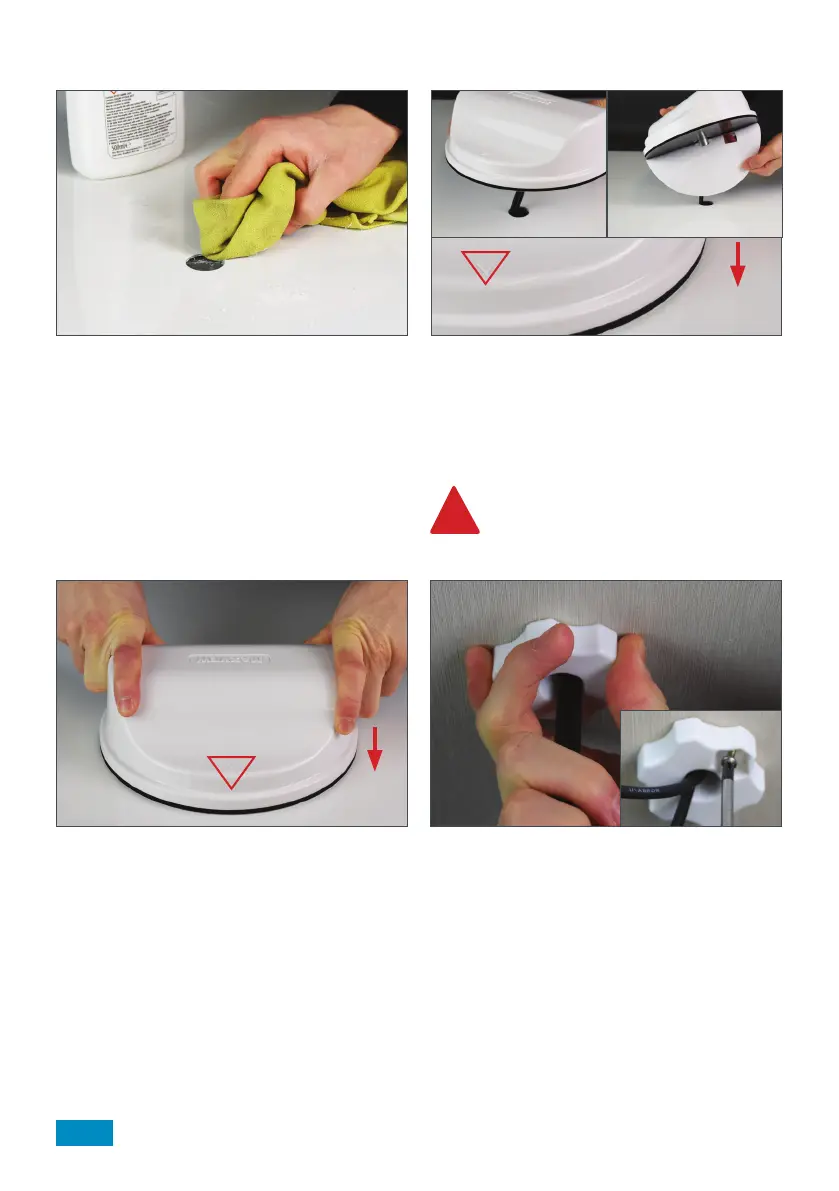
5. Clean the surface where the antenna will be
installed, ensuring it is free from debris and grease.
6. Pass the cables through the hole and remove the
self-adhesive backing from the 3M seal. Pass the
cables through the roof and position the antenna with
the embossed arrow facing the front of the vehicle
and the outside edge of the antenna aligning with the
marks added earlier.
IMPORTANT - Ensure the position of the
antenna is central to your markings,
as once stuck down, the antenna is not
designed to be removed.
7. Press firmly around the edges of the antenna to
ensure a watertight seal has been achieved.
8. From the inside of the vehicle, attach the clamp
and turn clockwise onto the thread protruding from
the bottom of the antenna. Continue to turn until
the clamp is compressing the seal underneath the
antenna.
9. Once in position, use 1 x No.6 Screw to secure the
clamp in position.
8
Front of
vehicle
Front of
vehicle
!
Bekijk gratis de handleiding van Maxview Roam 5G MXL060, stel vragen en lees de antwoorden op veelvoorkomende problemen, of gebruik onze assistent om sneller informatie in de handleiding te vinden of uitleg te krijgen over specifieke functies.
Productinformatie
| Merk | Maxview |
| Model | Roam 5G MXL060 |
| Categorie | Niet gecategoriseerd |
| Taal | Nederlands |
| Grootte | 9300 MB |






