Maxview Roam 5G COMBO60 handleiding
Handleiding
Je bekijkt pagina 2 van 44
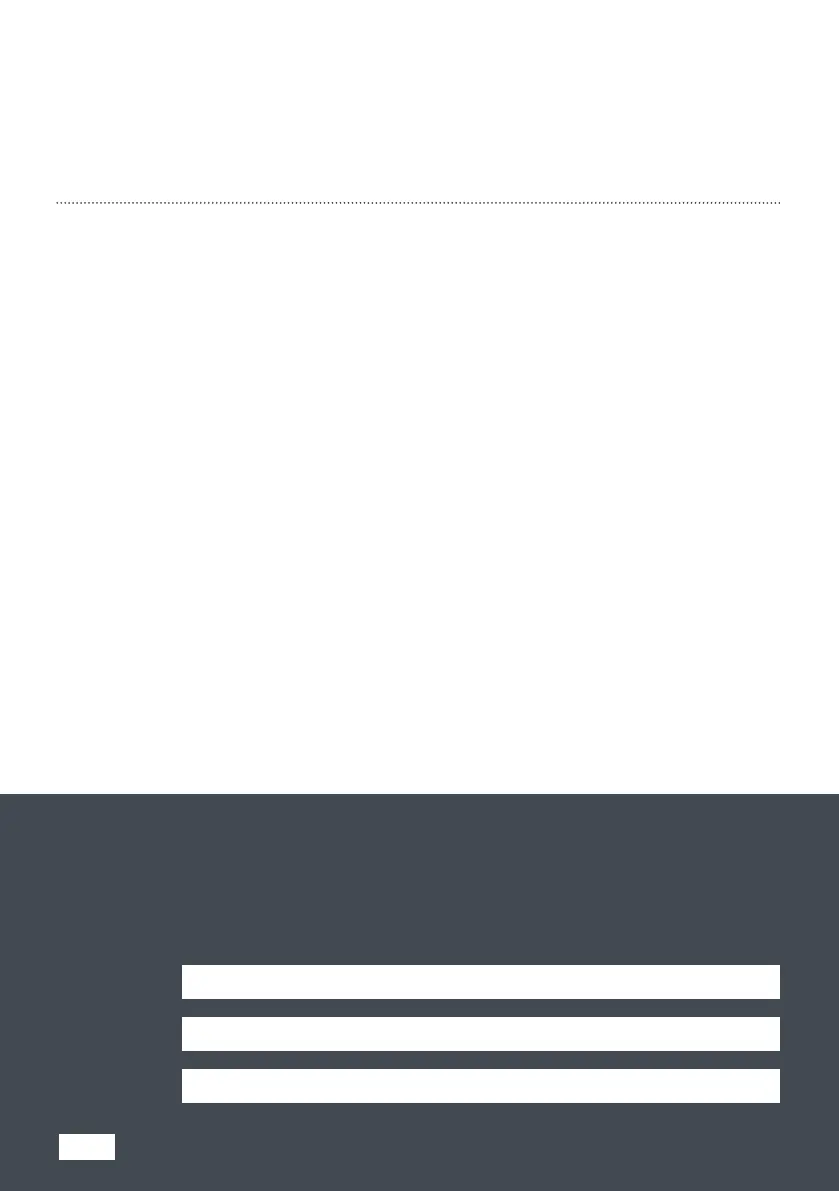
Contents
Record your Purchase
Please fill in the details below once purchased. This information will be required in the unlikely event of a fault
occurring with this system.
SERIAL NUMBER
2. Record your Purchase
3. Product Contents
3. Tools Required
3. Choosing a Service Provider
4. Accessories
Installation Instructions
5. Antenna Installation
8. Signal Booster Installation
12. Inserting Sim Card
13. Router Installation
Router - Getting Connected and Basic Functions
16. Get to know your Router
17. Getting Online
19. Factory Reset
Router - Advanced Functions and Changing Router
Settings
21. Connecting to the Web User Interface
23. Logging out of the Web User Interface
Router - Changing the Primary Internet Source
from 3G/4G/5G to Wi-Fi
25. Changing the Primary Source
28. Changing the Routers LAN IP Address
Router - Other Functions
30. Managing and Removing Wi-Fi Connections
30. Changing Wi-Fi SSID (name) and Password
32. Entering SIM PIN
33. Controlling Data Usage & Other Functions
34. Router Firmware Update
Additional Information
35. General Safety Warnings
35. Terms and Conditions
35. Maintenance
36. 2 Year Guarantee
37. Troubleshooting & FAQ’s - For Internet with Router
40. Troubleshooting & FAQ’s - For TV with Signal Booster
41. Specifications
42. Certification and Environment
Introduction
Thank you for purchasing this product, should you have any difficulty using your
Roam 5G Combo please contact our friendly Customer Helpline on +44 (0)1553 811000
or email support@maxview.co.uk.
SSID
PASSWORD
See page 16 to see where you can find this information.
2
Bekijk gratis de handleiding van Maxview Roam 5G COMBO60, stel vragen en lees de antwoorden op veelvoorkomende problemen, of gebruik onze assistent om sneller informatie in de handleiding te vinden of uitleg te krijgen over specifieke functies.
Productinformatie
| Merk | Maxview |
| Model | Roam 5G COMBO60 |
| Categorie | Niet gecategoriseerd |
| Taal | Nederlands |
| Grootte | 8812 MB |






