Maxview Roam 5G COMBO60 handleiding
Handleiding
Je bekijkt pagina 10 van 44
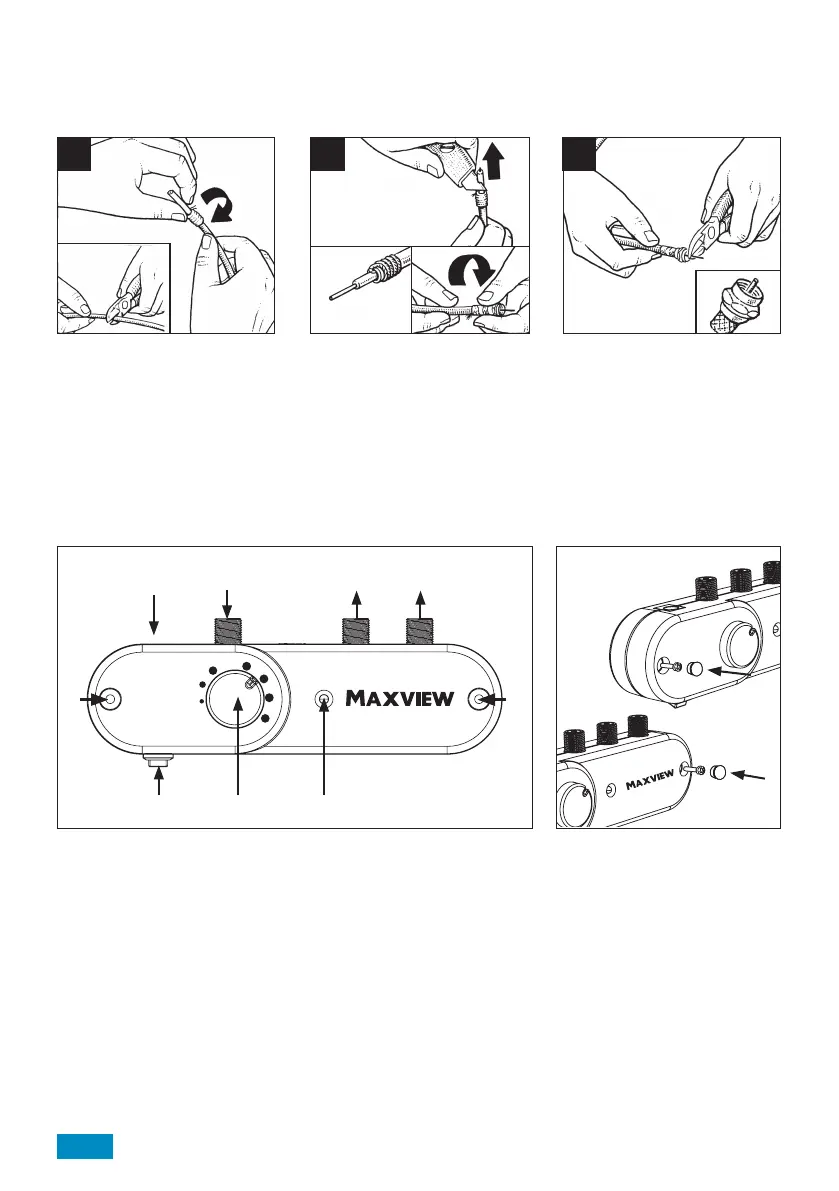
Connections & features
A. 12/24V power input
B. On/off power switch
C. Wall fixing hole
Operation
1. Slide power switch to the right. The LED indicator should now be on.
2. Turn the gain control knob clockwise to increase signal strength.
Power source methods
- 12/24V DC (Fused Power Cable included for 12/24V wiring)
- 12/24V DC PSU Output (230V PSU)
F
C
D. Antenna input
E. TV output 1
F. TV output 2
G. Gain control knob
H. Power indicator
Can be mounted to vehicle
shelving or side panels using the
2 screws provided.
Note:
Before drilling always check for
hidden electrical wires or
plumbing.
Mounting Option
Using Signal Booster
I
OUT
OUT
IN
12/24V
A
D
E
B
G
H
C
C
F
10
Fitting F Connector
If you decide to shorten the cable please see below method of preparing cable.
Cut cable to required length. Strip
away 12mm of outer insulation.
Gather strands of screening braid,
twist together and wind back
around outer insulation. Cut foil
to be flush with outer insulation.
1
2
Strip away 10mm of inner
insulation around the inner wire.
Check none of the screening braid
is touching the inner copper wire.
3
Cut off inner copper wire to
extend 3mm beyond plug body.
Bekijk gratis de handleiding van Maxview Roam 5G COMBO60, stel vragen en lees de antwoorden op veelvoorkomende problemen, of gebruik onze assistent om sneller informatie in de handleiding te vinden of uitleg te krijgen over specifieke functies.
Productinformatie
| Merk | Maxview |
| Model | Roam 5G COMBO60 |
| Categorie | Niet gecategoriseerd |
| Taal | Nederlands |
| Grootte | 8812 MB |






