Matrox Vion NXY handleiding
Handleiding
Je bekijkt pagina 14 van 73
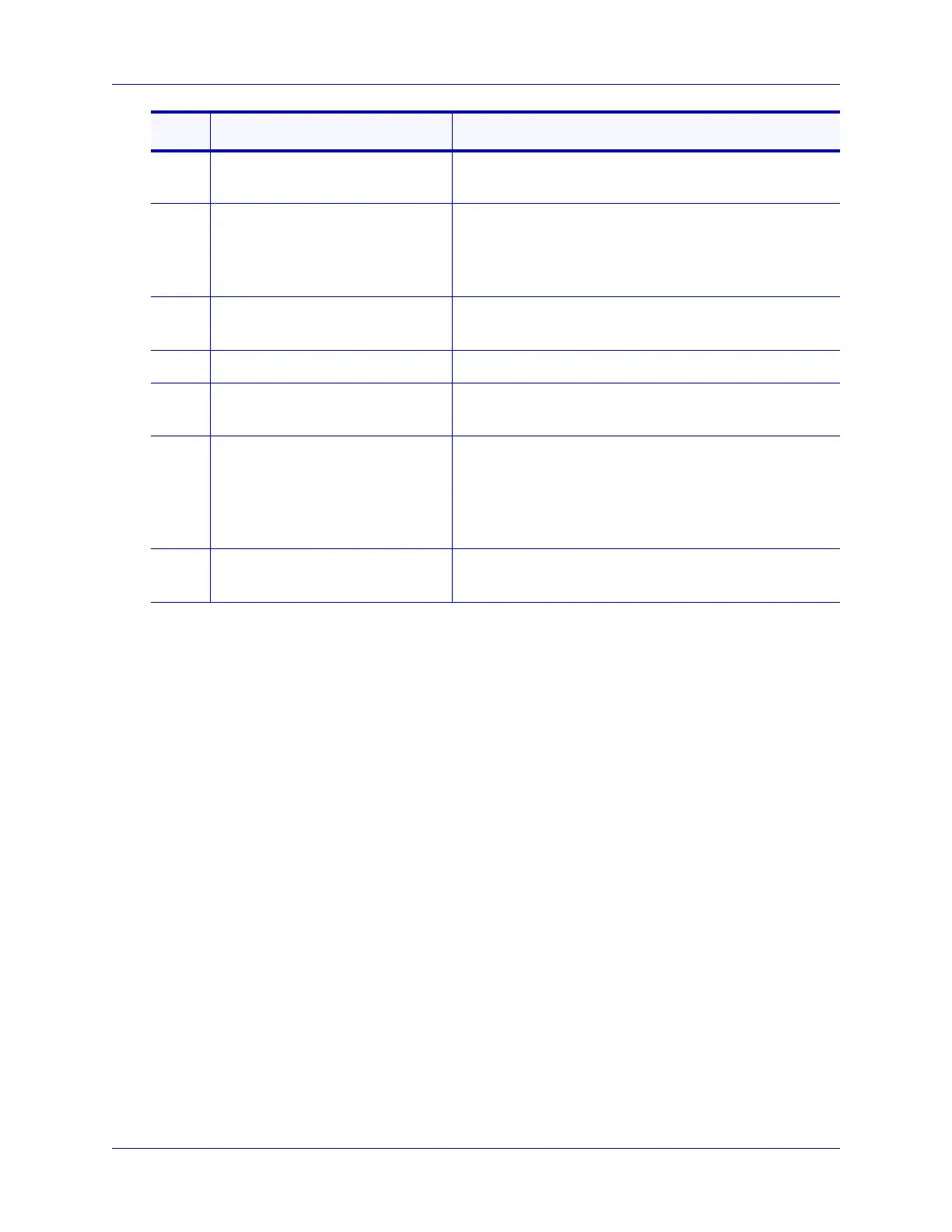
Getting started with Matrox Vion | 10 |
Part # F20355-301-0101 Last updated: September 16, 2025
Discovering your device on the network
When the Matrox Vion starts up, it obtains an IP address from your DHCP network. To find
this address and access the user interface, locate the device’s serial number (printed on a sticker
on the unit), then use one of the following methods from a computer on the same subnet:
•Web browser
– Open a supported web browser (see Supported web browsers) and go to:
https://vion-SerialNumber.
–Replace SerialNumber with the actual serial number of your device.
• Command line tools (Bonjour SDK required)
Use one of the following commands to resolve the device’s IP address:
– Command Prompt (CMD): ping vion-SerialNumber.local
– PowerShell: ping vion-SerialNumber
–Replace SerialNumber with the actual serial number of your device.
(8) Phoenix connector
Connect an analog audio source for balanced or
unbalanced audio input.
(9) Mini HDMI Input 1 and 2
Connect mini HDMI input sources. LEDs indicate
connection status. Use the screw holes below each
port to attach the Matrox cable retention bracket (part
no. SK-SLNB-4F, sold separately).
(10) Mini SDI Input 1 and 2
Connect SDI input sources using the included mini-
BNC adapters.
(11) HDMI Output 1 and 2 Connect monitors to preview video output.
(12) LAN 1
1
Supports up to 1 GbE. Use this port for media and
user interface access.
(13) USB 2.0 and 3.0
Provides USB power and supports external devices
such as a keyboard and mouse for the factory reset
process.
Additional functionality may be available in future
releases.
(14) Power input
Connect a 12 v d.c. or 19 v d.c. power supply. The 19 v
d.c. adapter is included with the device.
1. The two network ports are intended for use with separate networks (one for Control, one for Media). Using
both ports on the same network is not recommended. If combined Control and Media traffic exceeds the
capacity of a 1 GbE port, use the 2.5 GbE port.
Label Component Description
Bekijk gratis de handleiding van Matrox Vion NXY, stel vragen en lees de antwoorden op veelvoorkomende problemen, of gebruik onze assistent om sneller informatie in de handleiding te vinden of uitleg te krijgen over specifieke functies.
Productinformatie
| Merk | Matrox |
| Model | Vion NXY |
| Categorie | Niet gecategoriseerd |
| Taal | Nederlands |
| Grootte | 7489 MB |
