Master Kitchen 340561 handleiding
Handleiding
Je bekijkt pagina 33 van 51
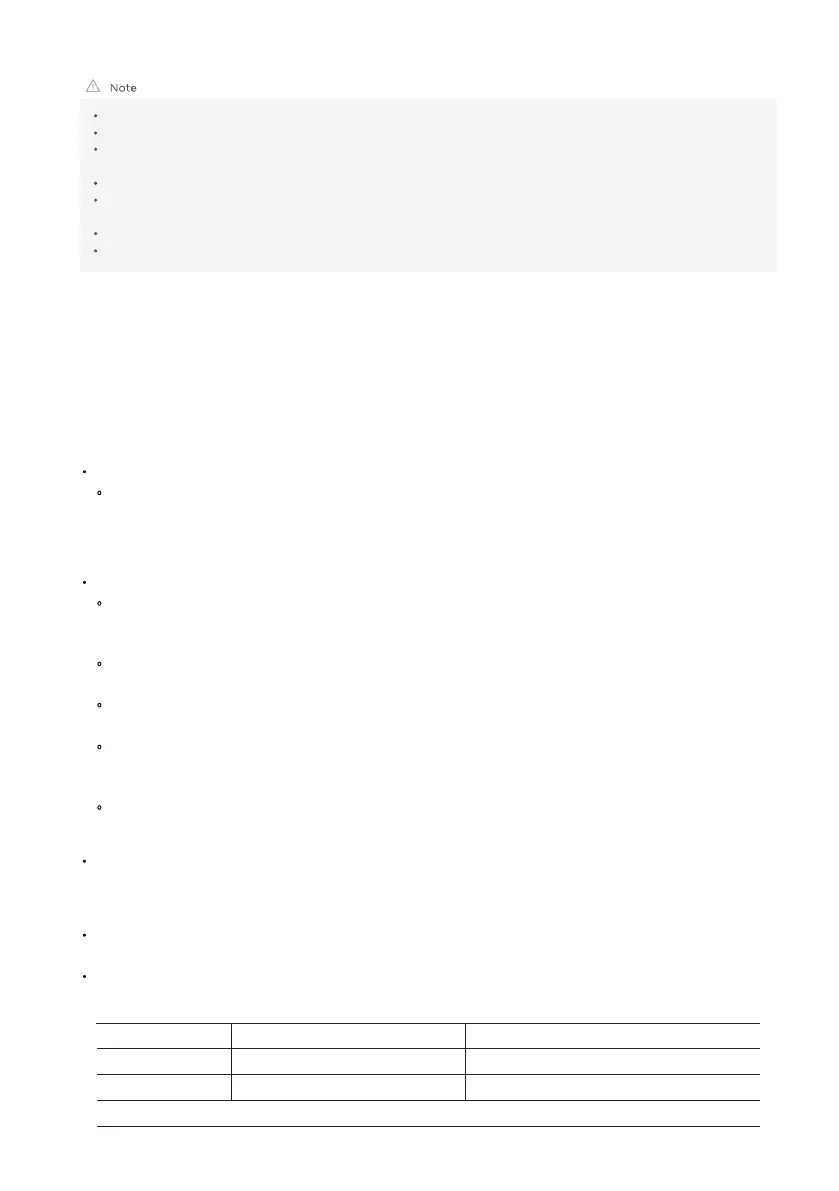
Make sure your devices are powered on.
Keep your mobile phone close enough to your device when you are connecting network to your device.
Check if your router supports 2.4GHz wireless network band and turn it on. If you are not sure about this , please
contact the router manufacturer.
The wireless network name that only contains letters and numbers is required. If not, please modify it in the router.
The device cannot connect to the Wireless Network that requires authentication, and it usually appears in public
area such as hotels, restaurants, etc. Please connect to a Wireless Network that does not require authentication.
If the wireless network’s name or password changed, Please re-connect your devices again.
The APP plug-in will be automatically updated to the latest version in the wireless network environment.
SmartHome Troubleshooting
Troubleshooting tips are written for Smart appliances
when connecting the wireless network.
Since networking
technology is evolving rapidly, You can get the newest troubleshooting tips by
checking the SmartHome APP “Help”section.
Troubleshooting Problems:
If unable to join network
Cannot see home SSID network:
Week signal ... Long
distance between router and appliance or encountering too many barriers
can reduce the signal level too much. Reorienting
the router may improve the situation slightly.
A better solution would be
a wireless network repeater or a higher quality router that have
more sensitive receivers to better handle weak signals.
SSID network
seen but cannot join:
Networks
requiring authentication ... often used with public networks at restaurants or hotels.
Products
cannot accept the legal agreement required to join the network. Please switch to a
network that does not require authentication.
Insufficient encryption ... for cybersecurity reasons we does not recommend
products to join non-encrypted or insufficiently encrypted
networks (e.g. WEP encryption).
Password length ... for cybersecurity reasons
we recommends networks to have strong
passwords, but the maximum password length supported is
32 characters.
Incorrect password ... If trying to join a
different network than the one the phone is currently
using, then it is always possible that the network password in the
phone is no longer correct.
In this case, new credentials
will need to be provided.
Illegal SSID name ... App
accepts any SSID name, but the App may issue warning when
attempting to join network with certain non-alphanumeric or foreign language
characters.
WLAN+ (Android) or WLAN Assistant (iOS) functions are turned
on, please turn off and
reconnect to the Internet.
RF
BLE
2.4G
Maximum transmit power
Transmit frequency
2402-2480MHz
2412-2472MHz
<10dBm
<20dBm
Note: The product is suitable to operating in the environment of 4~40°C
If can join network but the connection is unstable
Check if the distance between the router and
appliance is too far or encountering too many
barriers cause
week signal
Check if the wireless
network is ok and stable.
Operating frequency of product :
Bekijk gratis de handleiding van Master Kitchen 340561, stel vragen en lees de antwoorden op veelvoorkomende problemen, of gebruik onze assistent om sneller informatie in de handleiding te vinden of uitleg te krijgen over specifieke functies.
Productinformatie
| Merk | Master Kitchen |
| Model | 340561 |
| Categorie | Vaatwasser |
| Taal | Nederlands |
| Grootte | 4207 MB |