Martin Logan Dynamo 12 handleiding
Handleiding
Je bekijkt pagina 13 van 46
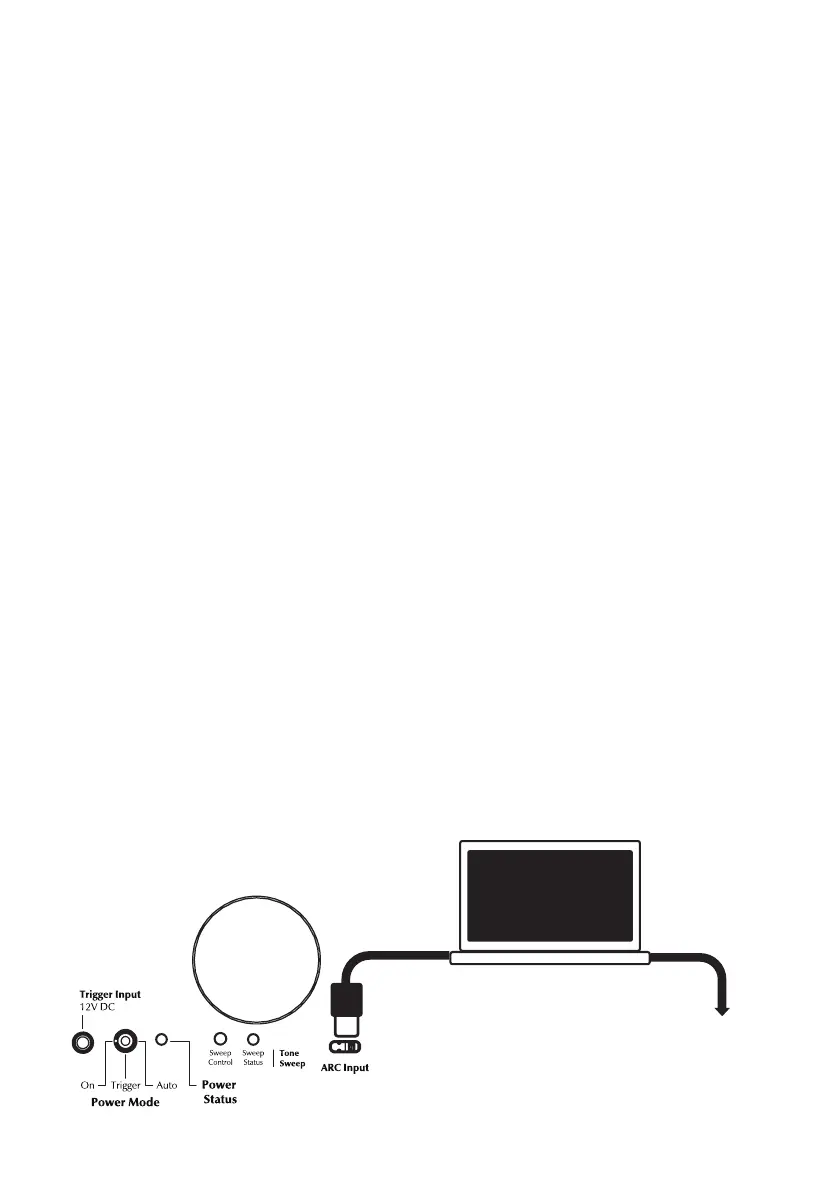
13
Your subwoofer includes Anthem Room Correction technology for optimizing low-frequency output within
your room. Your subwoofer’s ARC system employs a computer and a microphone connected via USB
cables.
ARC Genesis utilizes multiple measurement points, at least five—but up to ten—individual data positions,
allowing ARC Genesis to analyze the unique characteristics of your room. ARC Genesis software calculates
correction curves for each measurement point, substantially minimizing the rounding errors of less
sophisticated “calculators”, like those used in standard on-board room equalization systems. Additionally,
ARC Genesis computer software is capable of calibrating itself to individual microphones, eliminating
potential interference that would otherwise skew the data.
Although ARC Genesis is designed to adjust the subwoofer’s output to minimize sonic anomalies caused
by room interactions, it is always recommended to use traditional methods to achieve a flat response
before implementing digitally based room correction. Remember, subwoofer placement is one of the most
influential parameters when dealing with anomalous low-frequency room interactions. Listening position is
equally important to bass response but is often dictated by other factors that are more difficult to change.
ARC Genesis in your subwoofer is not a replacement for room correction systems designed to optimize
multi-channel audio systems across the entire frequency range. When beginning the task of optimizing a
multi-channel audio system’s performance, the first step should always be proper setup of the subwoofer
and front, center, and surround speakers. The next step should be running ARC Genesis to adjust the
individual subwoofer’s output to account for room interactions. Only after proper setup of speakers and
subwoofers, including running ARC Genesis on the subwoofer(s), is it time to run your processor’s full room
correction system to help balance overall system performance within the room.
Before You Begin
To run ARC Genesis on a computer you will need an ARC Genesis compatible microphone (available from
your MartinLogan dealer). Visit anthemarc.com for details.
NOTE: If you own a MartinLogan PBK (Perfect Bass Kit) or Anthem ARC kit, the microphone included
with either kit will work with the ARC Genesis software used to measure your subwoofer(s). Before running
ARC Genesis on a computer, connect your subwoofer to the computer. Use a USB cable to connect the
subwoofer’s USB Input (Type C) to a USB (Type A) input on your computer. Depending on the version of
your ARC kit (sold separately) and the available USB ports on your computer, you may need a different USB
cable or adapter.
anThem room CorreCTion (opTional Upgrade)
To ARC compatible
microphone
(sold seperately)
Bekijk gratis de handleiding van Martin Logan Dynamo 12, stel vragen en lees de antwoorden op veelvoorkomende problemen, of gebruik onze assistent om sneller informatie in de handleiding te vinden of uitleg te krijgen over specifieke functies.
Productinformatie
| Merk | Martin Logan |
| Model | Dynamo 12 |
| Categorie | Niet gecategoriseerd |
| Taal | Nederlands |
| Grootte | 3307 MB |




