Martin Logan Abyss 10 handleiding
Handleiding
Je bekijkt pagina 10 van 46
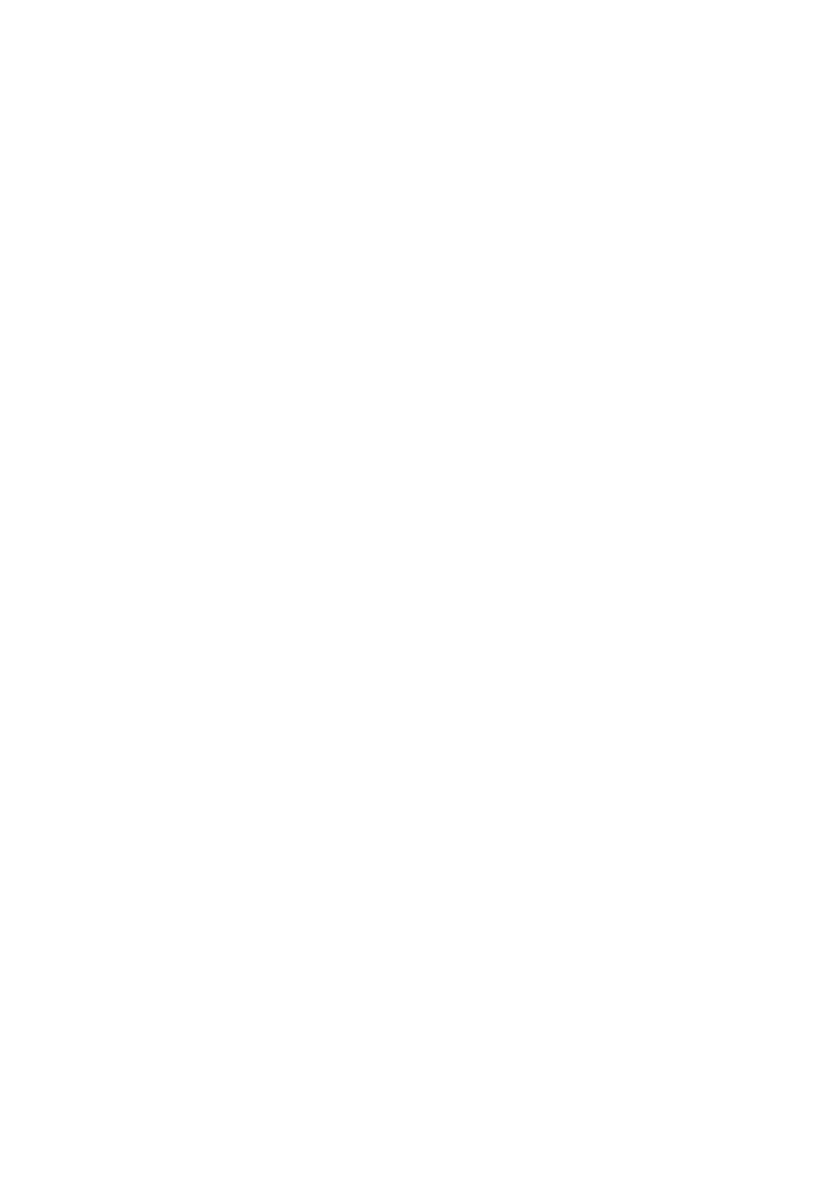
10
Wireless Audio Pairing (on backplate only)
This subwoofer includes a wireless transmitter that pairs with the receiver built into the electronics of the
subwoofer. This wireless transmitter is completely optional, but offers a convenient way to send a signal to
your subwoofer when running a subwoofer cable is not a desirable option. The included transmitter can be
powered via an available USB port or with the included power adapter. The transmitter should be paired
to the subwoofer at the factory, but the built-in wireless receiver is powered off by default. Here is how to
enable the wireless connection feature:
Enabling the Subwoofer’s Wireless Signal Connection Feature:
1. Pressing the Wireless Audio “Pair” button for 2 seconds will power on the built-in wireless module. The
LED will now be green.
Disabling the Subwoofer’s Wireless Connection Feature:
1. Press and hold the Wireless Audio “Pair” button for 11 seconds – until the LED goes off completely. (The
LED may show red or green or flash during the 11 seconds – continue to hold the button until the LED
turns off)
Pairing the Transmitter:
1. The wireless transmitter must be powered on, and the wireless connection feature enabled on the
subwoofer (see above instructions).
2. Press and hold the wireless audio “pair” button for 5 seconds until the LED quickly flashes green/red/
green.
3. If the LED does not turn green, repeat the process and press the “pair” button on the wireless transmitter
while the LED on the subwoofer flashes green/red/green
Power Mode (on backplate only)
This subwoofer features a signal-sensing power supply that when set to “AUTO” will automatically turn the
subwoofer on when a signal is detected on any input. It will also power off the subwoofer after sensing no
signal for several minutes. The “ON” power mode leaves the subwoofer powered on and ready to play all
the time with no delay, but will draw more power while not actively in use. “Trigger” mode is the correct
setting when using a 12v trigger cable (3.5mm) from an external device to control the subwoofer power
status.
Low-Pass Filter (via MartinLogan Subwoofer Control App only)
The Low Pass Filter lets you adjust the low-pass frequency for the left and right inputs. The Low-Pass filter
value sets the point where the subwoofer will begin to “roll off” or gradually reduce its output. You do not
want your subwoofer playing sounds that are too high in frequency, nor do you want to give your subwoofer
too little content to play. This control does not act like a “brick wall” where it completely cuts off sounds
above the chosen value, again, it marks the point where the subwoofer will gradually fade out.
If you are using this subwoofer as an LFE channel in a home theater system, or your electronic device
already has a built-in Low-Pass Filter, set this control to Bypass. In this mode your electronics will handle
the bass management instead of the subwoofer. If your device has a Low-Pass Filter and you do not set the
subwoofer’s Low-Pass Filter to “Bypass” then you will essentially have 2 filters stacked on top of each other
which can significantly reduce the bass output in certain ranges.
If you are using this subwoofer in a 2-channel stereo system, or with a device that does not have a built in
Low-Pass Filter, set this control to your desired value. As a general rule, the Low-Pass Filter in these systems
is typically set in increments of 20Hz (40/60/80/100) and typically will not exceed 80Hz. 80Hz is often a
good starting point for a wide variety of systems. You will not harm anything by experimenting with different
settings here. Choose the one you think sounds best. Making this adjustment via the app allows you to listen
in real time from your favorite listening position, ensuring the most accurate results.
Bekijk gratis de handleiding van Martin Logan Abyss 10, stel vragen en lees de antwoorden op veelvoorkomende problemen, of gebruik onze assistent om sneller informatie in de handleiding te vinden of uitleg te krijgen over specifieke functies.
Productinformatie
| Merk | Martin Logan |
| Model | Abyss 10 |
| Categorie | Niet gecategoriseerd |
| Taal | Nederlands |
| Grootte | 3330 MB |




