Martin Exterior Projection Pro Compact handleiding
Handleiding
Je bekijkt pagina 5 van 71
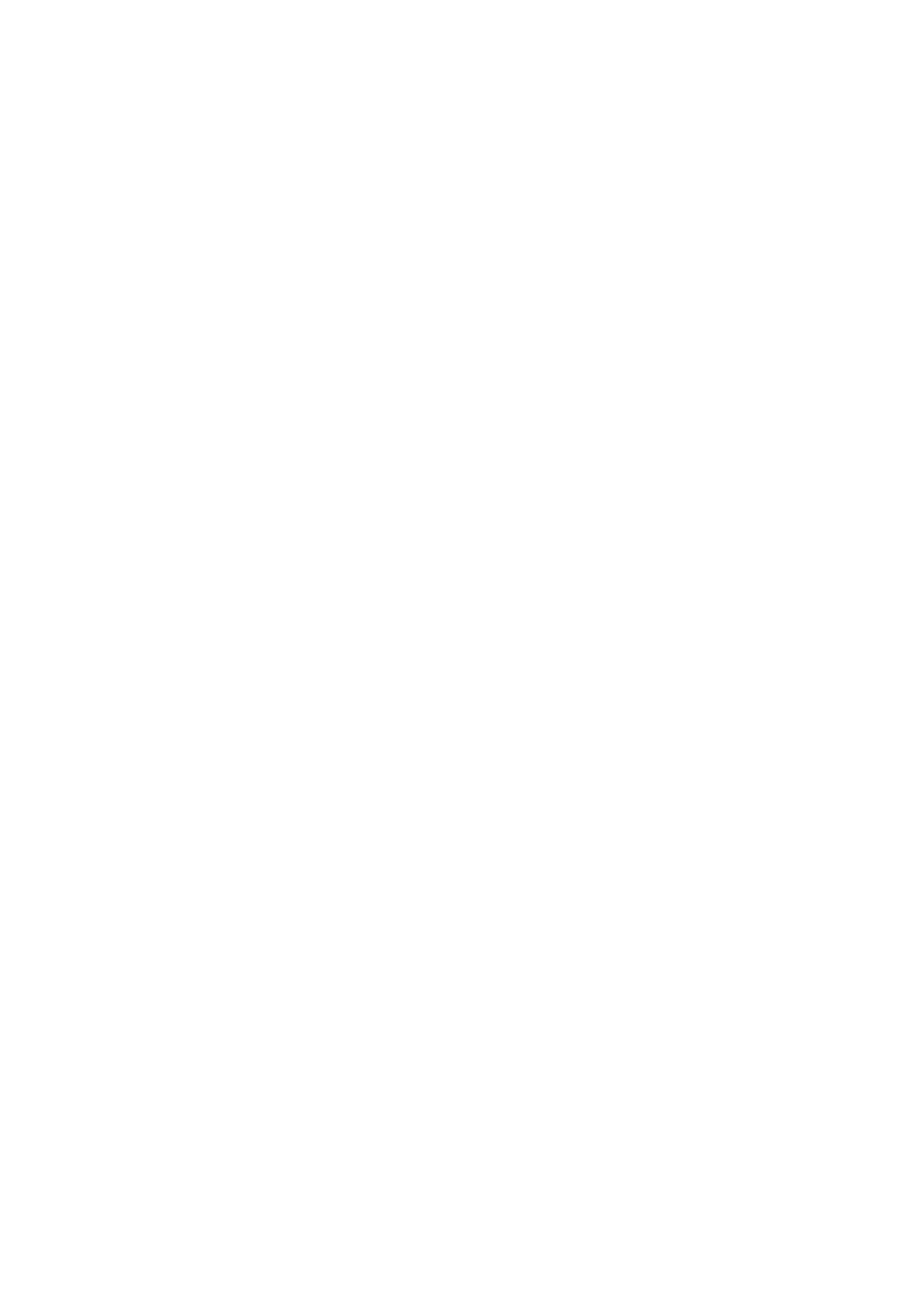
Martin
®
Exterior Projection Pro Compact User Manual, Rev. A 5
Introduction
The Exterior Projection Pro Compact from Martin® is an image projection fixture that features a
powerful 130 W LED engine, advanced dynamic effects and rugged weatherproofing. See
www.martin.com for full product specifications including photometric data.
The fixture is supplied with a color wheel that allows five dichroic color filters to be deployed. It also
features smooth electronic dimming, strobe effects, remote focusing and remote zoom control.
In addition, the following effects are available as accessories:
• Four-slot rotating gobo module with two dichroic coated gobos and one structured glass gobo
• Single-gobo rotating gobo module with one dichroic coated gobo
• Animation module with continuous rotation, variable speed and direction.
• Four-blade manual framing module with locking mechanism.
The rotating gobos feature gobo indexing and variable rotation. All gobos are interchangeable. Any
gobo can be replaced with a custom gobo to project a logo, image, text, etc.
The Exterior Projection Pro Compact can be controlled using any controller that is compatible with the
industry-standard DMX512 lighting control protocol. It will also respond to RDM (Remote Device
Management) communication if you use an RDM-compliant controller. RDM lets you set up and
retrieve status information from fixtures over the DMX data link.
The Exterior Projection Pro Compact can also function without DMX control as a stand-alone projector
and run a show with up to twenty dynamic lighting effects that you can pre-program.
Before using the product for the first time
1. Unpack and ensure that there is no transportation damage before using the fixture. Do not attempt
to operate a damaged fixture.
2. Check the Exterior Projection Pro Compact area of www.martin.com and make sure that you have
read the latest user documentation and technical information about the fixture. Martin user manual
revisions are identified by the revision letter at the bottom of the inside cover.
3. Read the ‘Safety Precautions’ chapter of the Safety and Installation Manual included at the end of
this User Manual.
4. Ensure that the voltage and frequency of the power supply match the power requirements of the
fixture.
5. If the temperature is below -10° C (14° F), the fixture will go into cold start mode when power is
applied. It will require time to warm up before normal operation is available.
Precautions to avoid damage
Important! To get the best out of the Exterior Projection Pro Compact and avoid causing damage that
is not covered by the product warranty, make sure that everyone who is involved in installing, working
on or using the fixture has read and understood this User Manual and the Safety and Installation
Manual included at the end of this User Manual.
Bekijk gratis de handleiding van Martin Exterior Projection Pro Compact, stel vragen en lees de antwoorden op veelvoorkomende problemen, of gebruik onze assistent om sneller informatie in de handleiding te vinden of uitleg te krijgen over specifieke functies.
Productinformatie
| Merk | Martin |
| Model | Exterior Projection Pro Compact |
| Categorie | Niet gecategoriseerd |
| Taal | Nederlands |
| Grootte | 14946 MB |







