Martin Exterior Projection Pro Compact handleiding
Handleiding
Je bekijkt pagina 14 van 71
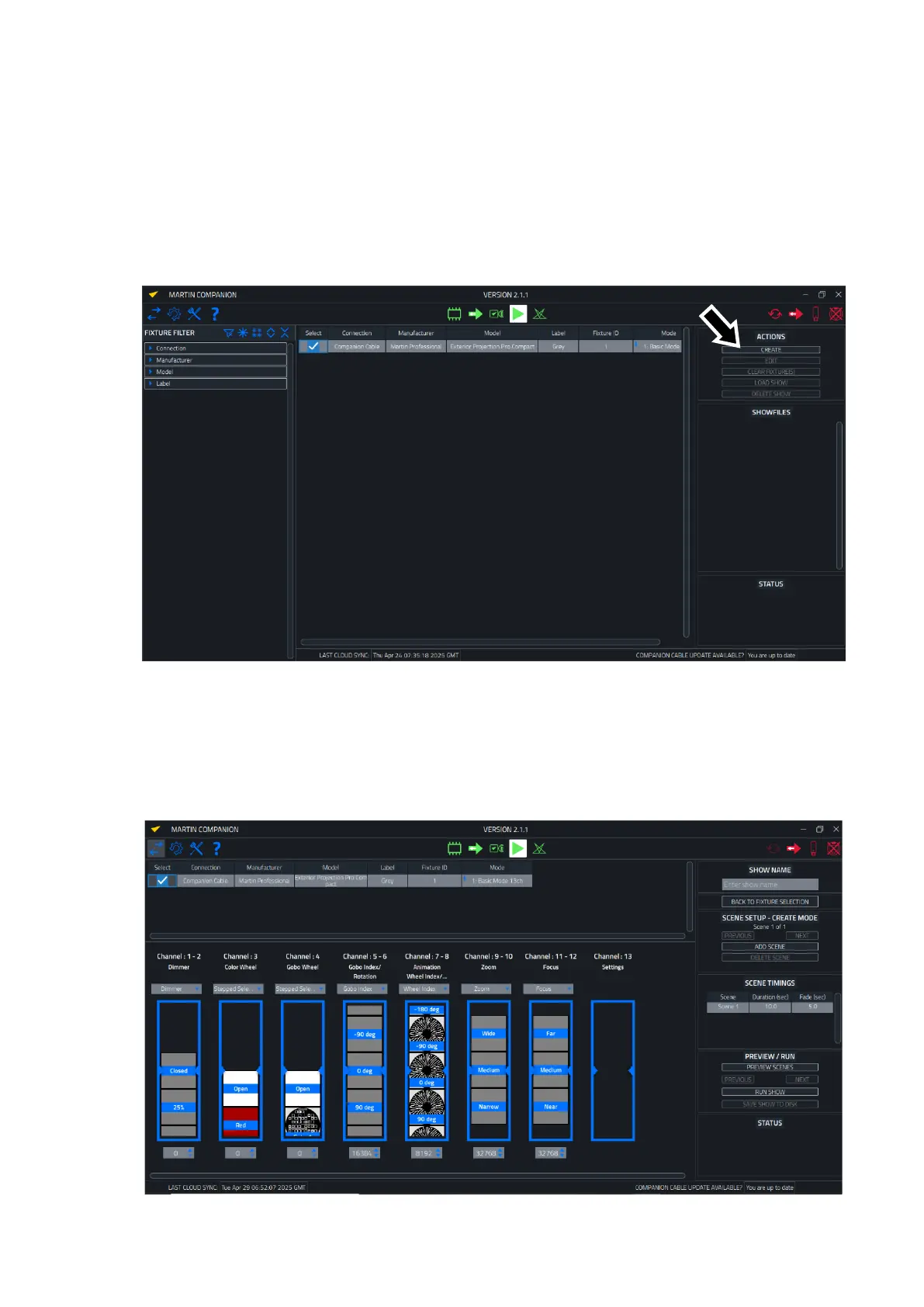
14 Martin
®
Exterior Projection Pro Compact User Manual, Rev. A
3. Select which fixtures you want to program for standalone operation using the checkboxes in front
of them. In the ACTIONS menu you can now:
• click on CREATE to create a new standalone show for those fixtures, or
• click on EDIT to modify any existing standalone show that is programmed in the selected
fixtures, or
• click on CLEAR FIXTURE(S) to delete any existing standalone show from the selected fixtures.
You can also load a previously created show from a file if you click on LOAD SHOW.
In this example we click on Create:
4. Now select one or multiple fixtures and create a scene using the faders and the SCENE TIMINGS
boxes you can enter Duration and Fade times (Fade is the time taken to crossfade to the next
scene).
It is possible to create different scenes in different fixtures if you select them separately (not all
fixtures in a Standalone show have to show the same scenes). Martin Companion will
automatically elect one fixture to become the Sync Host. Scene changes in all the Client fixtures
will be synchronized with the Host.
Bekijk gratis de handleiding van Martin Exterior Projection Pro Compact, stel vragen en lees de antwoorden op veelvoorkomende problemen, of gebruik onze assistent om sneller informatie in de handleiding te vinden of uitleg te krijgen over specifieke functies.
Productinformatie
| Merk | Martin |
| Model | Exterior Projection Pro Compact |
| Categorie | Niet gecategoriseerd |
| Taal | Nederlands |
| Grootte | 14946 MB |







