Martin Exterior Dot Pro handleiding
Handleiding
Je bekijkt pagina 4 van 60
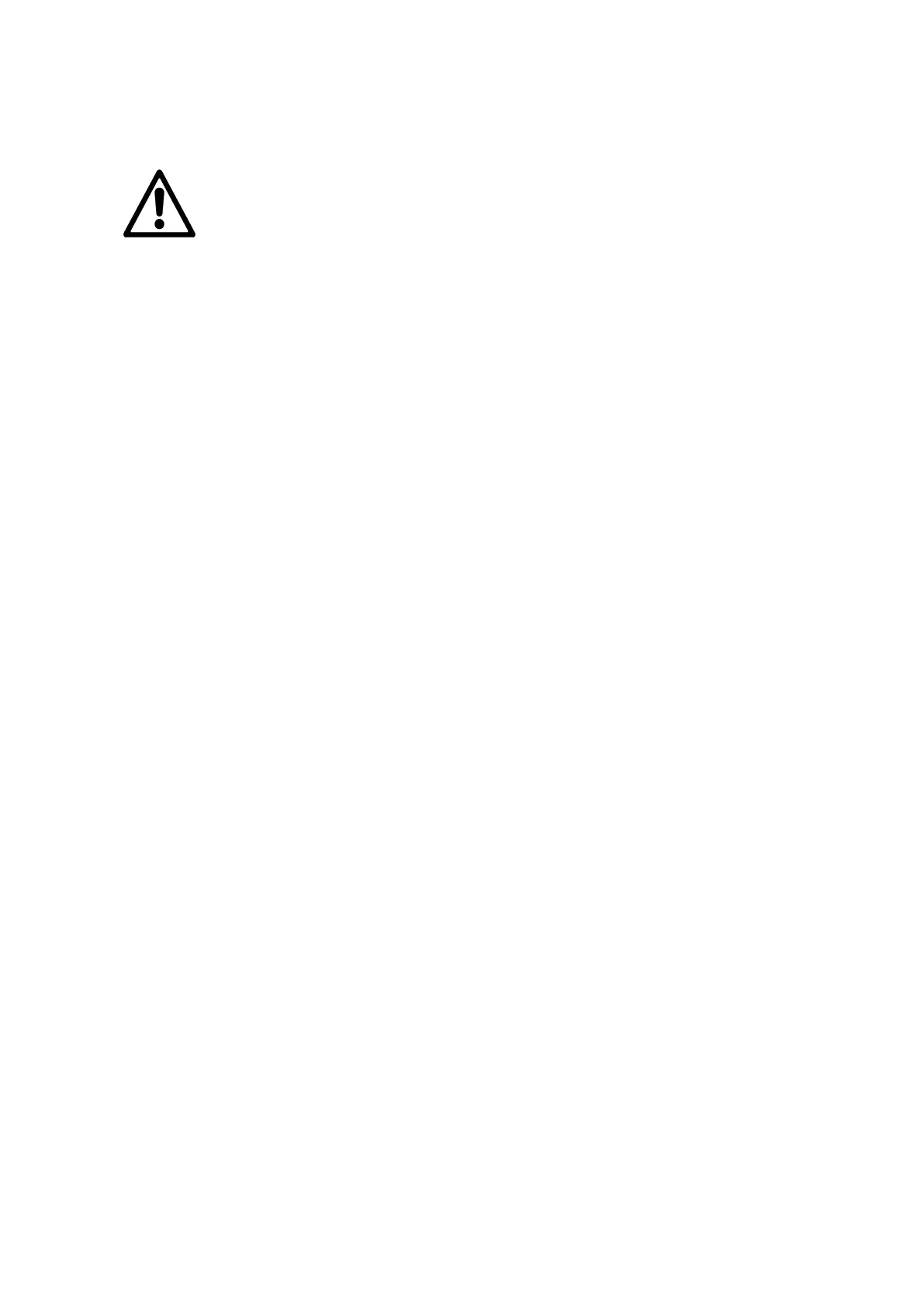
4 Martin
®
Exterior Dot-Pro HP User Manual Rev. A
Introduction
Warning! Before installing, operating or servicing the Exterior Dot-HP Pro
creative LED lighting system, read the latest version of the Exterior Dot-HP Pro
Safety and Installation Manual, paying particular attention to the Safety
Precautions section. The Safety and Installation Manual is supplied with
products and also included at the back of this user manual.
Important! Full specifications for Exterior Dot-HP Pro products and
accessories are available in the Exterior Dot-HP Pro area of the Martin®
website at www.martin.com.
Thank you for selecting the Exterior Dot-HP Pro from Martin.
This User Guide is a supplement to the Safety and Installation Manual that is supplied with products
and attached to the back of this User Manual. This combined User Manual plus Safety and Installation
Manual is available for download from the Exterior Dot-HP Pro area of the Martin website. The User
Manual contains information that is mainly of interest for lighting designers and operators, whereas the
Safety and Installation Manual contains important information for all users, especially installers and
technicians.
We recommend that you check the Martin website regularly for updated documentation. We publish
revised versions each time we can improve the quality of the information we provide and each time we
release new firmware with changes or new features. Each time we revise this guide we list any
important changes on page 2 so that you can keep track of updates.
Exterior Dot-HP Pro
The Exterior Dot-HP Pro family from Martin is a powerful, compact and energy-efficient line of LED
dots designed to illuminate mid-sized structures and building facades. Dots are IP67-rated and are
suited to permanent outdoor use.
Each Dot has 16 x RGBW pixels. Depending on DMX mode, pixels can be controlled together or
separately. Dots can be controlled using video mapping via a Martin P3 System Controller or using
DMX via any Art-Net or sACN DMX controller. Extended DMX Mode also lets you crossfade between
P3 and DMX control of Dots. You can use RDM via Art-Net to set up Dots, including setting up
standalone operation in which Dots can display a single scene with no external control required.
Protocol detection is automatic.
Before using the product for the first time
1. Check the support pages on the Martin Professional website at www.martin.com for the most
recent user documentation and technical information about the product. Martin® user manual
revisions are identified by the revision letter at the bottom of the inside cover.
2. Read the product’s Safety and Installation Manual included at the back of this User Manual before
installing, operating or servicing the product.
3. Unpack and ensure that there is no transportation damage before using the product. Do not
attempt to operate a damaged product.
4. Install the product as described in the product’s Safety and Installation Manual and this User
Manual.
5. Remove protective film (if fitted) from optical components before applying power.
System layout diagrams
The diagrams on the following pages show examples of possible Exterior Dot-HP Pro layouts. See
also the diagrams that are available for download from the Exterior Dot-Pro HP area of
www.martin.com.
Respect the safety limits for maximum cable lengths given in the Exterior Dot-Pro HP Safety and
Installation Manual supplied with Dots and attached to the end of this User Manual.
Bekijk gratis de handleiding van Martin Exterior Dot Pro, stel vragen en lees de antwoorden op veelvoorkomende problemen, of gebruik onze assistent om sneller informatie in de handleiding te vinden of uitleg te krijgen over specifieke functies.
Productinformatie
| Merk | Martin |
| Model | Exterior Dot Pro |
| Categorie | Niet gecategoriseerd |
| Taal | Nederlands |
| Grootte | 9000 MB |







