Martin Audio W8LCDI handleiding
Handleiding
Je bekijkt pagina 35 van 137
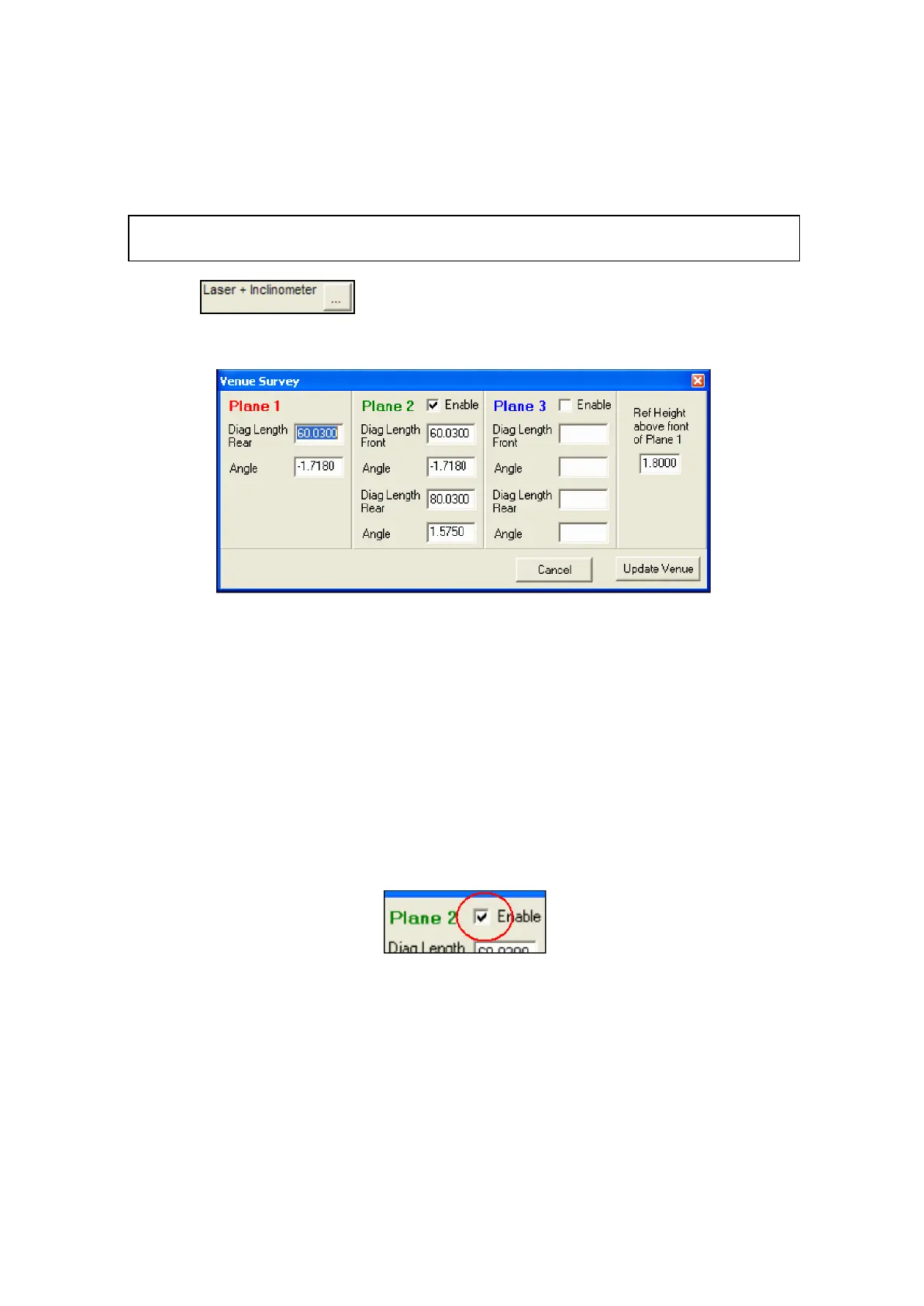
5.5.4.3 Single Point Survey
This option enables you to enter all plane data from a single reference point directly under
the intended flying point or above the stack position.
We recommend that you use a tripod to mount your laser distance measurement
device and your inclinometer since the data entered is very sensitive to small errors.
Click on and a tool will appear that details the diagonal length
and angle for each plane beginning and end.
It also details the height of your distance measuring device above plane 1. If the stage is
raised then include this height as well as the height of the device above the stage.
Note: It is assumed that plane 1 begins at the point where you mount the tripod and
the array will be flown directly above it.
To enter data for each plane aim your device at the beginning and end of the plane and
enter the values into the spaces provided. The units of measurement will be determined
by the choice made in the main window and negative aiming angles imply the point
aimed for is below the device.
Ensure that you have enabled or disabled the planes you require by checking the
enable tick box for each plane.
When you are satisfied with the data click Update venue, a conversion will then be
made to the direct form of venue dimension.
You can switch back and forth between the single point survey and direct form at any
time.
All material © 2007. Martin Audio Ltd. Subject to change without notice.
Bekijk gratis de handleiding van Martin Audio W8LCDI, stel vragen en lees de antwoorden op veelvoorkomende problemen, of gebruik onze assistent om sneller informatie in de handleiding te vinden of uitleg te krijgen over specifieke functies.
Productinformatie
| Merk | Martin Audio |
| Model | W8LCDI |
| Categorie | Niet gecategoriseerd |
| Taal | Nederlands |
| Grootte | 20138 MB |







