Martin Audio MA18K handleiding
Handleiding
Je bekijkt pagina 15 van 42
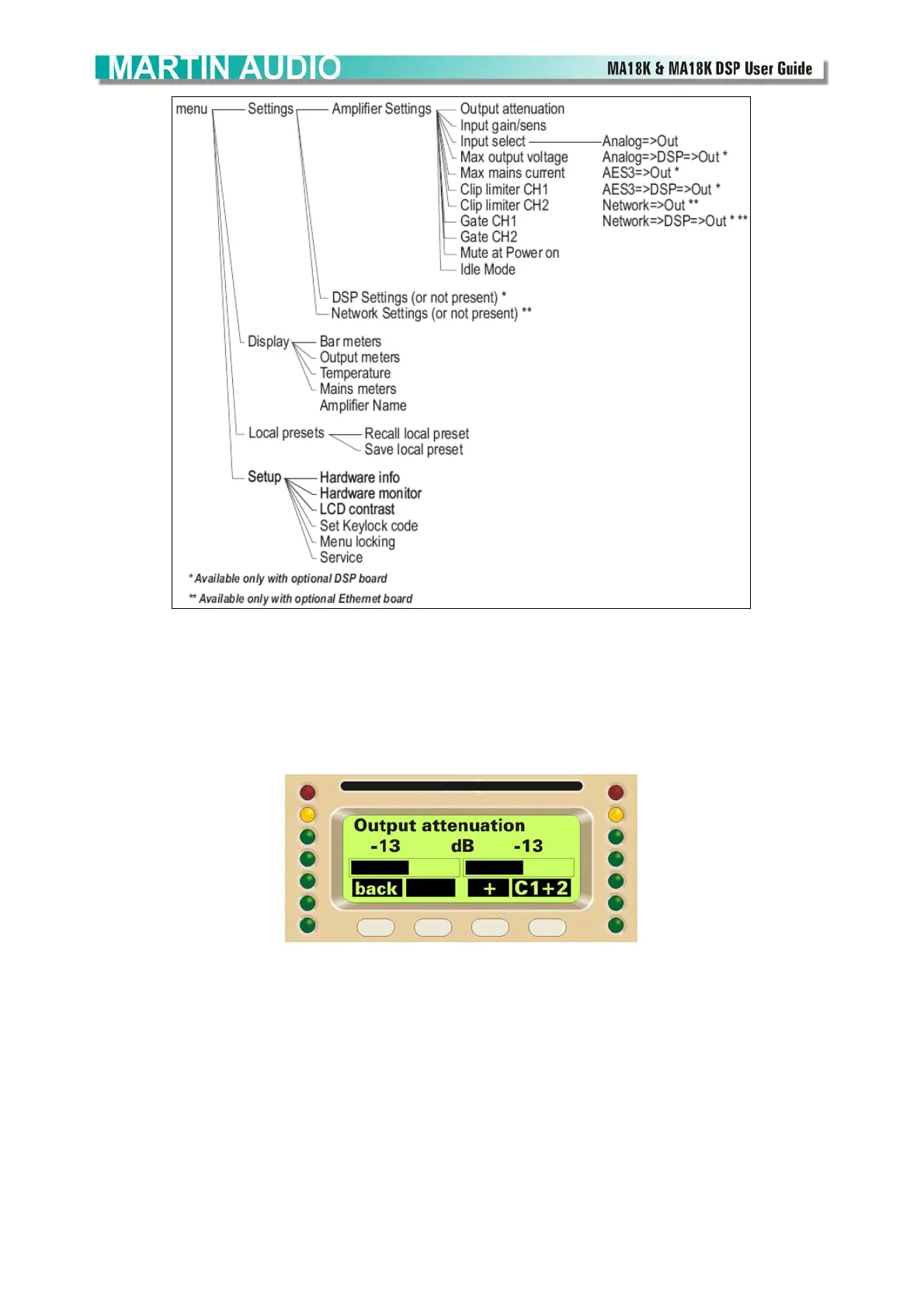
All material © 2010 Martin Audio Ltd. Subject to change without notice 14
The Amplifier menu diagram
2.3.1 Output attenuation
The illustration below shows the Output attenuation screen. You can choose to set CH1, CH2 or both by
pushing the "C1+2" button. The "+" and "-" buttons change the value of the output attenuation in the range
from 0 to -30dB. Note: for the best sonic performance it is recommended that you set the attenuation
to 0db (no attenuation), and select the proper gain/sensitivity from the following menu.
Bekijk gratis de handleiding van Martin Audio MA18K, stel vragen en lees de antwoorden op veelvoorkomende problemen, of gebruik onze assistent om sneller informatie in de handleiding te vinden of uitleg te krijgen over specifieke functies.
Productinformatie
| Merk | Martin Audio |
| Model | MA18K |
| Categorie | Niet gecategoriseerd |
| Taal | Nederlands |
| Grootte | 12951 MB |







