Martin Audio Engineer Remote handleiding
Handleiding
Je bekijkt pagina 39 van 80
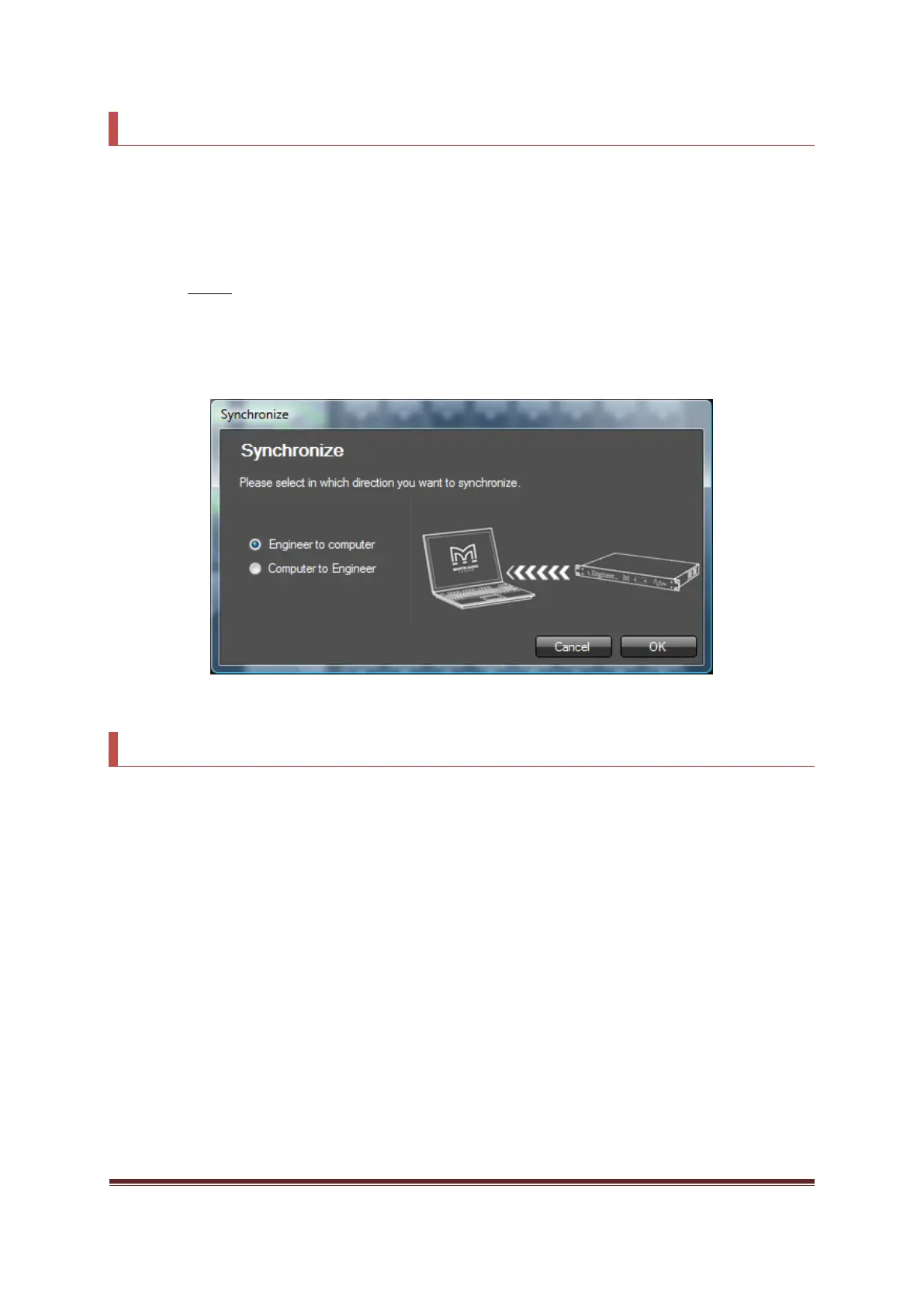
Engineer 418 & 818 User Manual Page 39
Synchronization
Each time you start the Engineer control software you will be asked to synchronize the software with the
project stored on the Engineer itself. Synchronization is an important concept that ensures that whatever it is
you’re controlling from the software actually represents the settings stored on the device.
You should always synchronize before working on a project with an Engineer connected. The choice to skip
synchronization is available solely as a means of working on a project when the Engineer isn’t connected to
your computer.
Zones
One or multiple outputs on the Engineer can be grouped into zones. Zones allow you to define up to eight
regions in your venue for which you want to separately control the volume from either the remote control or
the software.
This way you save trouble of adjusting each output volume independently. Zones can be named, so they will
show up on the remote control and in the software in a convenient way.
Bekijk gratis de handleiding van Martin Audio Engineer Remote, stel vragen en lees de antwoorden op veelvoorkomende problemen, of gebruik onze assistent om sneller informatie in de handleiding te vinden of uitleg te krijgen over specifieke functies.
Productinformatie
| Merk | Martin Audio |
| Model | Engineer Remote |
| Categorie | Niet gecategoriseerd |
| Taal | Nederlands |
| Grootte | 11493 MB |







