Martin Audio DX0.4 handleiding
Handleiding
Je bekijkt pagina 27 van 37
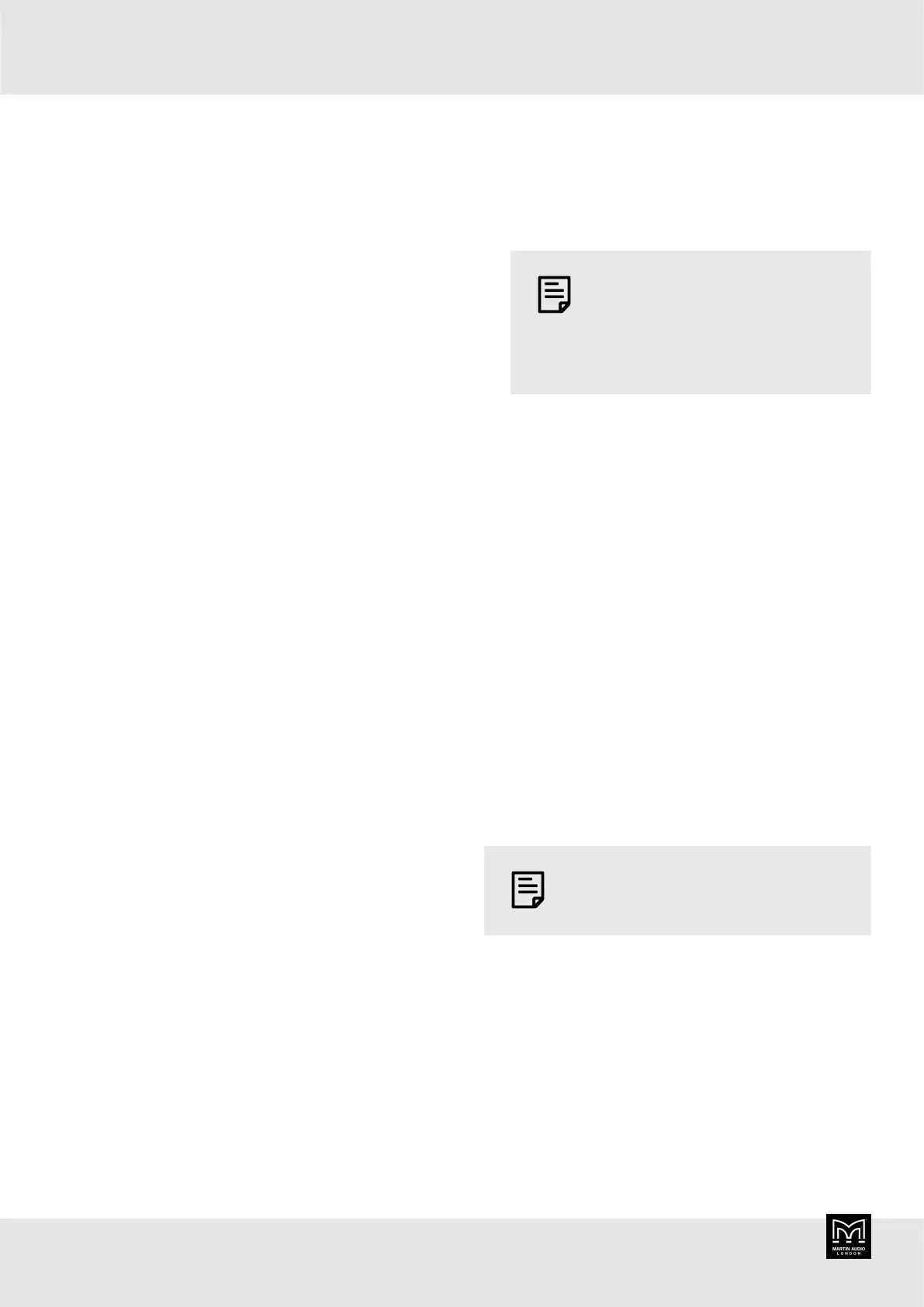
Output polarity
Polarity allows you to invert the output channel, adding a
180° phase shift.
To change the output polarity
1. Press the appropriate output button 1 to 4 until the
button goes blue and the channel menu appears. For
details, see Output channels (page 25).
2. Changing input and output polarity is almost identical,
so use the instructions in Input polarity (page 22)
from step 2.
Output delay
Output delays are useful for time aligning components of
a system to each other or live instruments or both.
To update the output delay
1. Press the appropriate output button 1 to 4 until the
button goes blue and the channel menu appears. For
details, see Output channels (page 25).
2. Updating input and output delay is almost identical,
so use the instructions in Input delay (page 23)
starting at step 2.
Peak limiter
The peak limiter is designed to restrict short term peaks in
the music signal to prevent damage from excessive cone
excursion in the speaker drivers. You specify a peak limit
and the processor adds this limit to the program limiter.
The program limiter protects against long term excessive
power. For details, see Program limiter (page 27).
The peak threshold is the program limiter plus the peak
limiter.
Note that we quote the figures for the power rating for
Martin Audio speakers in AES Watts with the peak rating
4X (6dB) higher than the AES figure.
You set the peak limiter by setting a threshold and a
release time.
To set the peak limiter
1. Press the appropriate output button 1 to 4 until the
button goes blue and the channel menu appears. For
details, see
Output channels (page 25).
2. To change the peak limit, rotate PM1 until Peak Lim is
shown top right and press PM1 to select. Then:
▪ Rotate PM2 to change the peak limit (ThrOf) in
1dBu steps.
▪ Rotate PM3 to change the peak limit in 0.1dBu
steps. This allows fine control.
PT shown bottom right is the
Peak Threshold. This is the total
of the Program Limiter and the
Peak Limiter. The maximum Peak
Threshold is 20dBu.
3. To change the release time, rotate PM1 so that Rel
Time appears on the bottom line of the screen. Then
rotate PM2 to select one of the following release
times:
▪ Slow = 800ms
▪ Mid = 350ms
▪ Fast = 91ms
4. When you've finished editing, press PM2 to return to
the menu. To see what you can do next, see Output
channels (page 25) step 5.
Program limiter
The Program limiter allows you to control the long-term
power applied to your speakers. This protects your
speakers from damage caused by the voice coil over-
heating.
You can set the program limiter threshold, the release
time and the attack time.
The DX0.4 also has a peak limiter. For
details, see Peak limiter (page 27).
To set the program limiter
1. Press the appropriate output button 1 to 4 until the
button goes blue and the channel menu appears. For
details, see Output channels (page 25).
2. To change the threshold, rotate PM1 until Prog Lim is
shown top right and press PM1 to select. Then:
▪ Rotate PM2 to change the Threshold in 1dBu
steps.
DX0.4 User Guide
27
Bekijk gratis de handleiding van Martin Audio DX0.4, stel vragen en lees de antwoorden op veelvoorkomende problemen, of gebruik onze assistent om sneller informatie in de handleiding te vinden of uitleg te krijgen over specifieke functies.
Productinformatie
| Merk | Martin Audio |
| Model | DX0.4 |
| Categorie | Niet gecategoriseerd |
| Taal | Nederlands |
| Grootte | 4460 MB |







