Martin Audio DX0.4 handleiding
Handleiding
Je bekijkt pagina 11 van 37
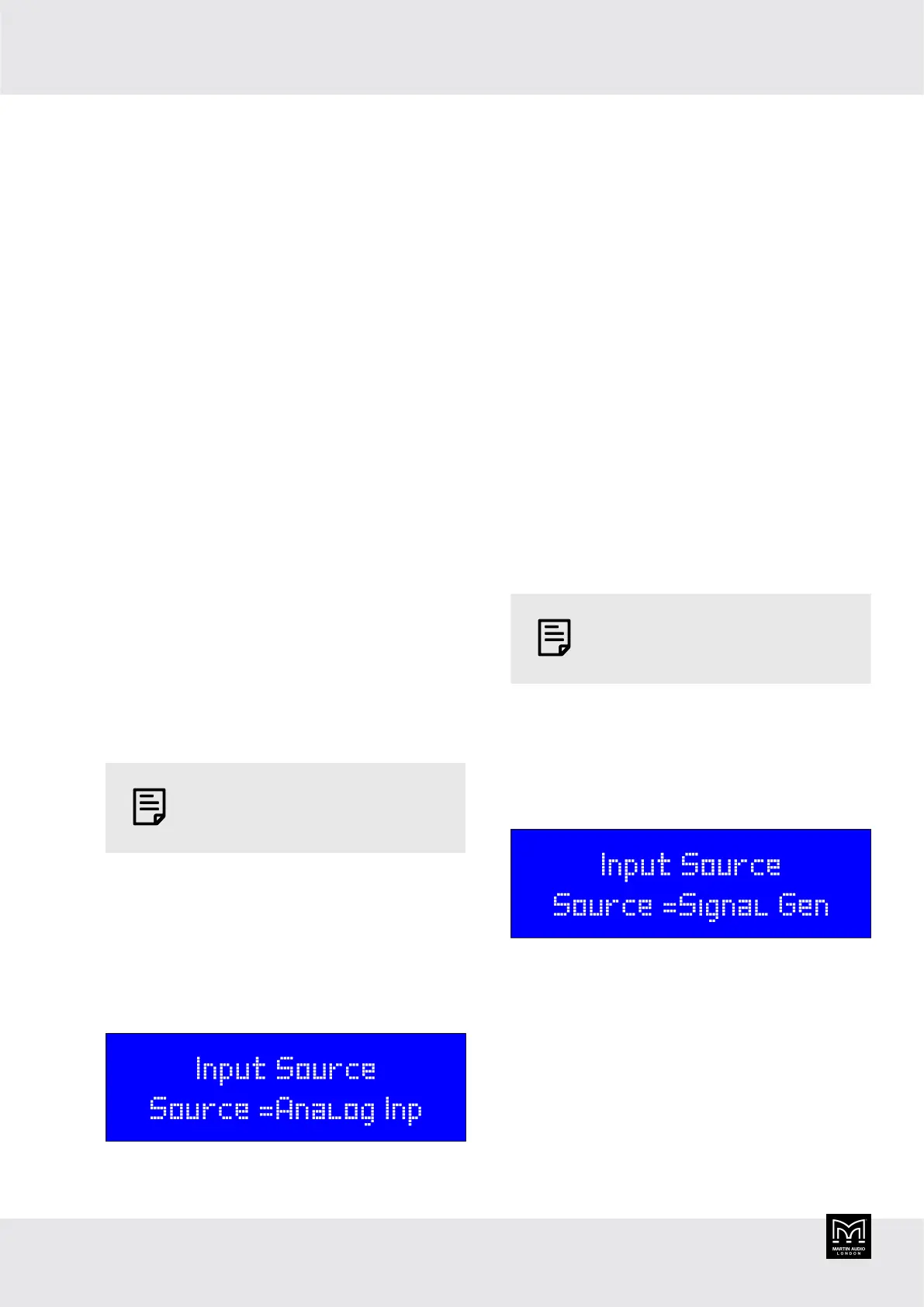
System utilities
From the system utilities menu, you can set up the
following:
▪ Input source (page 11)
▪ Signal generator (page 11)
▪ Link input (page 12)
▪ Link output (page 12)
▪ Linked channel mode (page 12)
▪ Recall mode (page 13)
▪ Set factory value (page 13)
▪ Prevent output clip (page 13)
▪ Output vu-meter (page 14)
▪ Firmware version (page 14)
These menu choices are described below.
Input source
The input source is either analog input via the XLR inputs
at the rear of the processor or internal signal generation.
To configure the internal signal generation, see Signal
generator (page 11).
To update the input source
1. Log in as an Admin or Expert. For details, see
Security
utilities (page 20).
You can only edit this setting if you
are logged in as an Admin or Expert.
2. Press PM3 to display the Utility Menu.
3. System Utilities will be on the bottom line of the
screen. Press PM1 to select.
4. Input source will appear on the bottom line of the
screen. Press PM1.
5. To select analog input, rotate PM2 left so that Analog
Inp appears on the bottom line of the screen.
To select internal signal generation, rotate PM2 right
so that Signal Gen appears on the bottom line of the
screen.
6. Press PM2 to return to the system utility menu.
7. If you have finished editing, press PM2 two more
times.
Signal generator
This allows you to configure the internal signal generator
for pink or white noise and the signal level.
To switch on the internal signal generator, see Input
source (page 11).
To configure the signal generator
1. Log in as an Admin or Expert. For details, see Security
utilities (page 20).
You can only edit this setting if you
are logged in as an Admin or Expert.
2. Press PM3 to display the Utility Menu.
3. System Utilities will be on the bottom line of the
screen. Press PM1 to select.
4. Rotate PM1 until Signal Generator appears on the
bottom line of the screen. Then press PM1.
5. To select select pink or white noise, rotate PM2 so
that Pink or White appears on screen.
6. To change the level, rotate PM3. This changes the
level L up or down by 1dBu (between -30dBu and
+10dBu).
7. Press PM2 to return to the System Utilities menu.
8. If you've finished, press PM2 twice to exit the menu
system.
DX0.4 User Guide
11
Bekijk gratis de handleiding van Martin Audio DX0.4, stel vragen en lees de antwoorden op veelvoorkomende problemen, of gebruik onze assistent om sneller informatie in de handleiding te vinden of uitleg te krijgen over specifieke functies.
Productinformatie
| Merk | Martin Audio |
| Model | DX0.4 |
| Categorie | Niet gecategoriseerd |
| Taal | Nederlands |
| Grootte | 4460 MB |







