Martin Audio Blackline X8 handleiding
Handleiding
Je bekijkt pagina 40 van 62
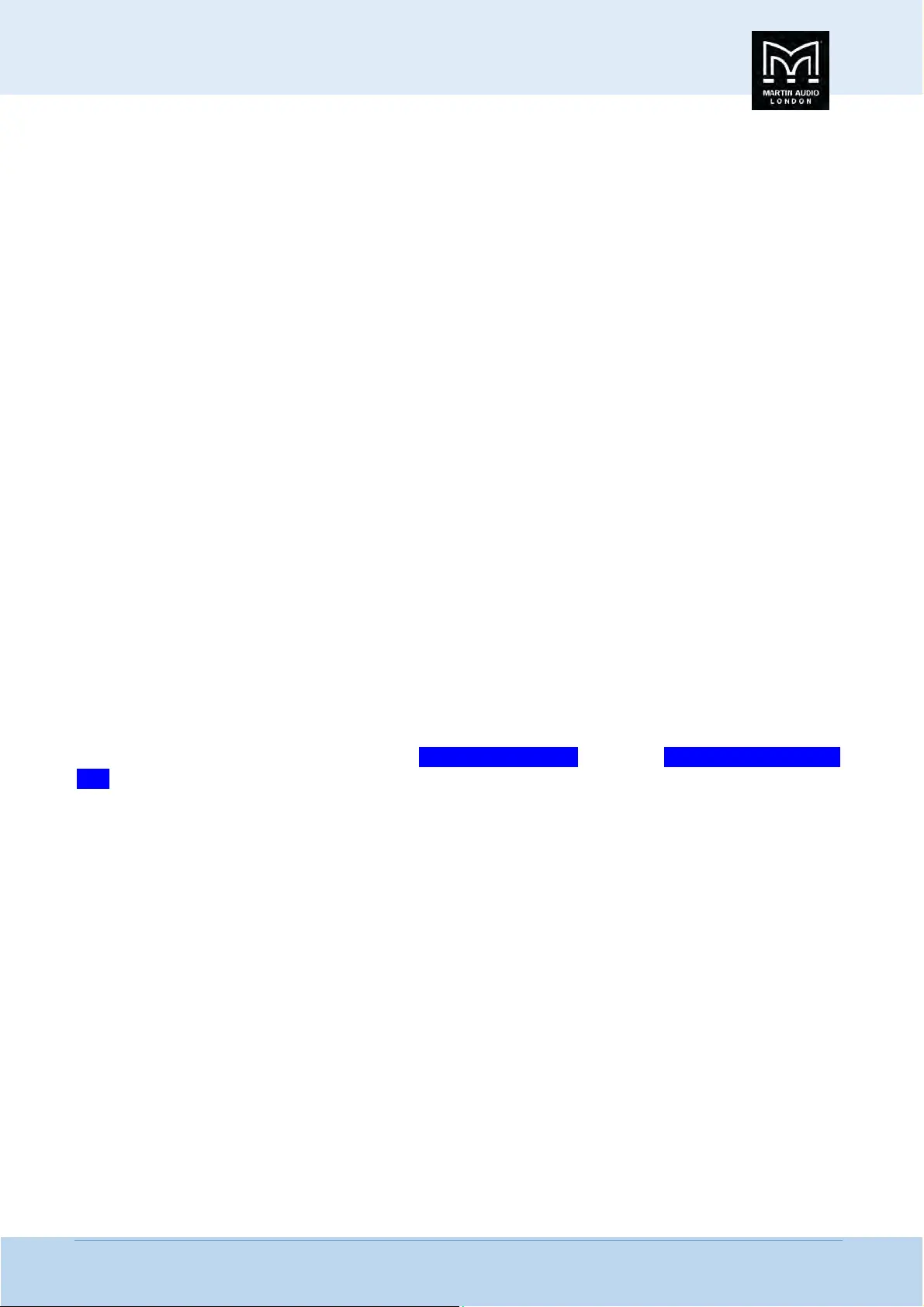
BlacklineX USERGUIDE
BlacklineXUserGuideV2.1 39
…………
Eachoutputhasapowerfullimiterthatmaybeusedtoprotectloudspeakersfromdamageduetoexcessiveoutputlevelsfrom
themixer. Limiter parameters are published for all Martin Audio systems on our website and whilst we accept that personal
preferencemaymeanthatotherparametersmaybechangedfromourpublishedfigu
res‐EQchangedforpersonalpreference
for example‐ we would strongly recommend that the recommended limiter parameters arealwaysused to maintain reliable
operationformanyyears.
ThreeLimitercontrolsmaybeedited:
Attack
Release
Threshold
UsetheNav/Edit1Control[7]tochangetheattacktime.TurningthisCont
rolclockwiseincreasestheattacktime,whileturning
itanti‐clockwisedecreasestheattacktime.Theattacktimerangesfrom5msto200ms.
Theattacktimeincrementdependsonwhereitiscurrentlyset:
5ms–20ms:±1msperclick
20ms–30ms:±5msperclick
30ms–100ms
:±10msperclick
100ms–200ms:±20msperclick
UsetheEdit2Control[8]tochangethereleasetimeby±0.1sperclick.Turningthiscontrolclockwiseincreasesthereleasetime,
whileturningitanti‐clockwisedecreasesthere
leasetime.Thereleasetimerangesfrom0.1sto3.0s.
UsetheEdit3Control[9]tochangethethresholdby±0.2dBuperclick.TurningthisControlclockwiseincreasesthethreshold,
whileturningitanticlockwisedecreasesthethreshold.Thethresholdrangesfrom–10.0dB
uto+20.0dBu.Asettingof+20.0dBu
isoff.
PresstheESCbutton[11]toexitlimitereditingmode.
VUMeter
Youmaychoos e betweenviewingthesignallevelorthelimiter’sgainreductionforeachoutput.Thesewillbedisplayedonthe
7‐segmentLEDmeters[16].
Turnthe Edit2[8]orEdit3[9]ControltoscrollbetweenVU-Meter = Level[default]andVU-Meter = Limiter
Act.Ifthelatterisselected,theClipLEDontheselectedoutput(s)willilluminatetoindicate0dBofgainreduction.Whenthe
signallevelexceedsthelimiterthreshold,thetopLimitLEDwillilluminatetoindicategainreductionisoccurring.AdditionalLEDs
willilluminateforevery3dBofgainreduction.
PresstheESCbutton[11]toaccepttheupdateandex
itVUMetereditmode.
LinkingInputsorOutputs
Itispossibletolinkmultipleinputsoroutputsandeditspecificparameterssimultaneously.Thisisusefulifyouwanttosetthe
gainonbothinputsto+1.0dB,forexample.Oryoucouldintroducea3dB cutat250HzonEQband3onoutputchannels1‐4.
Thissavesvalu
abletimeratherthanhavingtomakethesamechangeoneachinputoroutputandofcourseismoreaccurate.
Thechangesareabsolute,notrelative,soifyouwantdifferentvaluesforthesameparameteracrossotherinputsoroutputs,
youneedtomakethesechangesoneachinpu
toroutput.Tolink,simplypressandholdanyadditionalinputoroutputMute/
Editbuttons.Anychangedparameterswillaffectalllinkedinputsoroutputs.
ControlApplication
The DX0.5 can be controlled from a PC running the DX0.5 Application which is available asa free download from the Martin
Audio website. The application uses the USB connection to connect and enables a much easier way of editing the system
configurationcomparedtousingthefrontpanelmenus.TheDX0.5isNOTs
hippedpre‐loadedwithBlacklineXparametersbut
theyareavailableasaprojectfiletobeuploadedtotheDX0.5internalpresetlibraryusingthecontrolapplication.Forfulldetails
pleasedownloadtheDX0.5UserGuideontheDX0.5ProductPageontheMartinAudiowebsite.
Bekijk gratis de handleiding van Martin Audio Blackline X8, stel vragen en lees de antwoorden op veelvoorkomende problemen, of gebruik onze assistent om sneller informatie in de handleiding te vinden of uitleg te krijgen over specifieke functies.
Productinformatie
| Merk | Martin Audio |
| Model | Blackline X8 |
| Categorie | Speaker |
| Taal | Nederlands |
| Grootte | 29994 MB |
Caratteristiche Prodotto
| Kleur van het product | Zwart |
| Gewicht | 8000 g |
| Breedte | 257 mm |
| Diepte | 243 mm |
| Hoogte | 422 mm |