Martin Audio Blackline X8 handleiding
Handleiding
Je bekijkt pagina 37 van 62
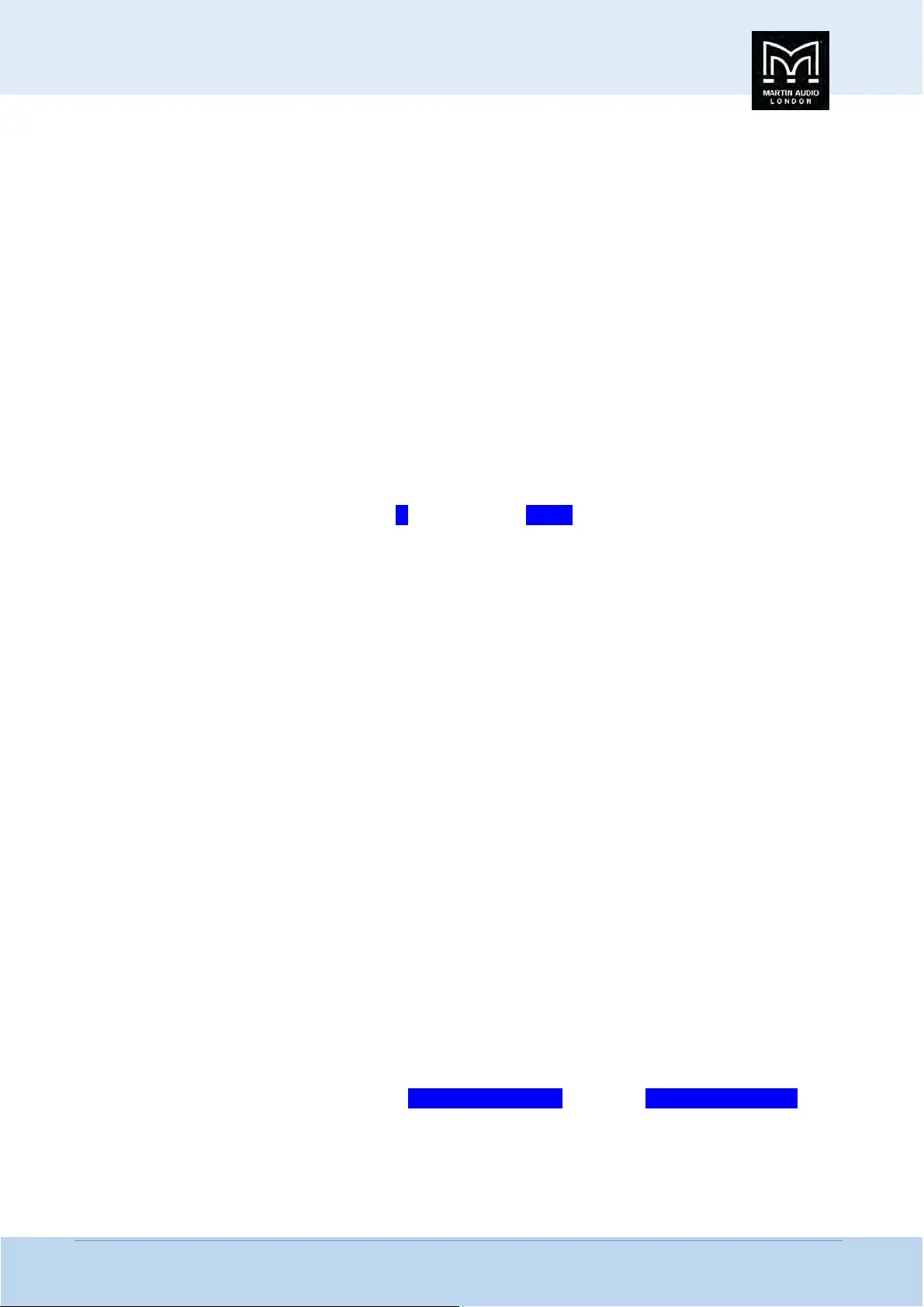
BlacklineX USERGUIDE
BlacklineXUserGuideV2.1 36
…………
PresstheESCbutton[11]toexittheEQeditingmode.
Outputs1‐6:
EngagingEditonOutput(s)1‐6allowsyoutoeditthefollowing:
Name
Source
Polarity
Gain
EQBypass
7‐BandEQ
Delay
HighPassFilter
LowPassFilter
Limiter
VUMeter
1. TheNav/Edit1Control[7]isusedtonavi
gatebetweenName,Source,Polarity,Gain,EQBypass,7‐BandEQ,Delay,High
PassFilter,LowPassFilter,Limiterandthe VUMeter.
2. TheESCbutton[11]isusedtodisengageEditingandreturntothepreviousmenu.
PresstheEnterButton[10]toenterName.Anarrow–>willappearnexttoNameindicatingthatitisreadytobeedited.
Theaforementionedarrow–>willappearnexttowhateversettingisreadytobeedited:Name,Source,Polarity,Gain,EQBypass,
7‐BandEQ,Delay,HighPassFilter,Lo
wPassFilter,LimiterandtheVUMeter.
Name
Hereiswherethenameoftheselectedoutput(s) maybechanged.TheNav/Edit1 Control[7]movesthecursorleft and right
whiletheEdit2[8]andEdit3[9]Controlschangethetext.
Press the Enter button [10] to accept the newname andreturn tothe Edit menu. Pressingthe ESC but
ton leavesthe name
unchangedandreturnsyoutotheoutputeditmenu.
Source
Therearethreeinputsourcestochoosebetween:
InA=InputA
InB=InputB
InA+InB=AmonosumofInputA+InputB
Ifyouarerunningastereosystem,chooseeitherInputAorInputB.Ifthesystemismono(orhasamonocomp
onentsuchasa
subwooferorasingleloudspeakermountedinavenue’slobby,forexample),selectthe InputA+InputBchoice.
UsetheEdit2[8]orEdit3[9]Controltochangebetweenthesethreeoptions.
PresstheESCbutton[11]toexitinputsourceeditingmode.
Polarity
Polarityinversionisoftenhelpfulinimprovingphasealignmentthroughouttheloudspeakersystem,whetherusedseparatelyor
withasmallamountofdelay.Forexample,ifyouhaveissueswithasubwooferperformance,invertthepolaritytoseeifthesub
levelgetshigherorlower.
TurntheEdit2[8]orEdit3[9]ControltoscrollbetweenPolarity = Normal[default]andPolarity = Invert[180˚].
PresstheESCbutton[11]toexitpolarityeditmode.
Gain
Bekijk gratis de handleiding van Martin Audio Blackline X8, stel vragen en lees de antwoorden op veelvoorkomende problemen, of gebruik onze assistent om sneller informatie in de handleiding te vinden of uitleg te krijgen over specifieke functies.
Productinformatie
| Merk | Martin Audio |
| Model | Blackline X8 |
| Categorie | Speaker |
| Taal | Nederlands |
| Grootte | 29994 MB |
Caratteristiche Prodotto
| Kleur van het product | Zwart |
| Gewicht | 8000 g |
| Breedte | 257 mm |
| Diepte | 243 mm |
| Hoogte | 422 mm |