Martin Audio Blackline X8 handleiding
Handleiding
Je bekijkt pagina 31 van 62
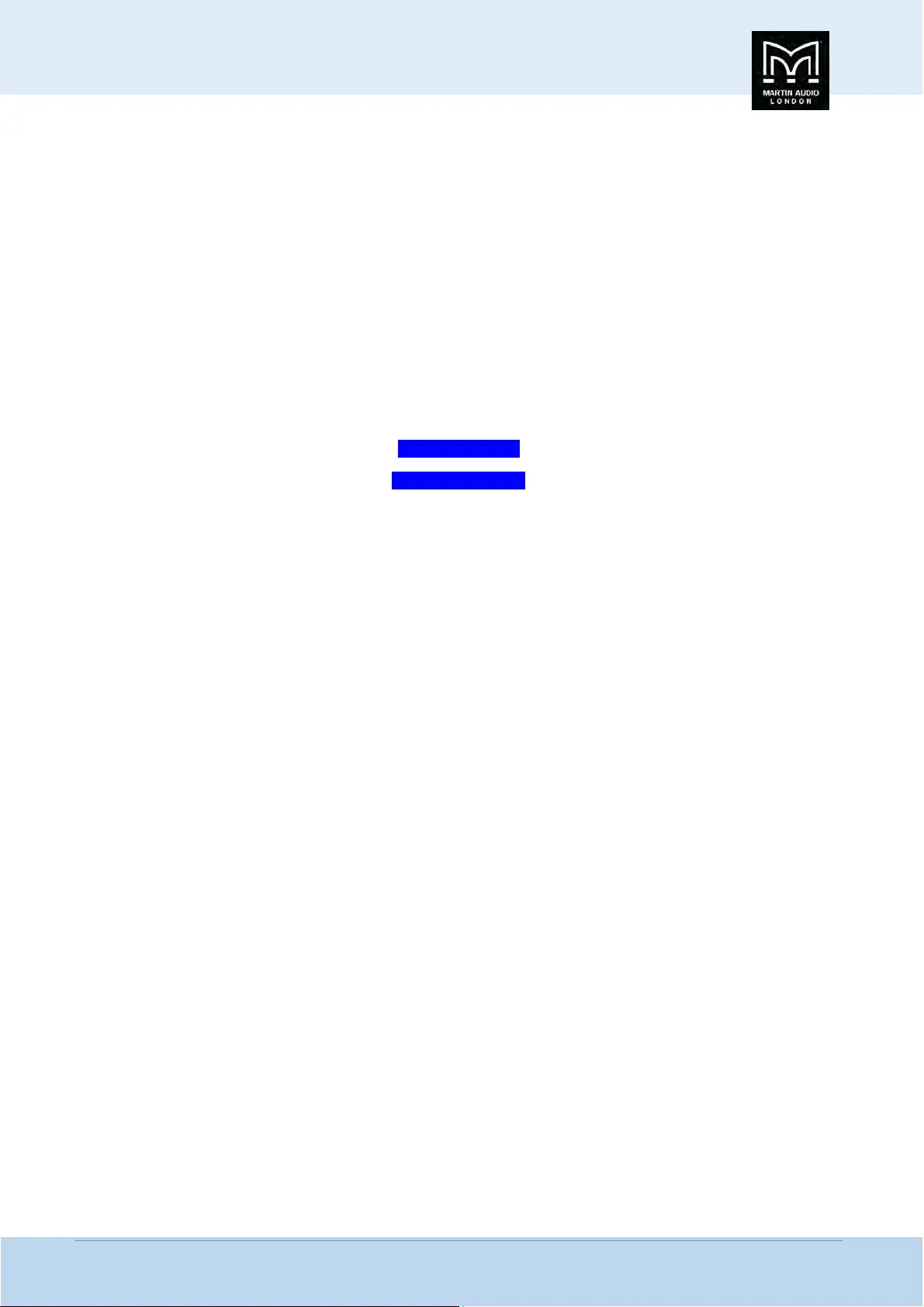
BlacklineX USERGUIDE
BlacklineXUserGuideV2.1 30
…………
Limit,0dB,–3dB,–6dB,–9dB,–12dBand–15dB.
17.USB
TheDX0.5maybecontrolledandprogrammedusingaWindows‐basedPC.Gotowww.MartinAudio.com/Softwaretodownload
thefreeapplicationanddriver.HereyouwillalsofindpresetsforotherMartinAudioproductranges
SimplyconnectaUSBcablefromtheDX0.5tothePCinordertocontrolallpa
rametersoftheprocessorviatheDX0.5Application.
FactoryReset
ItispossibletoresettheDX0.5LoudspeakerManagementSystemtoitsfactorysettings.Pleasekeepinmindthatthiserasesall
settings,includinganypasswordsandpresetsthatmayhave beenset.Besuretopowerdownanyamplifiersand/orpowered
speakersbeforeresettingtheDX0.5.
SimplypressandholdtheEnte
r[10],ESC[11]andUtility[12]buttonswhenpoweringupuntiltheLCD
Display[6]shows:
Please Wait....
Memory Reset
Thenyoumaytakeyourfingersoffthebuttons.YouwillknowitworkedwhenthesixoutputMuteLEDs[15]illuminateafterthe
DX0.5isfullypoweredup.
Thedefaultpasswordissixzeroes:000000
Utilities
Asmentionedearlier,therearethreemainutilitymenustochoosefrom:
SystemUtilities
PresetUtilities
SecurityUtilities
Withineachutilitymenu,anarrayofsub‐menusareavailable.Wewillgothrougheachutility,eachsubmenu,howtogetthere,
howtoeditandchangesettingsand whateac
hControlandbuttondoesineachsituation.
Whennavigatingmenus,thecurrentsettingforanyparameterwillbeindicatedwithanasterisk[*]makingiteasytogetback
whereyoustarted.
PresstheUtilityButton[12]toopentheUtilityMenu.
UsetheNav/Edit1Control[7]tonavigatebetweenthethreeutilitymenus:SystemUtilities,PresetUtilitiesandSecurityUtilities
.
PresstheESCbutton[11]toreturntothemainscreen.
PresstheEnterButton[10]toenterandedittheselectedUtilitiesmenu.Thisishowwereachthesub‐menusoftheUtilities.
SystemUtilities
TurntheNav/Edit1ControluntilSystemUtilitiesispresentedandpresstheEnterButton[10]toreachtheSystemUtilitiessub‐
menusaslistedbelow:
SystemSetup
DelayUnits
Rampsonchanges
SoftwareVersion
Lookingateachofthesesub‐m enusindividually;‐
1. TheNav/Edit1Control[7]isus
edtonavigatebetweenthefourSystemUtilities.
2. TheESCbutton[11]isusedtoreturntotheSystemUtilitiesmenu.
Bekijk gratis de handleiding van Martin Audio Blackline X8, stel vragen en lees de antwoorden op veelvoorkomende problemen, of gebruik onze assistent om sneller informatie in de handleiding te vinden of uitleg te krijgen over specifieke functies.
Productinformatie
| Merk | Martin Audio |
| Model | Blackline X8 |
| Categorie | Speaker |
| Taal | Nederlands |
| Grootte | 29994 MB |
Caratteristiche Prodotto
| Kleur van het product | Zwart |
| Gewicht | 8000 g |
| Breedte | 257 mm |
| Diepte | 243 mm |
| Hoogte | 422 mm |