Marshall VS-PTC-200 handleiding
Handleiding
Je bekijkt pagina 15 van 17
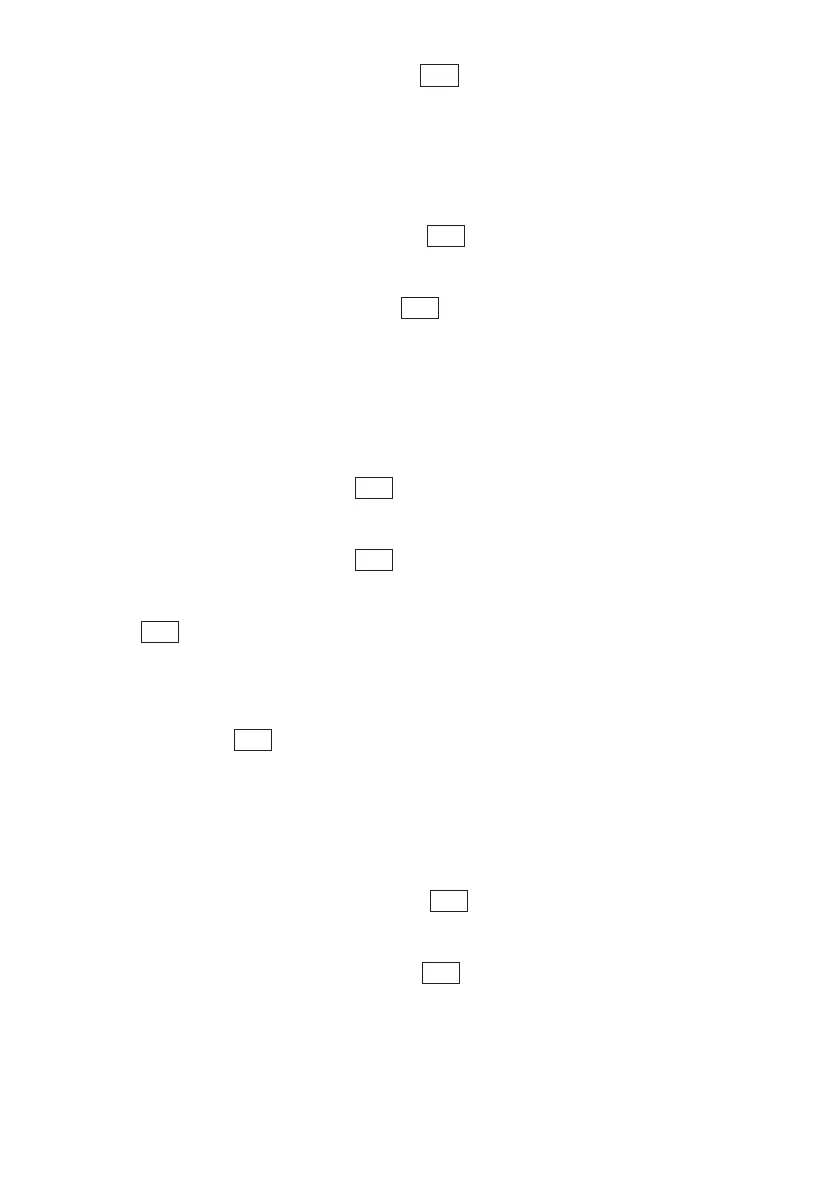
VS-PTC-200 Operating Instructions
14
During these operations, press key ESC to exit the PIN setting menu.
4.7 Joystick Calibration
After long-time use, the joystick may require calibration.
1. Move the joystick up/ down, select “JOYSTICK CALIB”.
2. Right move the joystick or press
ENT to confirm, enter the “JOYSTICK
CALIB” menu. “PAN LEFT” will be displayed, move the joystick to the
left limit and hold, then press
ENT to finish “PAN LEFT” calibration. It
will enter next menu.
3. Refer to the setting of “PAN LEFT” to calibrate “PAN RIGHT”, “TILT
UP” and “TILT DOWN”.
4. ““ZOOM TELE” calibrating menu, twist the joystick clockwise until
limit position, and press
ENT.
5. “ZOOM WIDE” calibrating menu, twist the joystick anticlockwise until
limit position, and press
ENT .
6. “FREE STATE” setting menu, no need any operation, simply press
ENT to confirm.
7. Upon completion of the above settings, "<SAVE> CANCEL" will be
displayed to save or cancel. Move the joystick left/ right to choose,
and press
ENT to confirm.
4.8 Speed Setting
Set control speed of the joystick.
1. Turn the joystick up/down, choose "SPEED SETTING".
2. Right move the joystick or press
ENT to enter "SPEED SETTING"
menu. Move the joystick up/ down to switch among speed levels, and
right move the joystick or press
ENT to confirm.
Bekijk gratis de handleiding van Marshall VS-PTC-200, stel vragen en lees de antwoorden op veelvoorkomende problemen, of gebruik onze assistent om sneller informatie in de handleiding te vinden of uitleg te krijgen over specifieke functies.
Productinformatie
| Merk | Marshall |
| Model | VS-PTC-200 |
| Categorie | Niet gecategoriseerd |
| Taal | Nederlands |
| Grootte | 1872 MB |



