Handleiding
Je bekijkt pagina 15 van 16
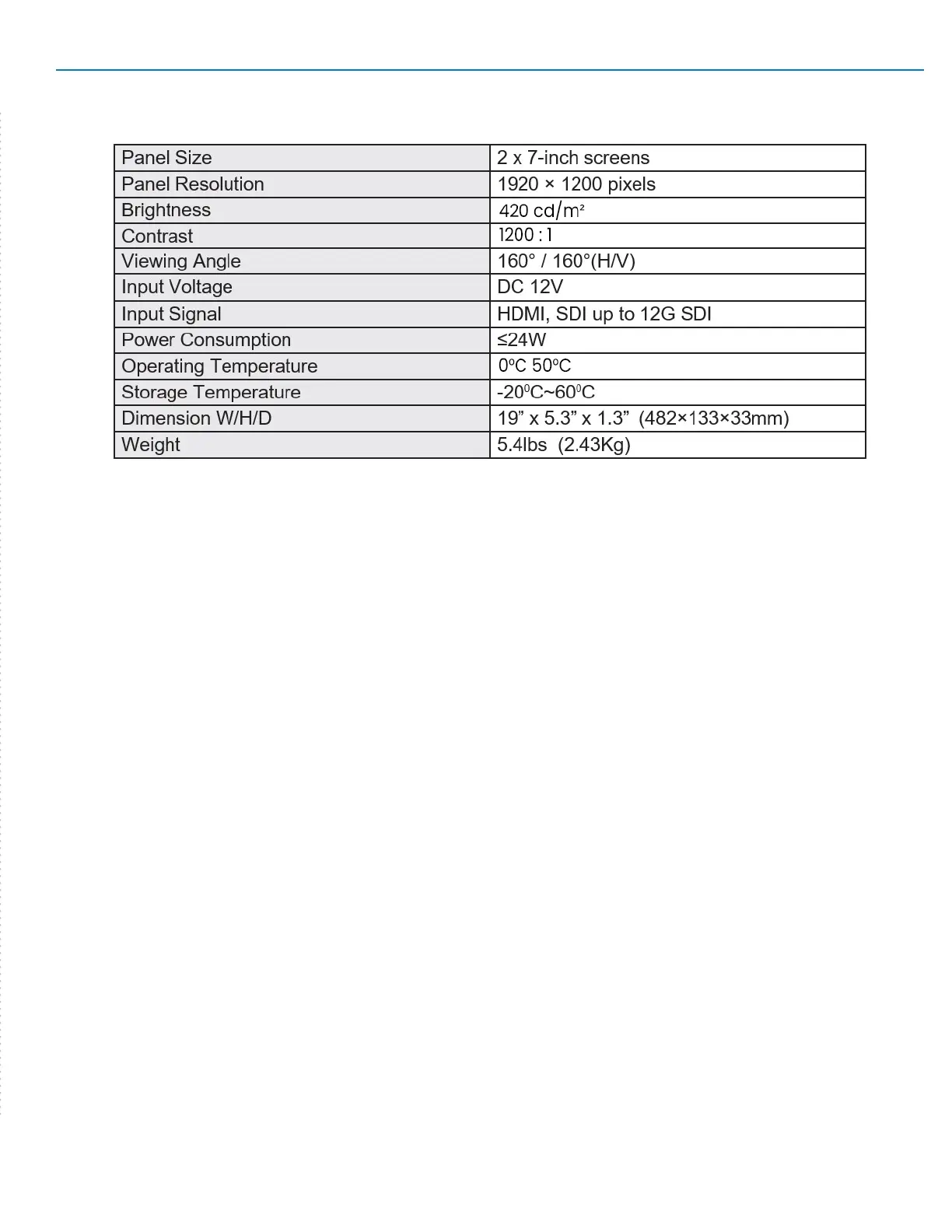
V-702W-12G-V2 Manual
www.marshall-usa.com
15
SPECIFICATIONS
INCLUDED ACCESSORIES
TROUBLESHOOTING
• DC 12V 3A Universal 120/240 VAC 50/60 Hz Power adapter with 5.5mm x 2.1mm push connector
• TALLY kit – plug in module adapts 15-pin connector to solderless terminal block
1. Power on but no picture:
Check whether the cables are correctly connected. Also, please use the standard power adapter
coming with the product package or other power supply with the correct voltage and pin
conguration.
2. Only black-and-white display:
Check whether the color saturation and brightness are properly set.
Access the DISPLAY menu and make sure Check Field is Off.
3. Wrong or abnormal colors:
Check whether the cables are correctly connected. Broken or loose pins of the cables may cause
a bad connection. Access the WAVE menu page and check that the False Color mode is OFF.
4. Picture is “stuck” on screen:
Access the DISPLAY menu page and check that IMAGE FREEZE is off.
5. Solving Other problems:
The monitor can be reset to Factory original settings. This is sometimes useful to eliminate the
possibility that an improperly set menu item is interfering with the operation. To reset the monitor,
access the “SYSTEM” menu page, press the Menu knob then rotate left or right to select “Reset”.
Press the knob once then rotate the knob to cause the unit to reset.
Bekijk gratis de handleiding van Marshall V-702W-12G-V2, stel vragen en lees de antwoorden op veelvoorkomende problemen, of gebruik onze assistent om sneller informatie in de handleiding te vinden of uitleg te krijgen over specifieke functies.
Productinformatie
| Merk | Marshall |
| Model | V-702W-12G-V2 |
| Categorie | Monitor |
| Taal | Nederlands |
| Grootte | 5716 MB |

