Handleiding
Je bekijkt pagina 13 van 16
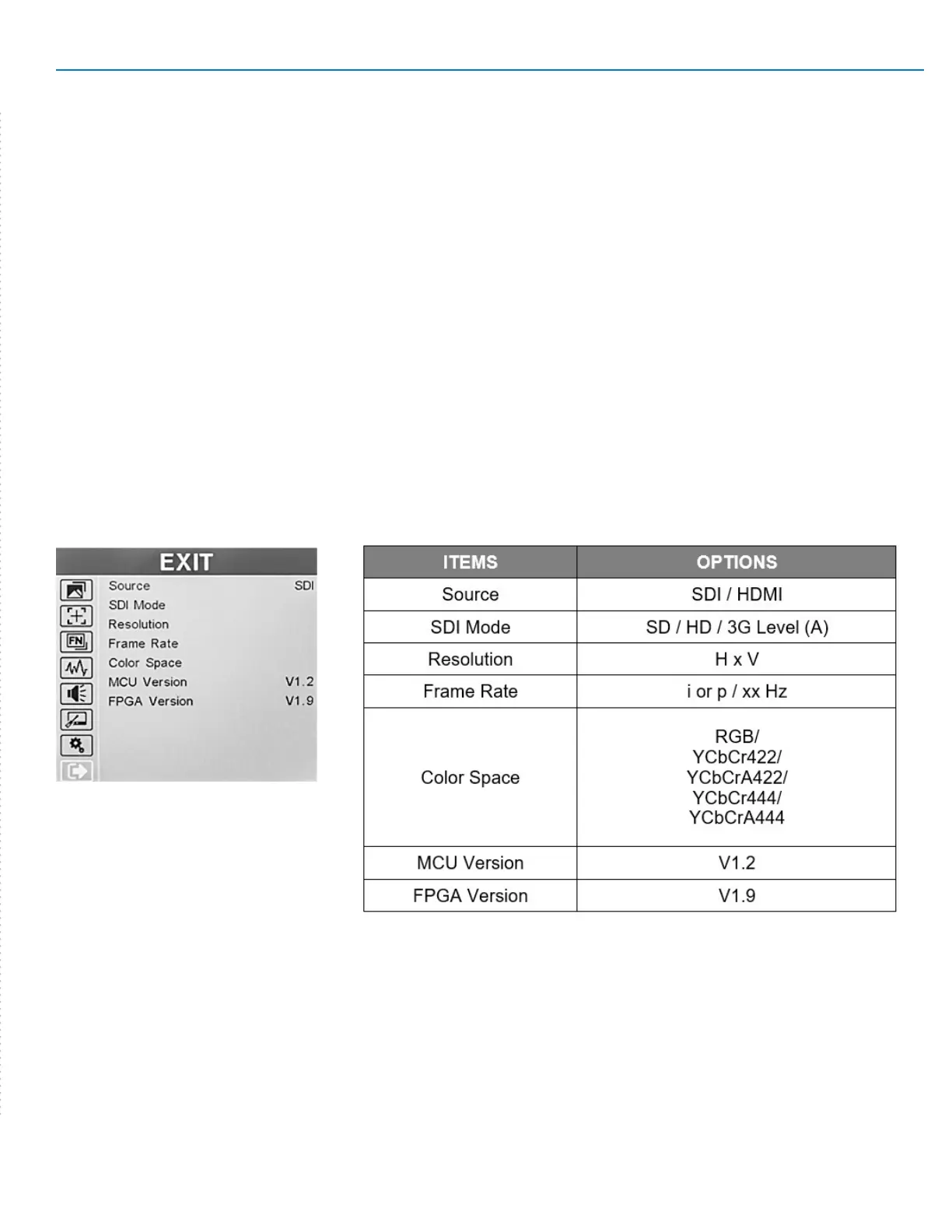
V-702W-12G-V2 Manual
www.marshall-usa.com
13
Language – sets on-screen messages to either English or Chinese.
Color Bar – places color bars on screen to check the monitor operation.
OSD Time – adjusts the amount of time menus remain on screen.
OSD Transparency – adjusts the Transparency of menus for visibility
Knob Cong – customize the functions of Menu Knob.
The default operation of the menu knob, when menus are not on screen is as the headphone vol-
ume control.
Each press after that will bring up a different function. The rst, or default, function can be changed
so that it is Back Light, Brightness, Contrast, Saturation or Sharpness.
Color Calibration – when it is turned on, all picture modications will be turned off and the image
will be restored to its native, uncalibrated, state.
Comparison En – When Comparison Mode is enabled, one half of the display will show an uncor-
rected image the other half will show the effect of Log, HDR or Gamma settings (whichever ones are
turned on at the time). This is a useful tool for analyzing the effects of these image modiers.
Reset – sets all menu choices back to the way the unit ships from the factory.
8. EXIT
This page provides some information about the signal input parameters and the
system version for reference
The EXIT page displays the current
state of the monitor. There are no
selections on this page.
Pressing the Menu Knob closes the
menu screen.
Source – The currently selected input
SDI Mode – The current SDI signal type. (HDMI type is not displayed).
Resolution - The pixel structure of the current input signal. Horizontal x Vertical
Frame Rate – The frame rate of the current input signal and whether the signal is interlace or pro-
gressive Color Space – The sampling structure of the SDI signal.
”A” Indicates the presence of an Alpha or “Key” channel
MCU Version – The version of MCU rmware
FPGA Version – The version of SFPGA rmware.
The version numbers may be useful when contacting Customer Support
Bekijk gratis de handleiding van Marshall V-702W-12G-V2, stel vragen en lees de antwoorden op veelvoorkomende problemen, of gebruik onze assistent om sneller informatie in de handleiding te vinden of uitleg te krijgen over specifieke functies.
Productinformatie
| Merk | Marshall |
| Model | V-702W-12G-V2 |
| Categorie | Monitor |
| Taal | Nederlands |
| Grootte | 5716 MB |

